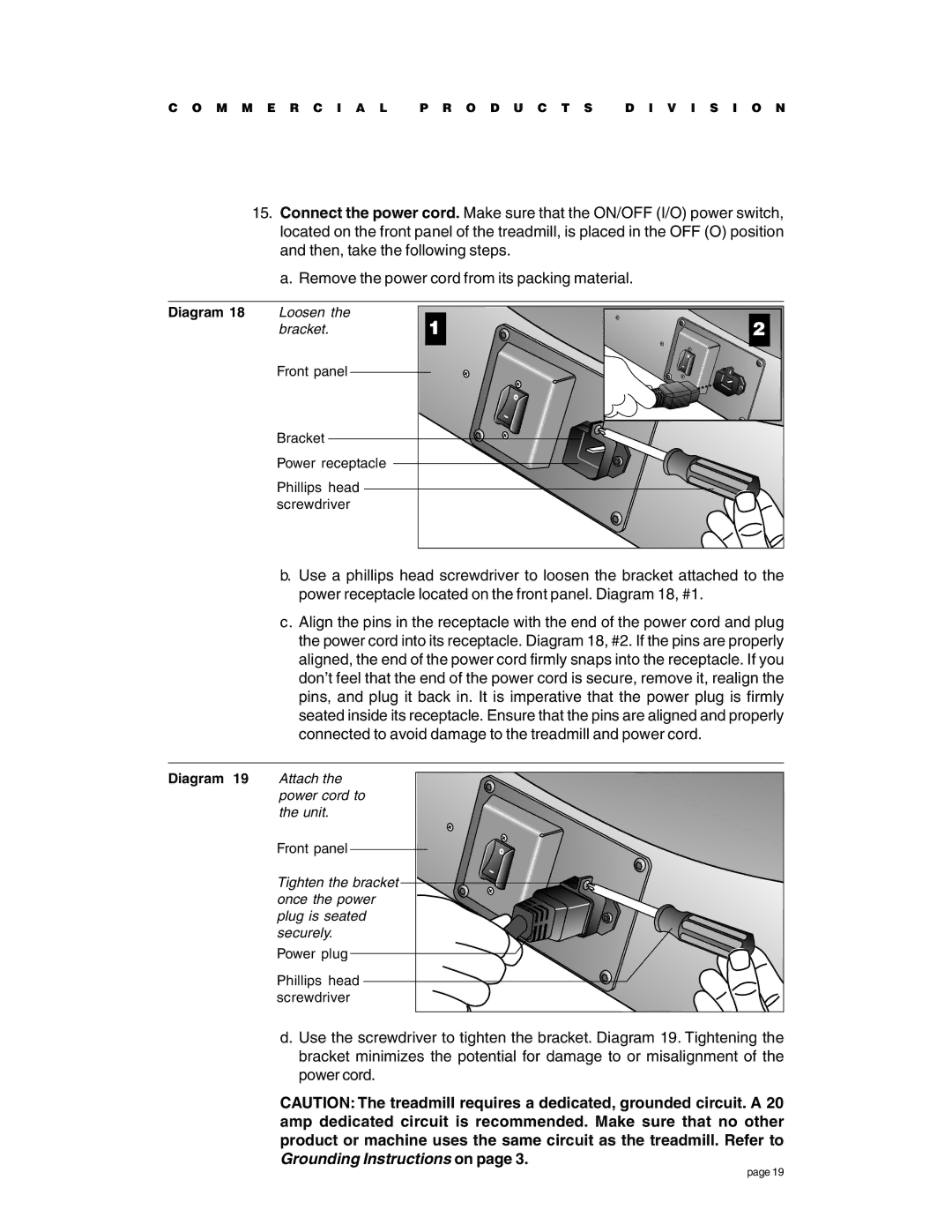C O M M E R C I A L P R O D U C T S D I V I S I O N
15.Connect the power cord. Make sure that the ON/OFF (I/O) power switch, located on the front panel of the treadmill, is placed in the OFF (O) position and then, take the following steps.
a. Remove the power cord from its packing material.
Diagram 18 | Loosen the | 1 | 2 |
| bracket. | ||
| Front panel |
|
|
| Bracket |
|
|
| Power receptacle |
|
|
| Phillips head |
|
|
| screwdriver |
|
|
b.Use a phillips head screwdriver to loosen the bracket attached to the power receptacle located on the front panel. Diagram 18, #1.
c.Align the pins in the receptacle with the end of the power cord and plug the power cord into its receptacle. Diagram 18, #2. If the pins are properly aligned, the end of the power cord firmly snaps into the receptacle. If you don’t feel that the end of the power cord is secure, remove it, realign the pins, and plug it back in. It is imperative that the power plug is firmly seated inside its receptacle. Ensure that the pins are aligned and properly connected to avoid damage to the treadmill and power cord.
Diagram 19 | Attach the |
| power cord to |
| the unit. |
Front panel
Tighten the bracket once the power plug is seated securely.
Power plug
Phillips head screwdriver
d. Use the screwdriver to tighten the bracket. Diagram 19. Tightening the bracket minimizes the potential for damage to or misalignment of the power cord.
CAUTION: The treadmill requires a dedicated, grounded circuit. A 20 amp dedicated circuit is recommended. Make sure that no other product or machine uses the same circuit as the treadmill. Refer to Grounding Instructions on page 3.
page 19