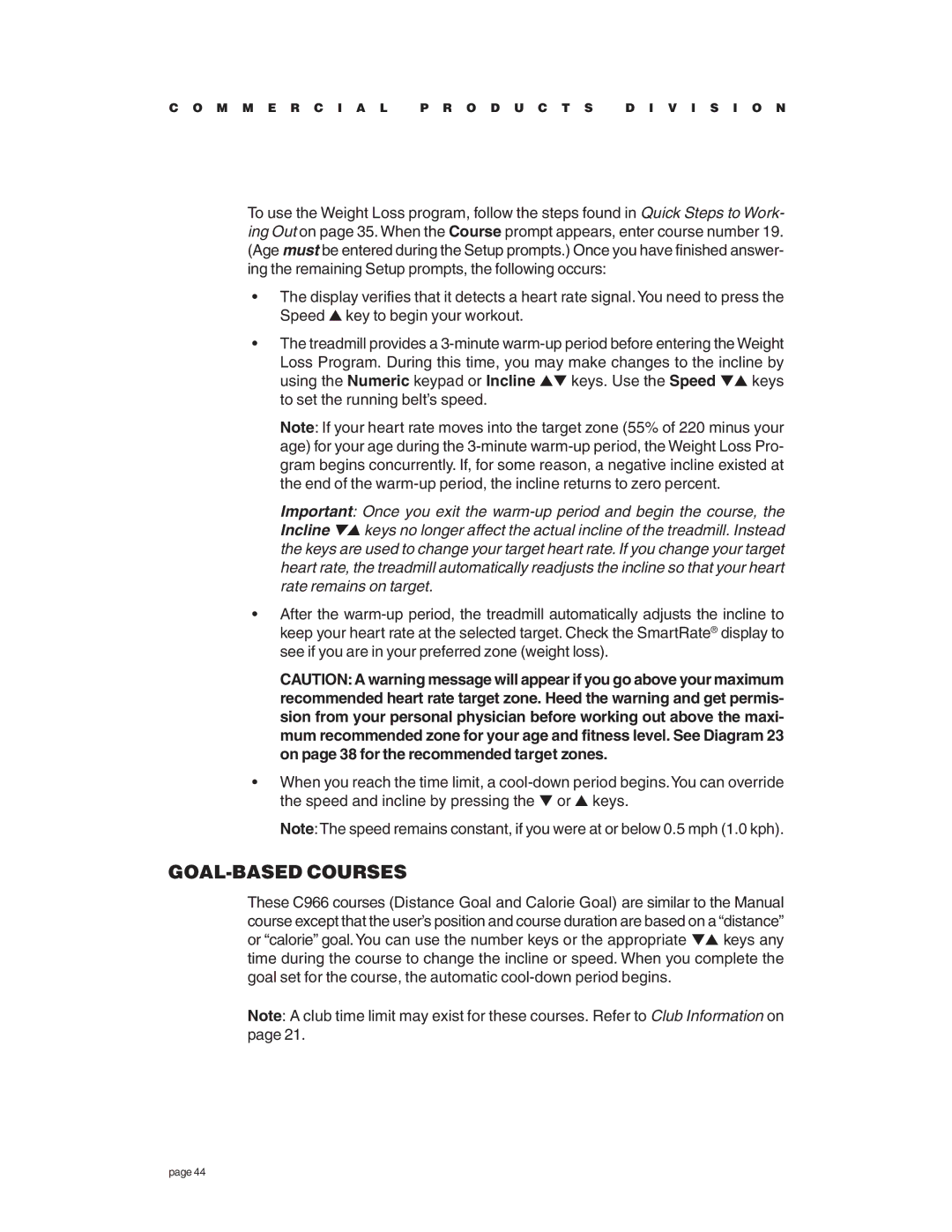C O M M E R C I A L P R O D U C T S D I V I S I O N
To use the Weight Loss program, follow the steps found in Quick Steps to Work- ing Out on page 35. When the Course prompt appears, enter course number 19. (Age must be entered during the Setup prompts.) Once you have finished answer- ing the remaining Setup prompts, the following occurs:
•The display verifies that it detects a heart rate signal.You need to press the Speed ▲ key to begin your workout.
•The treadmill provides a
Note: If your heart rate moves into the target zone (55% of 220 minus your age) for your age during the
Important: Once you exit the
•After the
CAUTION: A warning message will appear if you go above your maximum recommended heart rate target zone. Heed the warning and get permis- sion from your personal physician before working out above the maxi- mum recommended zone for your age and fitness level. See Diagram 23 on page 38 for the recommended target zones.
•When you reach the time limit, a
Note:The speed remains constant, if you were at or below 0.5 mph (1.0 kph).
GOAL-BASED COURSES
These C966 courses (Distance Goal and Calorie Goal) are similar to the Manual course except that the user’s position and course duration are based on a “distance” or “calorie” goal.You can use the number keys or the appropriate ▼▲ keys any time during the course to change the incline or speed. When you complete the goal set for the course, the automatic
Note: A club time limit may exist for these courses. Refer to Club Information on page 21.
page 44