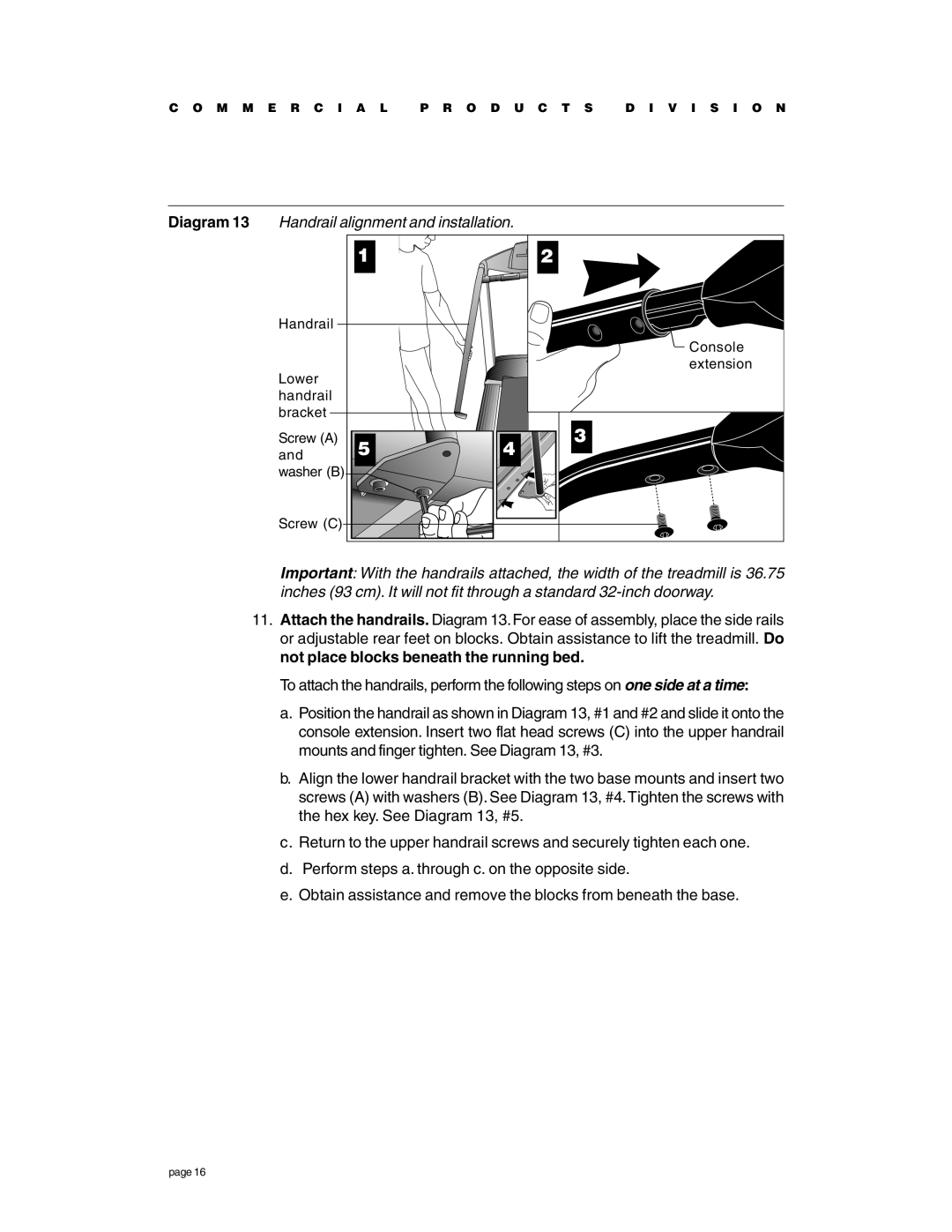C O M M E R C I A L P R O D U C T S D I V I S I O N
Diagram 13 Handrail alignment and installation.
1 |
![]()
![]() 2
2
Handrail |
|
Lower |
|
handrail |
|
bracket |
|
Screw (A) | 5 |
and | |
washer (B) |
|
Screw (C) |
|
4
![]() Console extension
Console extension
3
Important: With the handrails attached, the width of the treadmill is 36.75 inches (93 cm). It will not fit through a standard
11.Attach the handrails. Diagram 13.For ease of assembly, place the side rails or adjustable rear feet on blocks. Obtain assistance to lift the treadmill. Do not place blocks beneath the running bed.
To attach the handrails, perform the following steps on one side at a time:
a.Position the handrail as shown in Diagram 13, #1 and #2 and slide it onto the console extension. Insert two flat head screws (C) into the upper handrail mounts and finger tighten. See Diagram 13, #3.
b.Align the lower handrail bracket with the two base mounts and insert two screws (A) with washers (B). See Diagram 13, #4.Tighten the screws with the hex key. See Diagram 13, #5.
c.Return to the upper handrail screws and securely tighten each one.
d.Perform steps a. through c. on the opposite side.
e.Obtain assistance and remove the blocks from beneath the base.
page 16