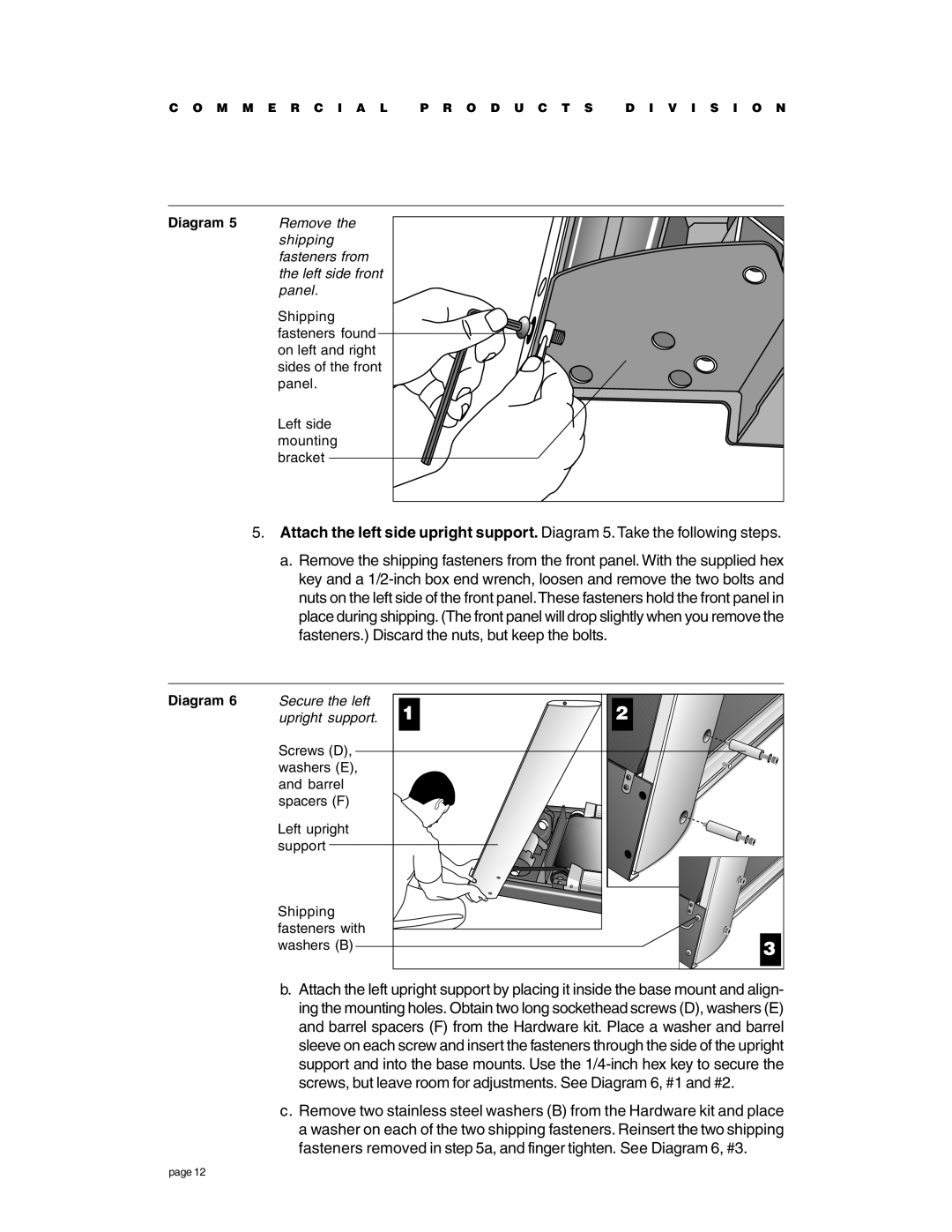C O M M E R C I A L P R O D U C T S D I V I S I O N
Diagram 5 | Remove the |
| shipping |
| fasteners from |
| the left side front |
| panel. |
Shipping fasteners found on left and right sides of the front panel.
Left side mounting bracket
5.Attach the left side upright support. Diagram 5. Take the following steps.
a.Remove the shipping fasteners from the front panel. With the supplied hex key and a
Diagram 6 | Secure the left | 1 | 2 |
| upright support. | ||
| Screws (D), |
|
|
| washers (E), |
|
|
| and barrel |
|
|
| spacers (F) |
|
|
| Left upright |
|
|
| support |
|
|
| Shipping |
|
|
| fasteners with |
|
|
| washers (B) |
| 3 |
b.Attach the left upright support by placing it inside the base mount and align- ing the mounting holes. Obtain two long sockethead screws (D), washers (E) and barrel spacers (F) from the Hardware kit. Place a washer and barrel sleeve on each screw and insert the fasteners through the side of the upright support and into the base mounts. Use the
c.Remove two stainless steel washers (B) from the Hardware kit and place a washer on each of the two shipping fasteners. Reinsert the two shipping fasteners removed in step 5a, and finger tighten. See Diagram 6, #3.
page 12