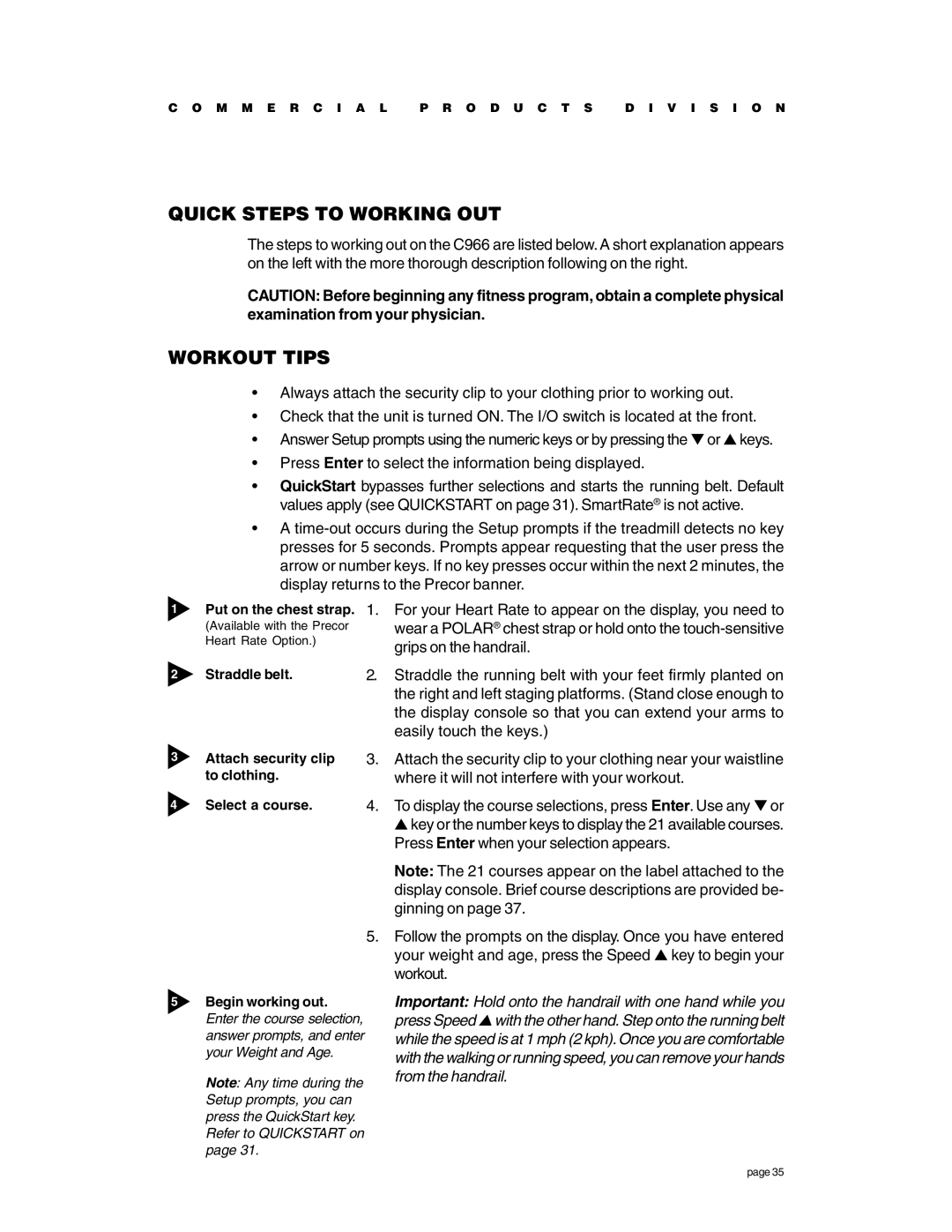C O M M E R C I A L P R O D U C T S D I V I S I O N
QUICK STEPS TO WORKING OUT
The steps to working out on the C966 are listed below. A short explanation appears on the left with the more thorough description following on the right.
CAUTION: Before beginning any fitness program, obtain a complete physical examination from your physician.
WORKOUT TIPS
• Always attach the security clip to your clothing prior to working out.
• Check that the unit is turned ON. The I/O switch is located at the front.
• Answer Setup prompts using the numeric keys or by pressing the ▼ or ▲ keys.
• Press Enter to select the information being displayed.
• QuickStart bypasses further selections and starts the running belt. Default values apply (see QUICKSTART on page 31). SmartRate® is not active.
• A
1 | Put on the chest strap. 1. | For your Heart Rate to appear on the display, you need to |
| (Available with the Precor | wear a POLAR® chest strap or hold onto the |
| Heart Rate Option.) | grips on the handrail. |
|
|
2Straddle belt. 2. Straddle the running belt with your feet firmly planted on the right and left staging platforms. (Stand close enough to the display console so that you can extend your arms to easily touch the keys.)
3Attach security clip to clothing.
4Select a course.
5Begin working out. Enter the course selection, answer prompts, and enter your Weight and Age.
Note: Any time during the Setup prompts, you can press the QuickStart key. Refer to QUICKSTART on page 31.
3.Attach the security clip to your clothing near your waistline where it will not interfere with your workout.
4.To display the course selections, press Enter. Use any ▼ or ▲ key or the number keys to display the 21 available courses. Press Enter when your selection appears.
Note: The 21 courses appear on the label attached to the display console. Brief course descriptions are provided be- ginning on page 37.
5.Follow the prompts on the display. Once you have entered your weight and age, press the Speed ▲ key to begin your workout.
Important: Hold onto the handrail with one hand while you press Speed ▲ with the other hand. Step onto the running belt while the speed is at 1 mph (2 kph). Once you are comfortable with the walking or running speed, you can remove your hands from the handrail.
page 35