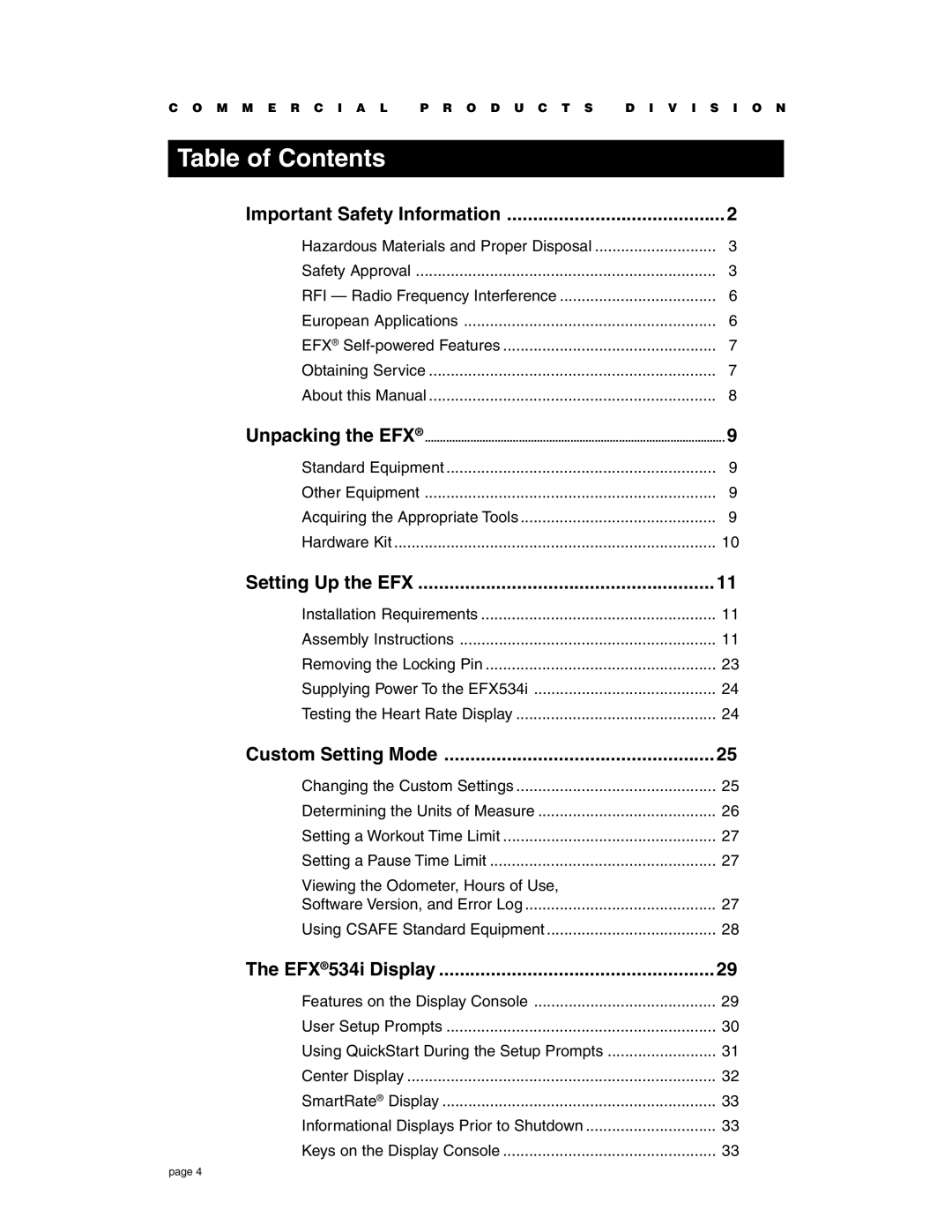C O M M E R C I A L | P R O D U C T S | D I V I S I O N |
Table of Contents |
|
|
Important Safety Information | 2 | |
Hazardous Materials and Proper Disposal | 3 | |
Safety Approval | 3 | |
RFI — Radio Frequency Interference | 6 | |
European Applications | 6 | |
EFX® | 7 | |
Obtaining Service | 7 | |
About this Manual | 8 | |
Unpacking the EFX® | 9 | |
Standard Equipment | 9 | |
Other Equipment | ................................................................... | 9 |
Acquiring the Appropriate Tools | 9 | |
Hardware Kit | 10 | |
Setting Up the EFX | 11 | |
Installation Requirements | 11 | |
Assembly Instructions | 11 | |
Removing the Locking Pin | 23 | |
Supplying Power To the EFX534i | 24 | |
Testing the Heart Rate Display | 24 | |
Custom Setting Mode | 25 | |
Changing the Custom Settings | 25 | |
Determining the Units of Measure | 26 | |
Setting a Workout Time Limit | 27 | |
Setting a Pause Time Limit | 27 | |
Viewing the Odometer, Hours of Use, |
| |
Software Version, and Error Log | 27 | |
Using CSAFE Standard Equipment | 28 | |
The EFX®534i Display | 29 | |
Features on the Display Console | 29 | |
User Setup Prompts | 30 | |
Using QuickStart During the Setup Prompts | 31 | |
Center Display | 32 | |
SmartRate® Display | 33 | |
Informational Displays Prior to Shutdown | 33 | |
Keys on the Display Console | 33 | |
page 4