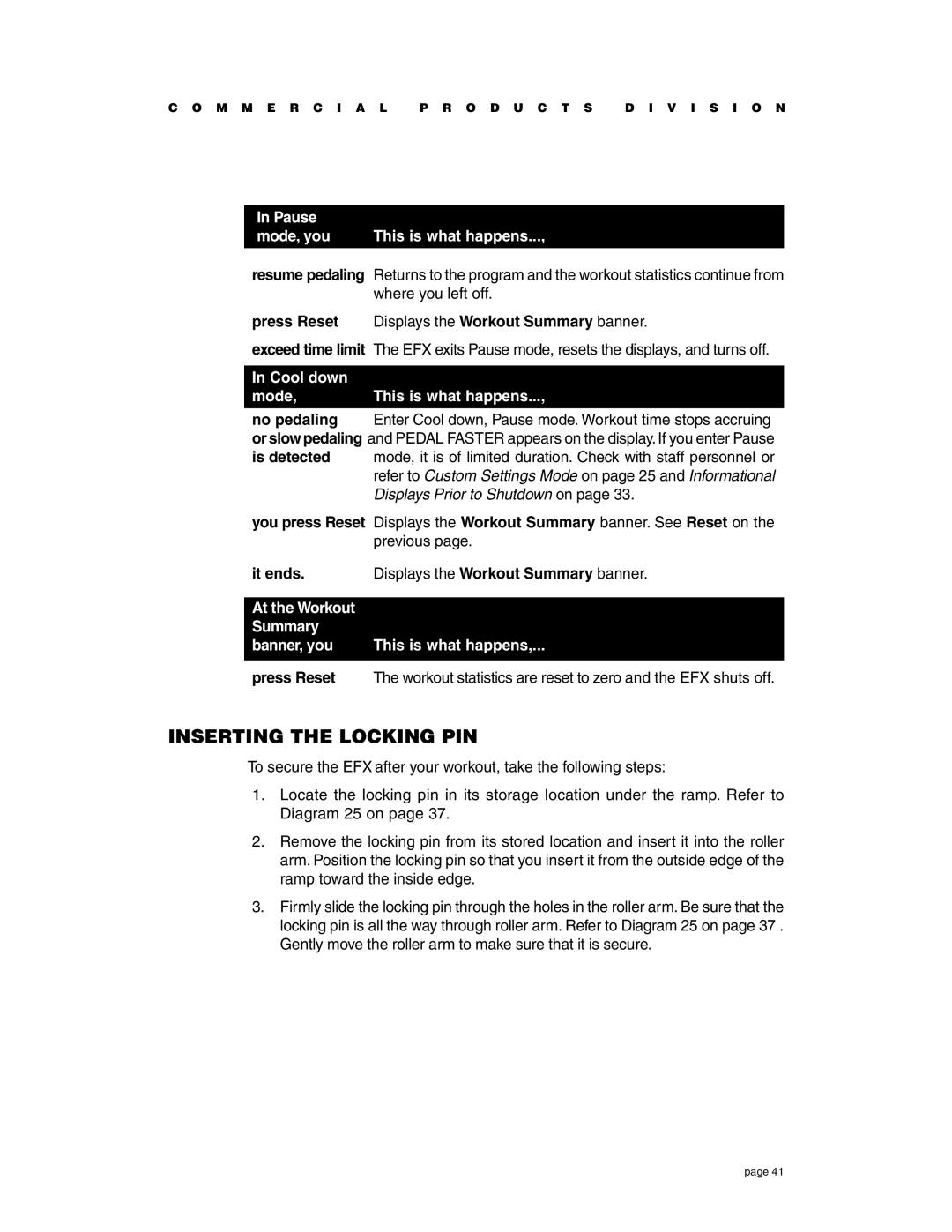C O M M E R C I A L P R O D U C T S D I V I S I O N
In Pause |
|
mode, you | This is what happens..., |
resume pedaling Returns to the program and the workout statistics continue from where you left off.
press Reset Displays the Workout Summary banner.
exceed time limit The EFX exits Pause mode, resets the displays, and turns off.
In Cool down |
|
mode, | This is what happens..., |
no pedaling Enter Cool down, Pause mode. Workout time stops accruing or slow pedaling and PEDAL FASTER appears on the display. If you enter Pause
is detected mode, it is of limited duration. Check with staff personnel or refer to Custom Settings Mode on page 25 and Informational Displays Prior to Shutdown on page 33.
you press Reset Displays the Workout Summary banner. See Reset on the previous page.
it ends. | Displays the Workout Summary banner. |
|
|
At the Workout |
|
Summary |
|
banner, you | This is what happens,... |
|
|
press Reset | The workout statistics are reset to zero and the EFX shuts off. |
INSERTING THE LOCKING PIN
To secure the EFX after your workout, take the following steps:
1.Locate the locking pin in its storage location under the ramp. Refer to Diagram 25 on page 37.
2.Remove the locking pin from its stored location and insert it into the roller arm. Position the locking pin so that you insert it from the outside edge of the ramp toward the inside edge.
3.Firmly slide the locking pin through the holes in the roller arm. Be sure that the locking pin is all the way through roller arm. Refer to Diagram 25 on page 37 . Gently move the roller arm to make sure that it is secure.
page 41