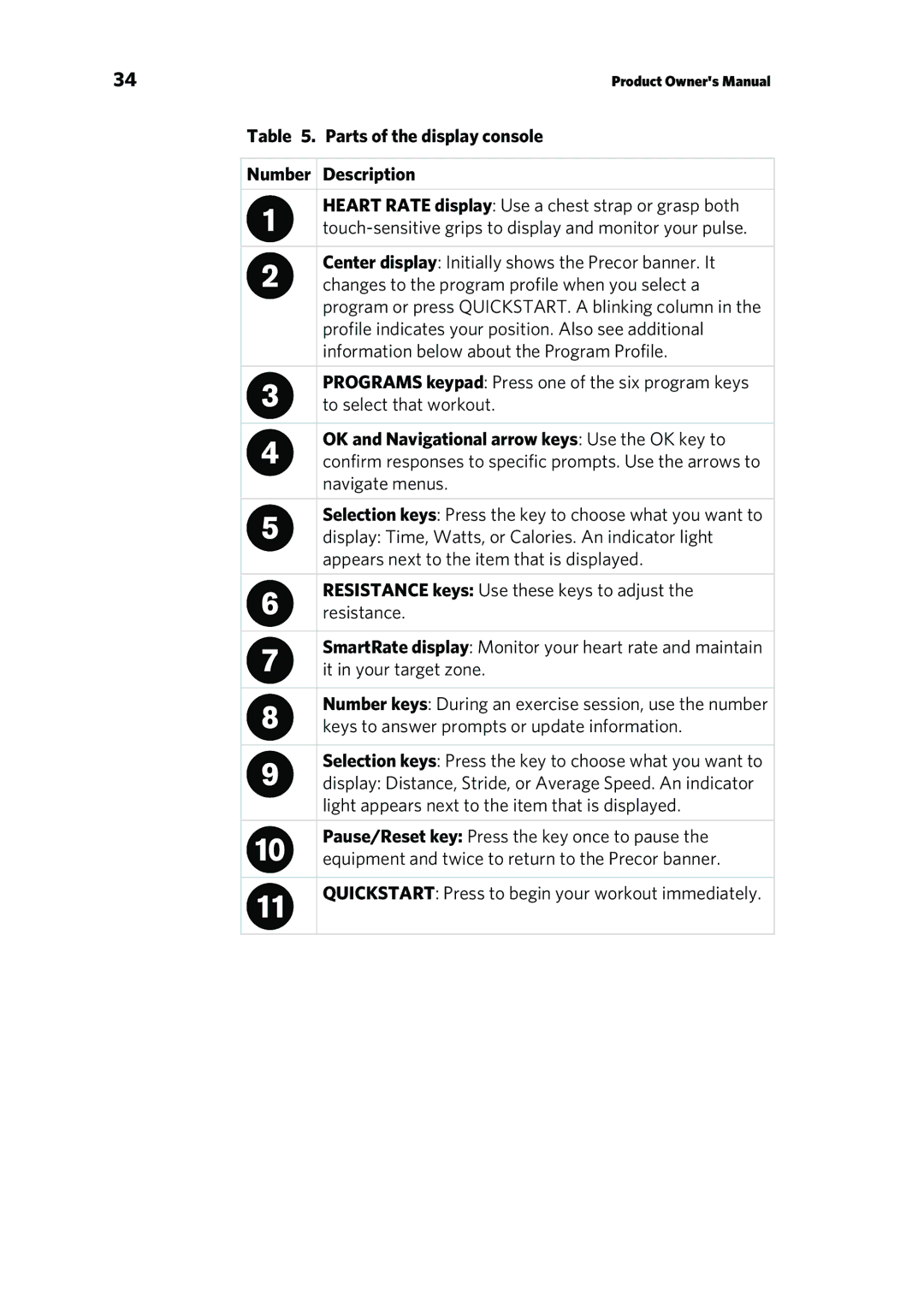34 | Product Owner's Manual |
Table 5. Parts of the display console | |
Number | Description |
| HEART RATE display: Use a chest strap or grasp both |
| |
| Center display: Initially shows the Precor banner. It |
| changes to the program profile when you select a |
| program or press QUICKSTART. A blinking column in the |
| profile indicates your position. Also see additional |
| information below about the Program Profile. |
| PROGRAMS keypad: Press one of the six program keys |
| to select that workout. |
| OK and Navigational arrow keys: Use the OK key to |
| confirm responses to specific prompts. Use the arrows to |
| navigate menus. |
| Selection keys: Press the key to choose what you want to |
| display: Time, Watts, or Calories. An indicator light |
| appears next to the item that is displayed. |
| RESISTANCE keys: Use these keys to adjust the |
| resistance. |
| SmartRate display: Monitor your heart rate and maintain |
| it in your target zone. |
| Number keys: During an exercise session, use the number |
| keys to answer prompts or update information. |
| Selection keys: Press the key to choose what you want to |
| display: Distance, Stride, or Average Speed. An indicator |
| light appears next to the item that is displayed. |
| Pause/Reset key: Press the key once to pause the |
| equipment and twice to return to the Precor banner. |
| QUICKSTART: Press to begin your workout immediately. |