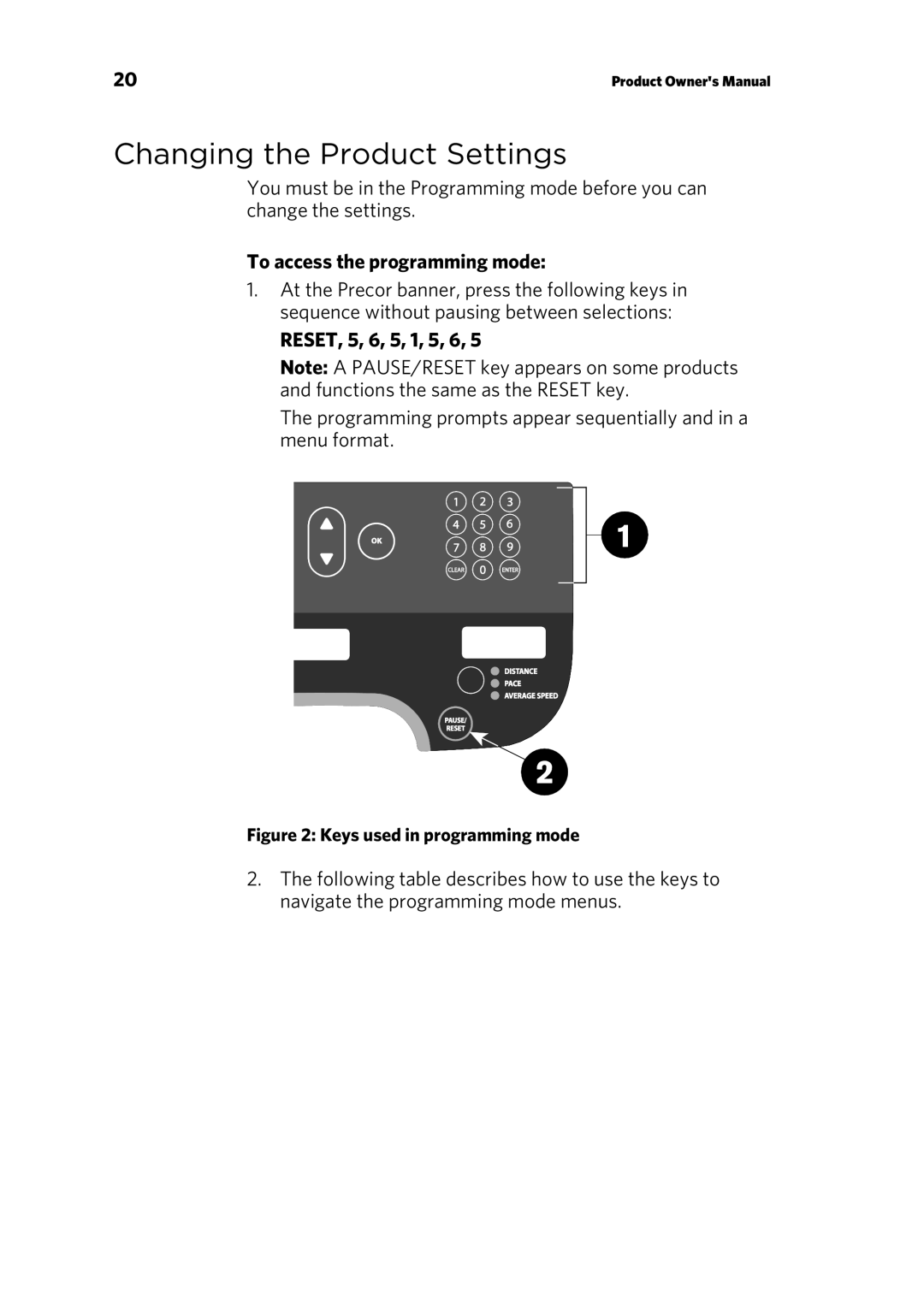20 | Product Owner's Manual |
Changing the Product Settings
You must be in the Programming mode before you can change the settings.
To access the programming mode:
1.At the Precor banner, press the following keys in sequence without pausing between selections:
RESET, 5, 6, 5, 1, 5, 6, 5
Note: A PAUSE/RESET key appears on some products and functions the same as the RESET key.
The programming prompts appear sequentially and in a menu format.
Figure 2: Keys used in programming mode
2.The following table describes how to use the keys to navigate the programming mode menus.