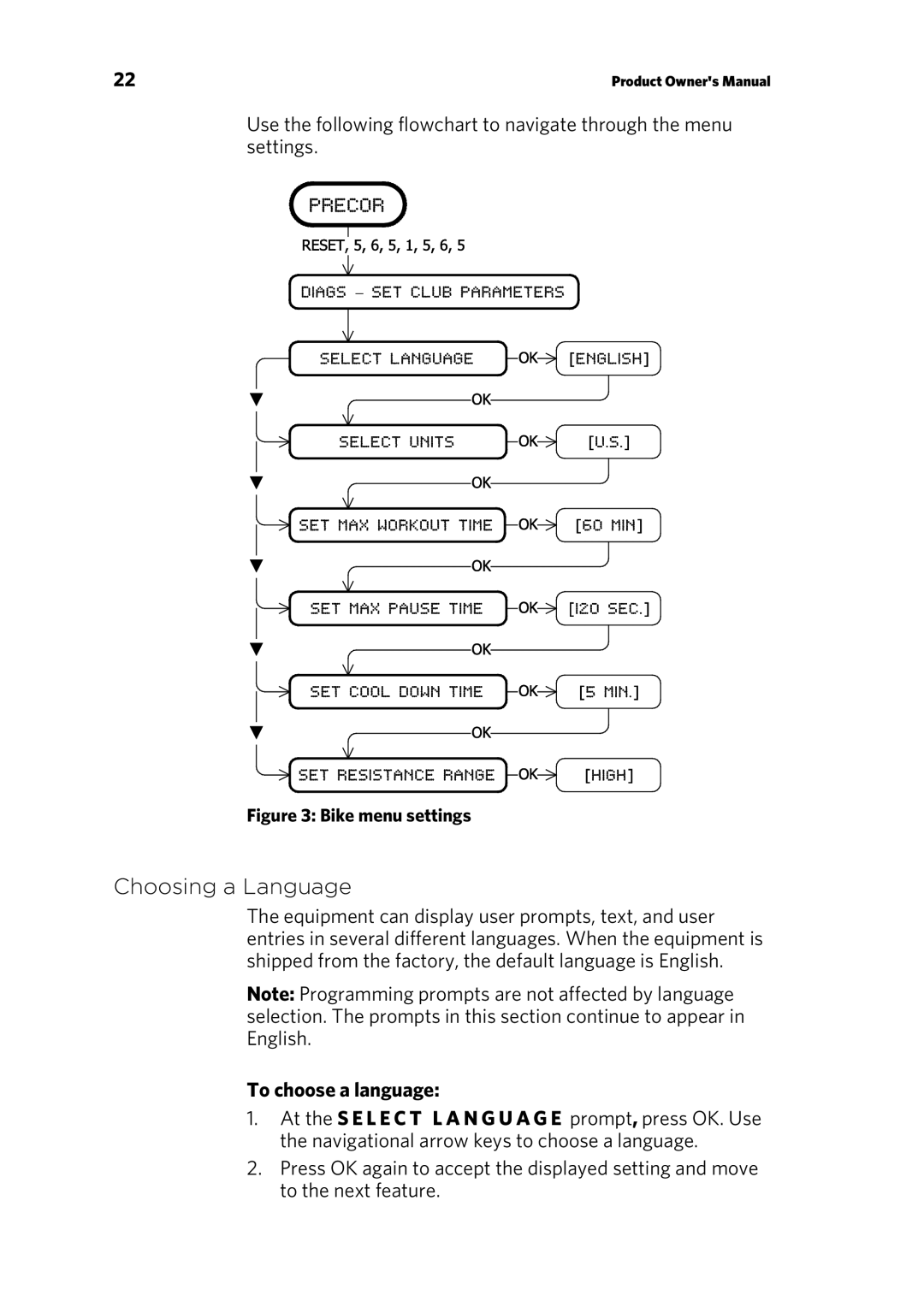22 | Product Owner's Manual |
Use the following flowchart to navigate through the menu settings.
Figure 3: Bike menu settings
Choosing a Language
The equipment can display user prompts, text, and user entries in several different languages. When the equipment is shipped from the factory, the default language is English.
Note: Programming prompts are not affected by language selection. The prompts in this section continue to appear in English.
To choose a language:
1.At the S E L E C T L A N G U A G E prompt, press OK. Use the navigational arrow keys to choose a language.
2.Press OK again to accept the displayed setting and move to the next feature.