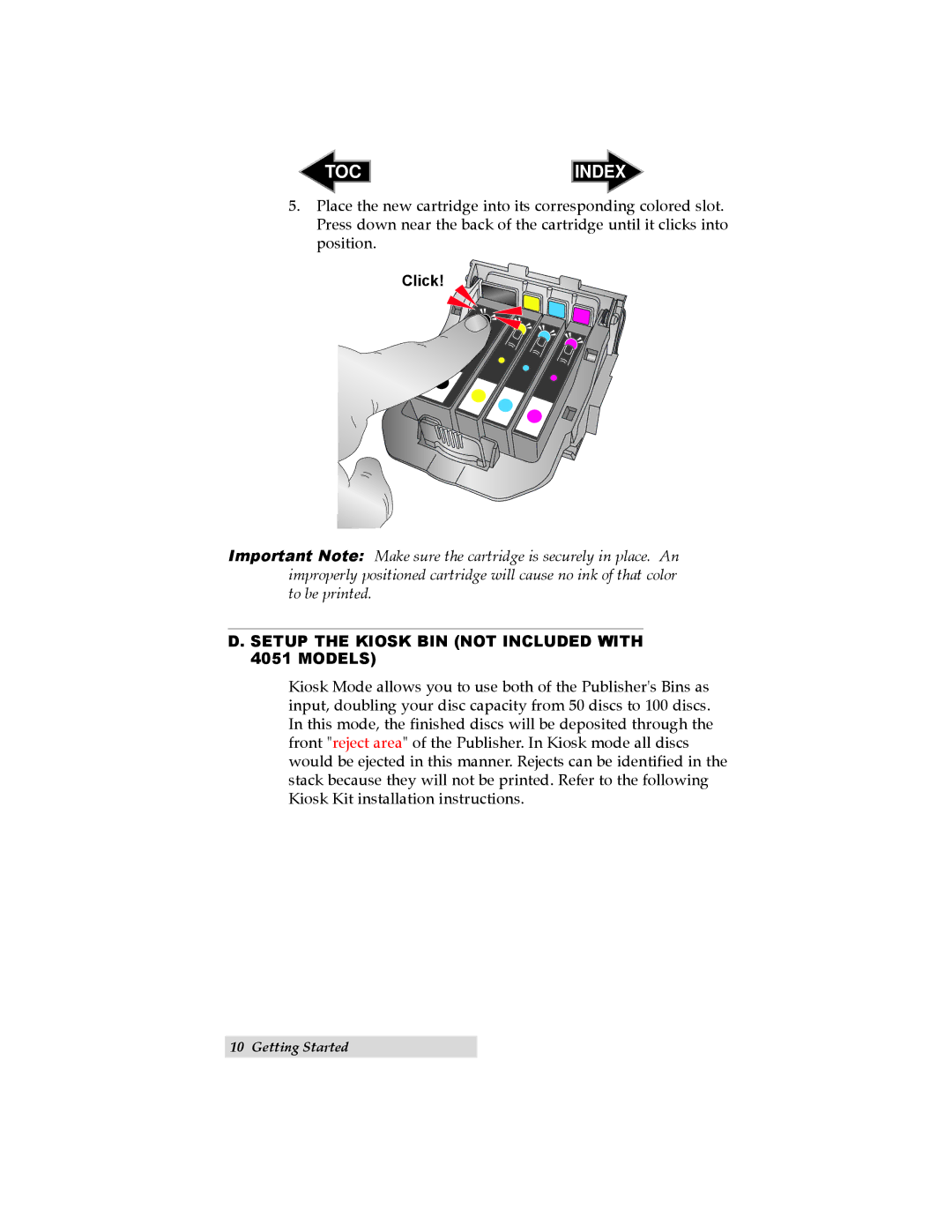TOC | INDEX |
5.Place the new cartridge into its corresponding colored slot. Press down near the back of the cartridge until it clicks into position.
Click!
Important Note: Make sure the cartridge is securely in place. An improperly positioned cartridge will cause no ink of that color to be printed.
D. SETUP THE KIOSK BIN (NOT INCLUDED WITH 4051 MODELS)
Kiosk Mode allows you to use both of the Publisher's Bins as input, doubling your disc capacity from 50 discs to 100 discs. In this mode, the finished discs will be deposited through the front "reject area" of the Publisher. In Kiosk mode all discs would be ejected in this manner. Rejects can be identified in the stack because they will not be printed. Refer to the following Kiosk Kit installation instructions.
10 Getting Started