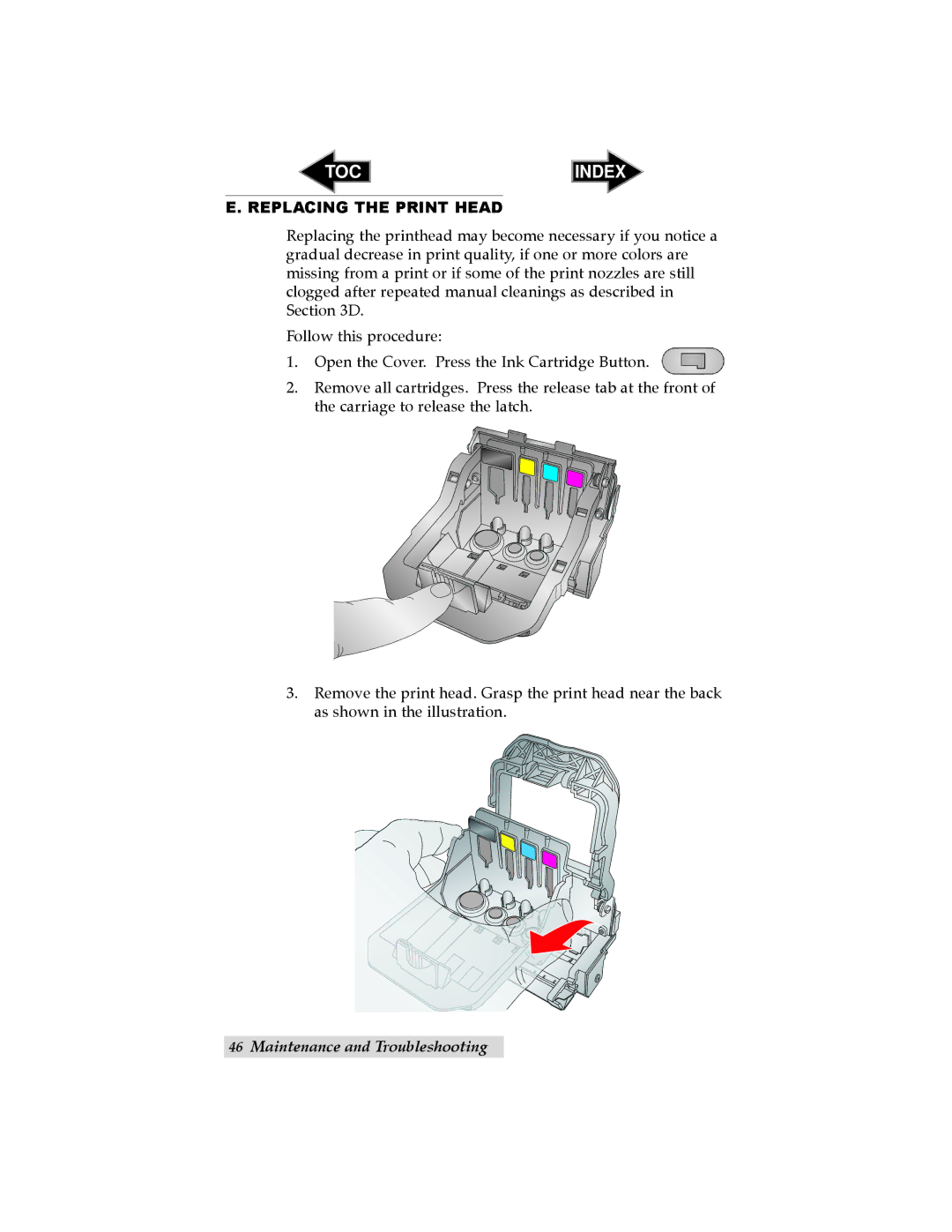TOC | INDEX |
E. REPLACING THE PRINT HEAD
Replacing the printhead may become necessary if you notice a gradual decrease in print quality, if one or more colors are missing from a print or if some of the print nozzles are still clogged after repeated manual cleanings as described in Section 3D.
Follow this procedure:
1.Open the Cover. Press the Ink Cartridge Button. ![]()
2.Remove all cartridges. Press the release tab at the front of the carriage to release the latch.
3.Remove the print head. Grasp the print head near the back as shown in the illustration.
46Maintenance and Troubleshooting