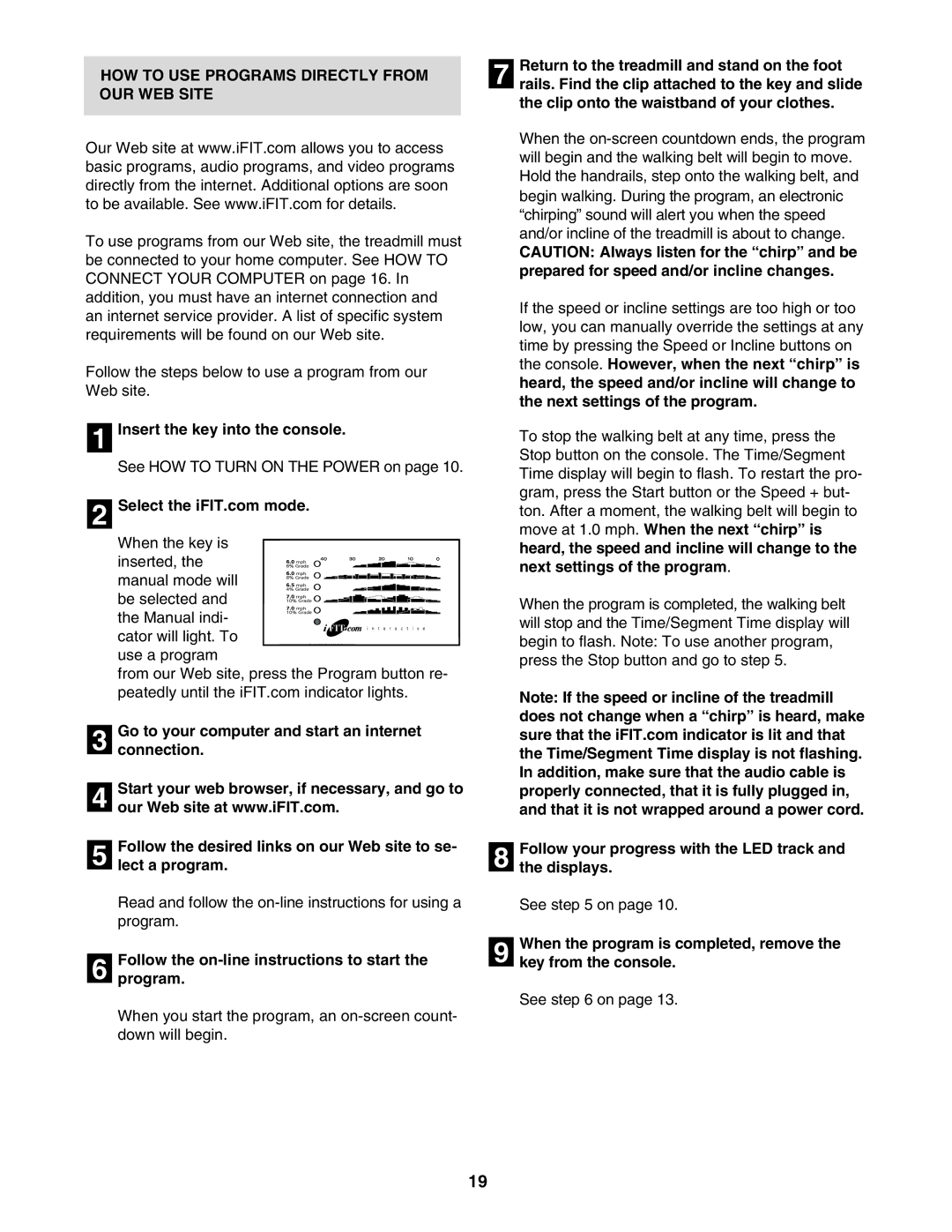HGTL09111O, HGTL09111M specifications
The ProForm HGTL09111M and HGTL09111O are premium treadmill models designed to elevate the home workout experience. These treadmills are engineered for fitness enthusiasts who seek durability, advanced technology, and an array of features that enhance workout performance.One of the standout features of both the HGTL09111M and HGTL09111O is their sturdy construction, allowing users to engage in intense workouts without worrying about stability or safety. Their heavy-duty frames can support a significant amount of weight, making them suitable for a wide variety of users. The treadmills also come with spacious running surfaces that provide ample room for comfortable strides, reducing the risk of injury.
A key technology embedded in these models is the FlexSelect cushioning system. This innovative feature offers users the ability to customize their running experience by choosing between a softer surface that mimics outdoor terrain and a firmer surface designed to reduce impact and enhance performance. This adaptability ensures that each user can get the most out of their workouts, whether they are training for a race or simply looking to maintain fitness.
The ProForm HGTL09111M and HGTL09111O are equipped with powerful motors that deliver consistent speed and incline adjustments, facilitating a range of workout intensities. Users can challenge themselves with steep incline options, simulating real-world running conditions and allowing for a more versatile training regimen.
These treadmills integrate advanced technology to keep users engaged and motivated. They feature built-in workout programs that cater to various fitness levels, helping users achieve their goals efficiently. Additionally, both models boast compatibility with interactive fitness apps, enabling users to take part in guided workouts and sessions led by professional trainers.
Another notable aspect of these treadmills is their ergonomic design, which includes adjustable consoles and user-friendly interfaces. This design ensures that users can easily operate the treadmill, monitor their progress, and stay focused on their fitness goals.
In summary, the ProForm HGTL09111M and HGTL09111O treadmills stand out in the home fitness market due to their robust construction, advanced cushioning technology, powerful motors, and interactive features. With these models, users can enjoy a tailored and effective workout experience that meets their individual fitness needs. Whether for novice exercisers or seasoned athletes, these treadmills provide exceptional performance and versatility.