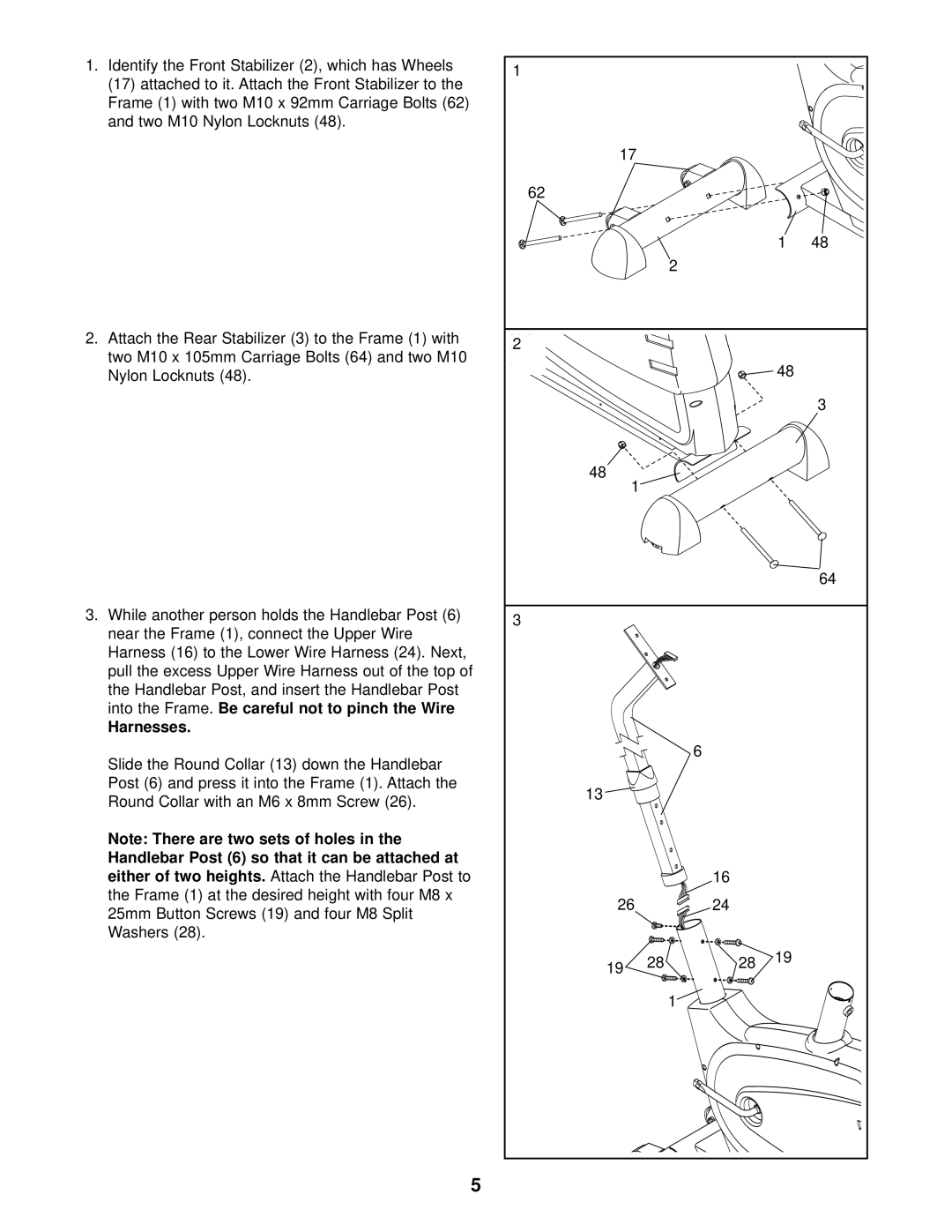1.Identify the Front Stabilizer (2), which has Wheels (17) attached to it. Attach the Front Stabilizer to the Frame (1) with two M10 x 92mm Carriage Bolts (62) and two M10 Nylon Locknuts (48).
2.Attach the Rear Stabilizer (3) to the Frame (1) with two M10 x 105mm Carriage Bolts (64) and two M10 Nylon Locknuts (48).
3.While another person holds the Handlebar Post (6) near the Frame (1), connect the Upper Wire Harness (16) to the Lower Wire Harness (24). Next, pull the excess Upper Wire Harness out of the top of the Handlebar Post, and insert the Handlebar Post into the Frame. Be careful not to pinch the Wire
Harnesses.
Slide the Round Collar (13) down the Handlebar Post (6) and press it into the Frame (1). Attach the Round Collar with an M6 x 8mm Screw (26).
Note: There are two sets of holes in the Handlebar Post (6) so that it can be attached at either of two heights. Attach the Handlebar Post to the Frame (1) at the desired height with four M8 x 25mm Button Screws (19) and four M8 Split Washers (28).
5
1 |
|
|
|
|
17 |
|
|
|
|
62 |
|
|
|
|
|
|
| 1 | 48 |
|
| 2 |
|
|
2 |
|
|
|
|
|
|
| 48 |
|
|
|
|
| 3 |
48 |
|
|
|
|
1 |
|
|
|
|
|
|
|
| 64 |
3 |
|
|
|
|
|
| 6 |
|
|
13 |
|
|
|
|
|
| 16 |
|
|
26 |
| 24 |
|
|
19 | 28 | 28 | 19 |
|
|
| |||
|
|
|
| |
|
| 1 |
|
|