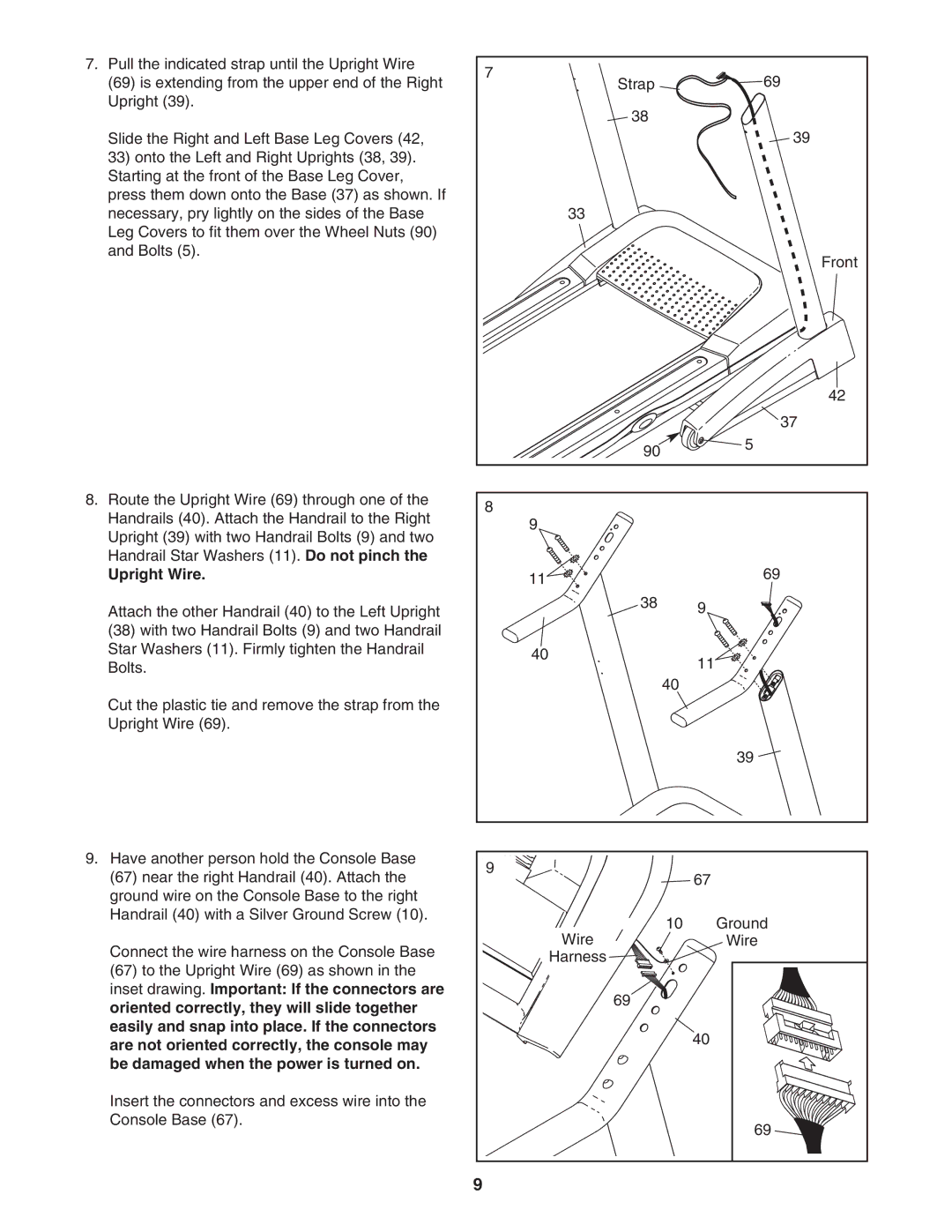7.Pull the indicated strap until the Upright Wire
(69)is extending from the upper end of the Right Upright (39).
Slide the Right and Left Base Leg Covers (42,
33)onto the Left and Right Uprights (38, 39). Starting at the front of the Base Leg Cover, press them down onto the Base (37) as shown. If necessary, pry lightly on the sides of the Base Leg Covers to fit them over the Wheel Nuts (90) and Bolts (5).
8.Route the Upright Wire (69) through one of the Handrails (40). Attach the Handrail to the Right Upright (39) with two Handrail Bolts (9) and two Handrail Star Washers (11). Do not pinch the
Upright Wire.
Attach the other Handrail (40) to the Left Upright
(38)with two Handrail Bolts (9) and two Handrail Star Washers (11). Firmly tighten the Handrail Bolts.
Cut the plastic tie and remove the strap from the Upright Wire (69).
9.Have another person hold the Console Base (67) near the right Handrail (40). Attach the ground wire on the Console Base to the right Handrail (40) with a Silver Ground Screw (10).
Connect the wire harness on the Console Base
(67)to the Upright Wire (69) as shown in the inset drawing. Important: If the connectors are oriented correctly, they will slide together easily and snap into place. If the connectors are not oriented correctly, the console may be damaged when the power is turned on.
Insert the connectors and excess wire into the Console Base (67).
7 | 69 |
Strap | |
38 |
|
|
| 39 |
| 33 |
|
|
| Front |
|
| 42 |
|
| 37 |
| 90 | 5 |
|
| |
8 |
|
|
9 |
|
|
11 |
| 69 |
|
| |
| 38 | 9 |
|
| |
40 |
| 11 |
|
| |
|
| 40 |
|
| 39 |
9 |
| 67 |
|
|
10 | Ground |
Wire | Wire |
Harness |
|
69 |
|
| 40 |
69 ![]()
![]()
9