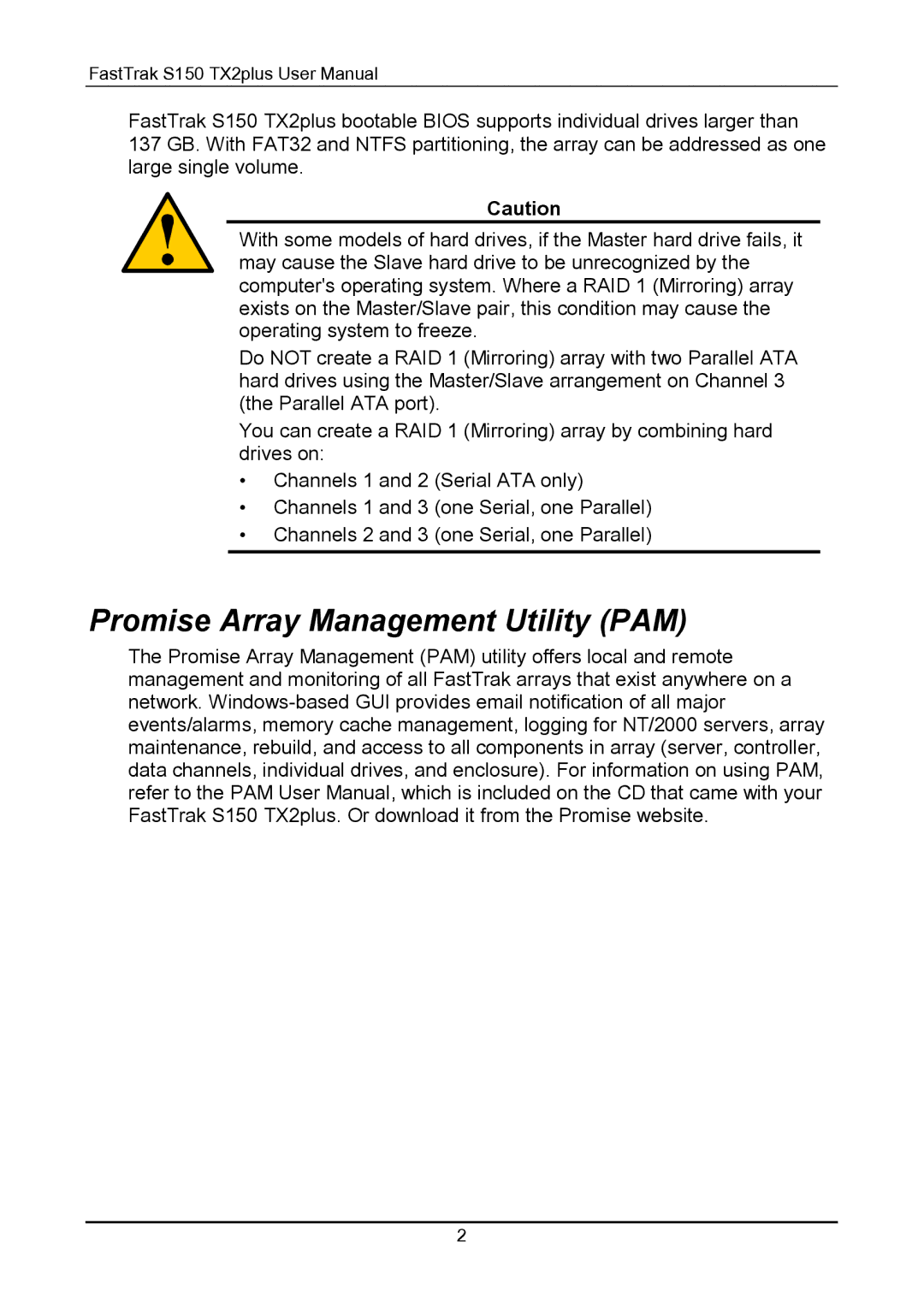FastTrak S150 TX2plus User Manual
FastTrak S150 TX2plus bootable BIOS supports individual drives larger than 137 GB. With FAT32 and NTFS partitioning, the array can be addressed as one large single volume.
Caution
With some models of hard drives, if the Master hard drive fails, it may cause the Slave hard drive to be unrecognized by the computer's operating system. Where a RAID 1 (Mirroring) array exists on the Master/Slave pair, this condition may cause the operating system to freeze.
Do NOT create a RAID 1 (Mirroring) array with two Parallel ATA hard drives using the Master/Slave arrangement on Channel 3 (the Parallel ATA port).
You can create a RAID 1 (Mirroring) array by combining hard drives on:
•Channels 1 and 2 (Serial ATA only)
•Channels 1 and 3 (one Serial, one Parallel)
•Channels 2 and 3 (one Serial, one Parallel)
Promise Array Management Utility (PAM)
The Promise Array Management (PAM) utility offers local and remote management and monitoring of all FastTrak arrays that exist anywhere on a network.
2