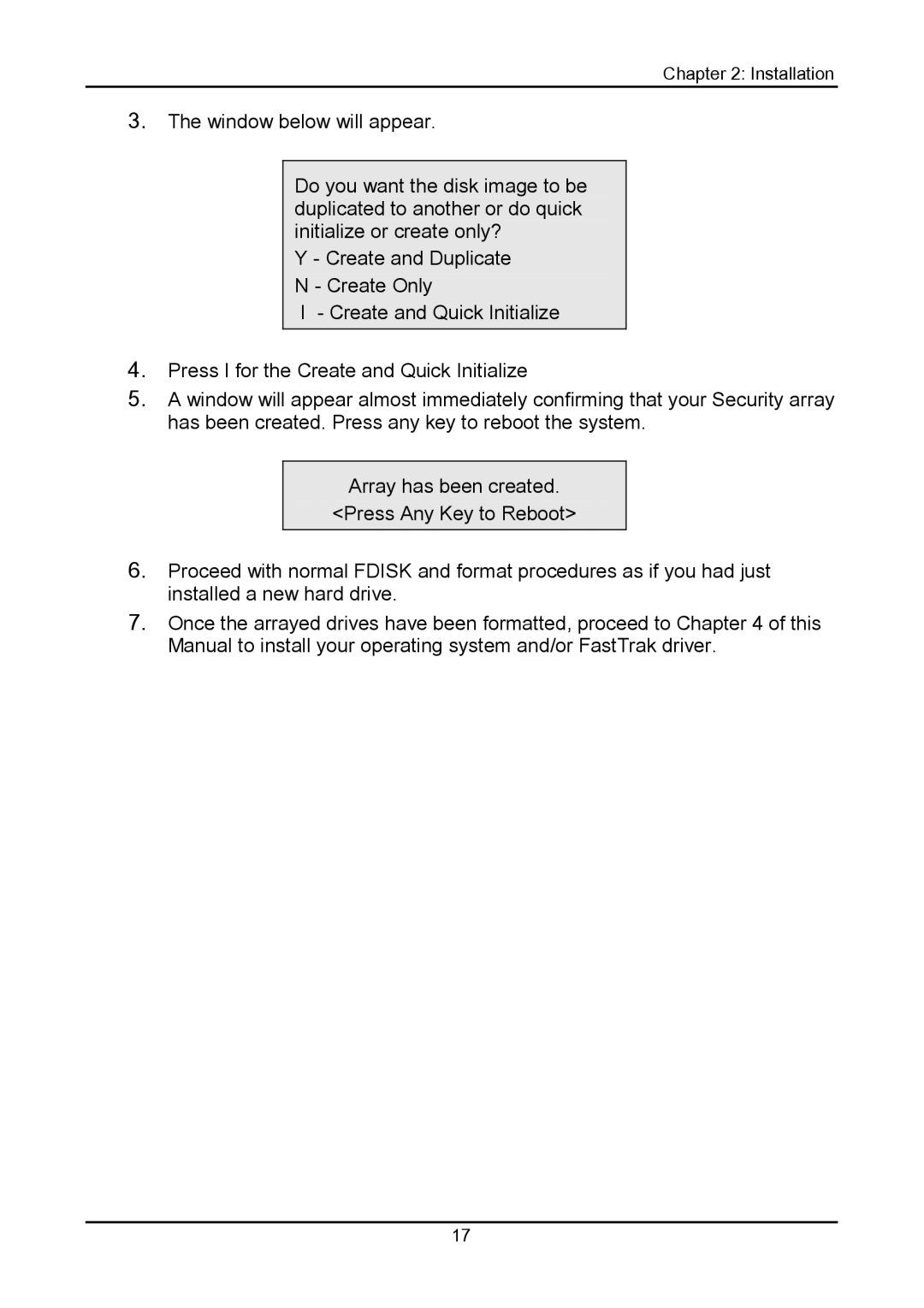Chapter 2: Installation
3.The window below will appear.
Do you want the disk image to be duplicated to another or do quick initialize or create only?
Y - Create and Duplicate N - Create Only
I- Create and Quick Initialize
4.Press I for the Create and Quick Initialize
5.A window will appear almost immediately confirming that your Security array has been created. Press any key to reboot the system.
Array has been created.
<Press Any Key to Reboot>
6.Proceed with normal FDISK and format procedures as if you had just installed a new hard drive.
7.Once the arrayed drives have been formatted, proceed to Chapter 4 of this Manual to install your operating system and/or FastTrak driver.
17