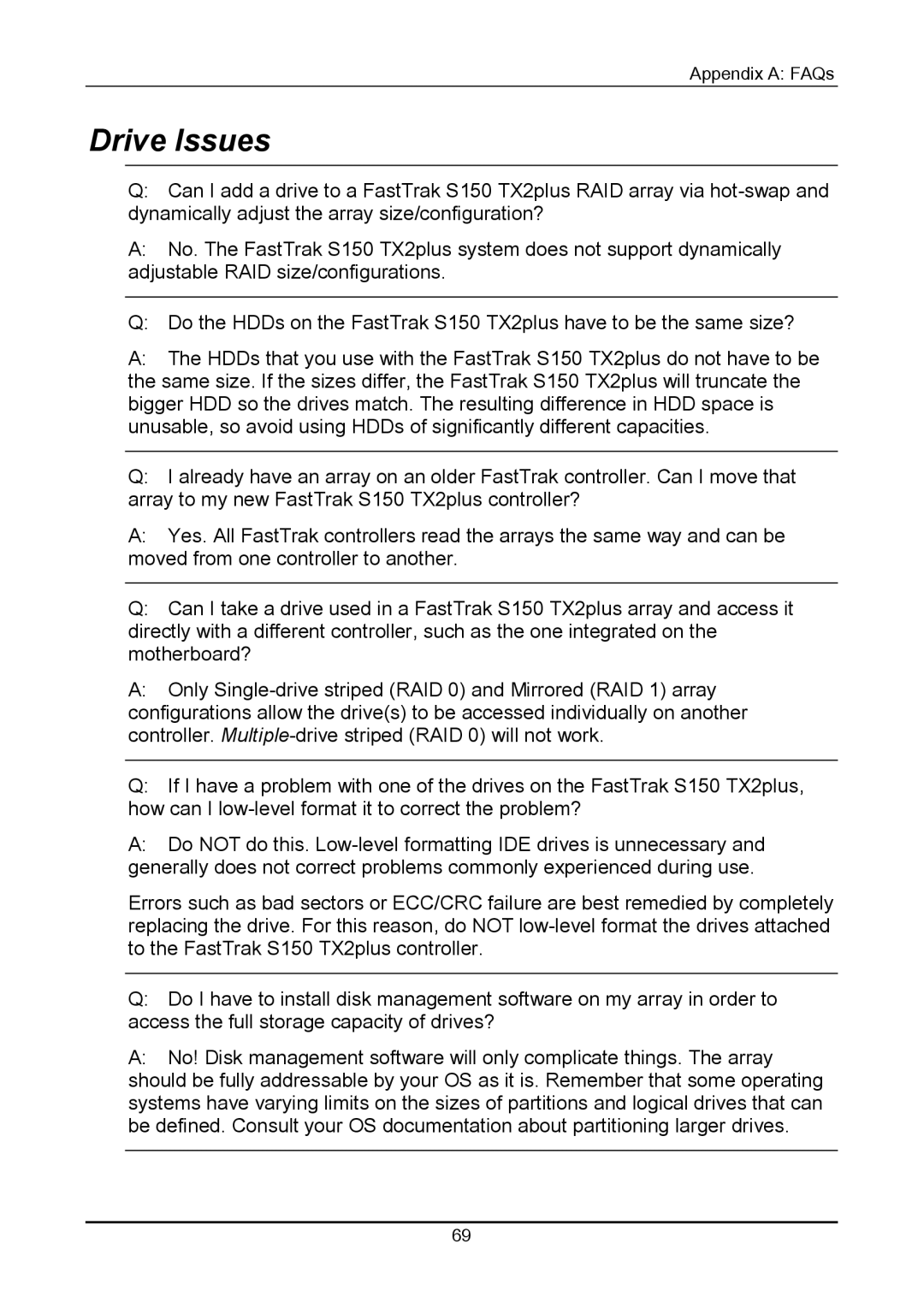Appendix A: FAQs
Drive Issues
Q:Can I add a drive to a FastTrak S150 TX2plus RAID array via
A:No. The FastTrak S150 TX2plus system does not support dynamically adjustable RAID size/configurations.
Q: Do the HDDs on the FastTrak S150 TX2plus have to be the same size?
A:The HDDs that you use with the FastTrak S150 TX2plus do not have to be the same size. If the sizes differ, the FastTrak S150 TX2plus will truncate the bigger HDD so the drives match. The resulting difference in HDD space is unusable, so avoid using HDDs of significantly different capacities.
Q:I already have an array on an older FastTrak controller. Can I move that array to my new FastTrak S150 TX2plus controller?
A:Yes. All FastTrak controllers read the arrays the same way and can be moved from one controller to another.
Q:Can I take a drive used in a FastTrak S150 TX2plus array and access it directly with a different controller, such as the one integrated on the motherboard?
A:Only
Q:If I have a problem with one of the drives on the FastTrak S150 TX2plus, how can I
A:Do NOT do this.
Errors such as bad sectors or ECC/CRC failure are best remedied by completely replacing the drive. For this reason, do NOT
Q:Do I have to install disk management software on my array in order to access the full storage capacity of drives?
A:No! Disk management software will only complicate things. The array should be fully addressable by your OS as it is. Remember that some operating systems have varying limits on the sizes of partitions and logical drives that can be defined. Consult your OS documentation about partitioning larger drives.
69