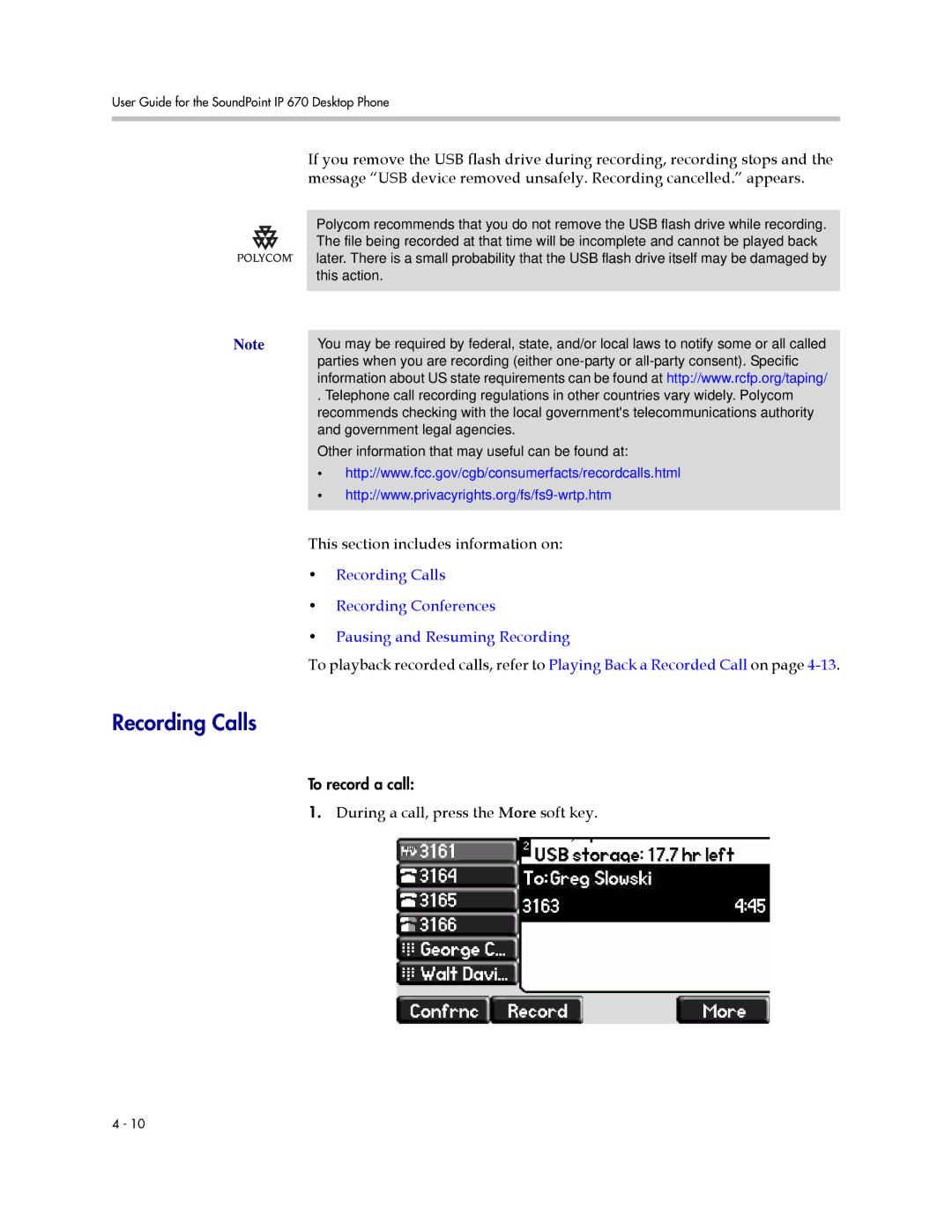User Guide for the SoundPoint IP 670 Desktop Phone
| If you remove the USB flash drive during recording, recording stops and the | |
| message “USB device removed unsafely. Recording cancelled.” appears. | |
|
| |
| Polycom recommends that you do not remove the USB flash drive while recording. | |
| The file being recorded at that time will be incomplete and cannot be played back | |
| later. There is a small probability that the USB flash drive itself may be damaged by | |
| this action. | |
Note |
| |
| ||
You may be required by federal, state, and/or local laws to notify some or all called | ||
| parties when you are recording (either | |
| information about US state requirements can be found at http://www.rcfp.org/taping/ | |
| . Telephone call recording regulations in other countries vary widely. Polycom | |
| recommends checking with the local government's telecommunications authority | |
| and government legal agencies. | |
| Other information that may useful can be found at: | |
| • | http://www.fcc.gov/cgb/consumerfacts/recordcalls.html |
| • | |
|
|
|
This section includes information on:
•Recording Calls
•Recording Conferences
•Pausing and Resuming Recording
To playback recorded calls, refer to Playing Back a Recorded Call on page
Recording Calls
To record a call:
1.During a call, press the More soft key.
4 - 10