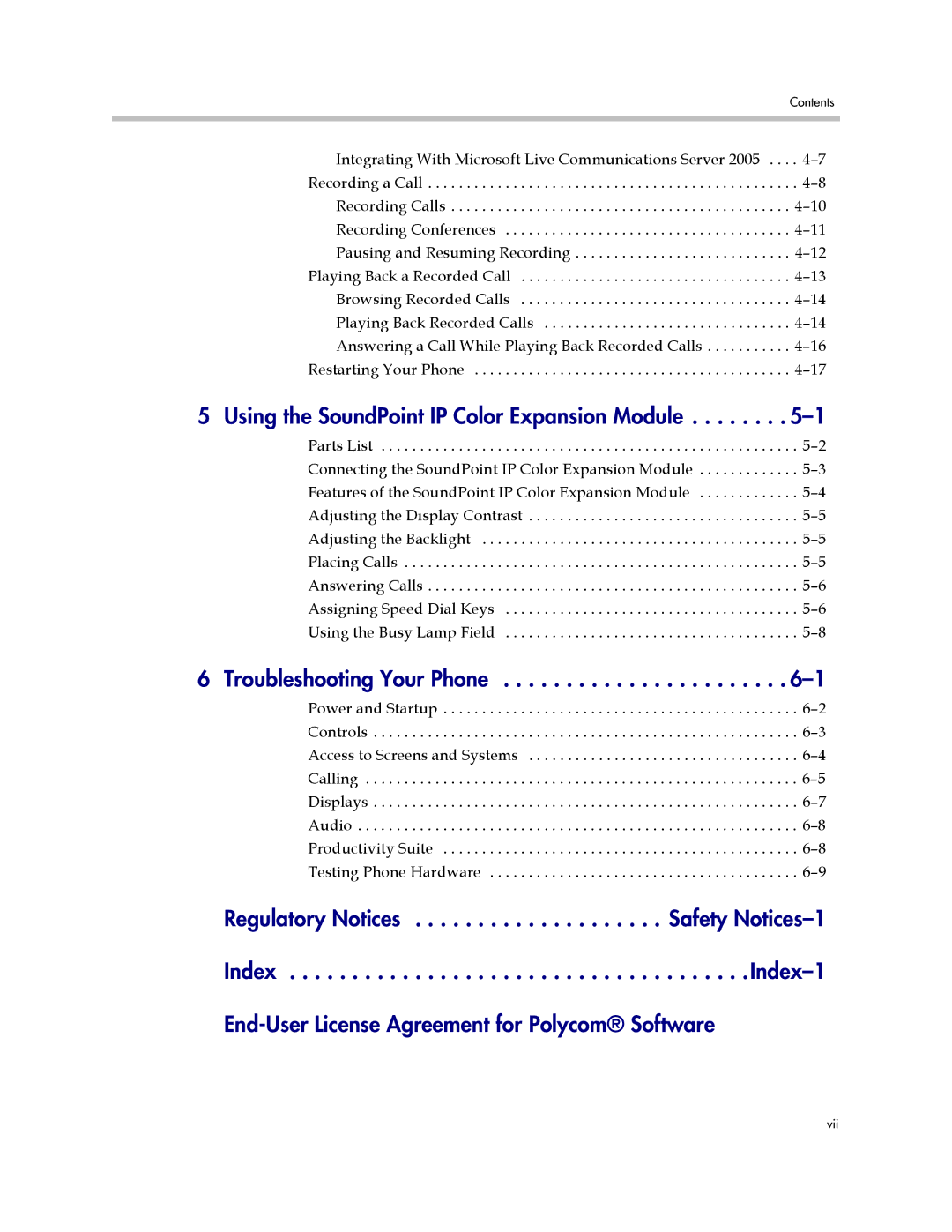Contents
Integrating With Microsoft Live Communications Server 2005 . . . .
Recording a Call . . . . . . . . . . . . . . . . . . . . . . . . . . . . . . . . . . . . . . . . . . . . . . . .
Recording Calls . . . . . . . . . . . . . . . . . . . . . . . . . . . . . . . . . . . . . . . . . . . .
Recording Conferences . . . . . . . . . . . . . . . . . . . . . . . . . . . . . . . . . . . . .
Pausing and Resuming Recording . . . . . . . . . . . . . . . . . . . . . . . . . . . .
Playing Back a Recorded Call . . . . . . . . . . . . . . . . . . . . . . . . . . . . . . . . . . .
Browsing Recorded Calls . . . . . . . . . . . . . . . . . . . . . . . . . . . . . . . . . . .
Playing Back Recorded Calls . . . . . . . . . . . . . . . . . . . . . . . . . . . . . . . .
Answering a Call While Playing Back Recorded Calls . . . . . . . . . . .
Restarting Your Phone . . . . . . . . . . . . . . . . . . . . . . . . . . . . . . . . . . . . . . . . .
5 Using the SoundPoint IP Color Expansion Module . . . . . . . . 5–1
Parts List | |
Connecting the SoundPoint IP Color Expansion Module | |
Features of the SoundPoint IP Color Expansion Module | |
Adjusting the Display Contrast | |
Adjusting the Backlight | |
Placing Calls | |
Answering Calls | |
Assigning Speed Dial Keys | |
Using the Busy Lamp Field |
6 Troubleshooting Your Phone . . . . . . . . . . . . . . . . . . . . . . . 6–1
Power and Startup . . . . . . . . . . . . . . . . . . . . . . . . . . . . . . . . . . . . . . . . . . . . . .
Regulatory Notices . . . . . . . . . . . . . . . . . . . . Safety
vii