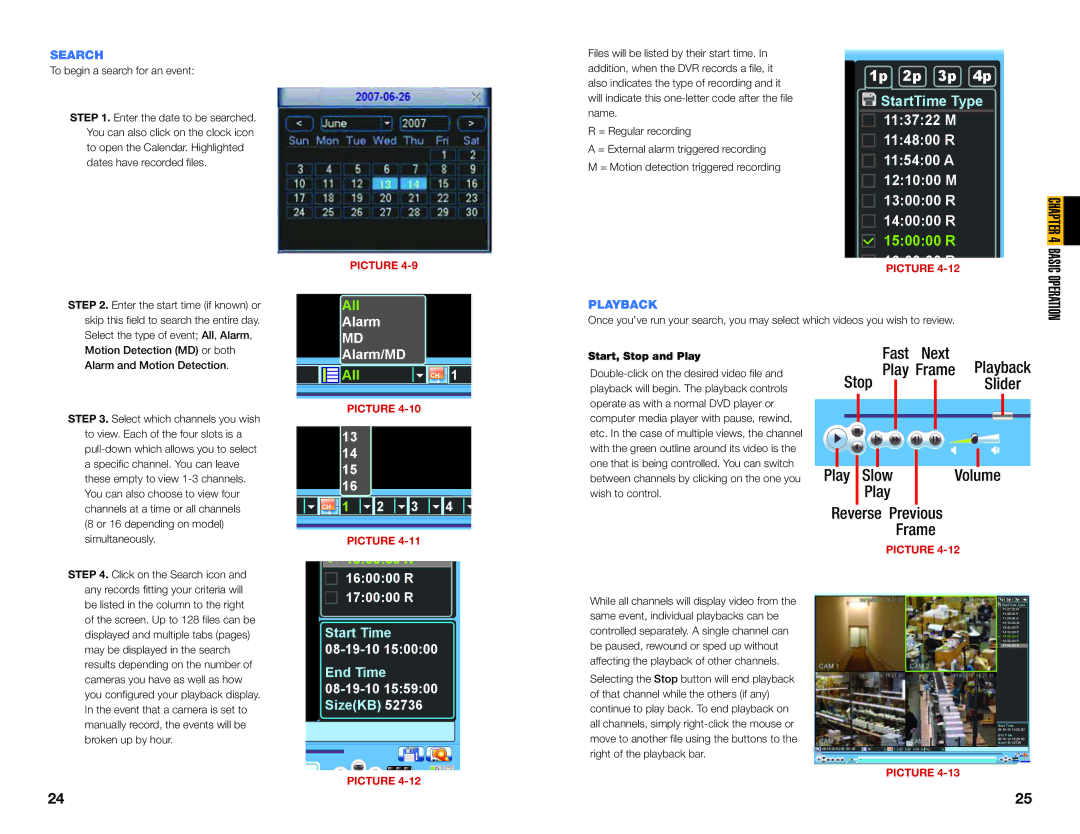SEARCH
To begin a search for an event:
STEP 1. Enter the date to be searched. You can also click on the clock icon to open the Calendar. Highlighted dates have recorded files.
STEP 2. Enter the start time (if known) or
PICTURE
All
Files will be listed by their start time. In addition, when the DVR records a file, it also indicates the type of recording and it will indicate this
R = Regular recording
A = External alarm triggered recording M = Motion detection triggered recording
PLAYBACK
1p 2p 3p 4p
![]() StartTime Type
StartTime Type
11:37:22 M
11:48:00 R
11:54:00 A
12:10:00 M
13:00:00 R
14:00:00 R 15:00:00 R
16:00:00 R
PICTURE
CHAPTER 4 BASIC OPERATION![]()
skip this field to search the entire day.
Alarm
Once you’ve run your search, you may select which videos you wish to review.
Select the type of event; All, Alarm, Motion Detection (MD) or both Alarm and Motion Detection.
STEP 3. Select which channels you wish to view. Each of the four slots is a
(8 or 16 depending on model) simultaneously.
MD
Alarm/MD
All | CH | 1 |
PICTURE
13
14
15
16


 CH
CH 1
1 
 2
2 
 3
3 
 4
4
PICTURE
Start, Stop and Play
Fast Next
Play Frame Playback
Stop ![]()
![]() Slider
Slider
|
|
|
|
|
|
|
|
|
|
|
|
|
|
Play | Slow |
| Volume | |||
|
| Play |
|
|
| |
Reverse Previous |
|
| ||||
|
|
| Frame |
|
| |
PICTURE
STEP 4. Click on the Search icon and any records fitting your criteria will be listed in the column to the right of the screen. Up to 128 files can be displayed and multiple tabs (pages) may be displayed in the search results depending on the number of cameras you have as well as how you configured your playback display. In the event that a camera is set to manually record, the events will be broken up by hour.
16:00:00 R 17:00:00 R
Start Time
End Time
08-19-10 15:59:00 Size(KB) 52736
While all channels will display video from the same event, individual playbacks can be controlled separately. A single channel can be paused, rewound or sped up without affecting the playback of other channels.
Selecting the Stop button will end playback of that channel while the others (if any) continue to play back. To end playback on all channels, simply
All | CH 1 2 3 4 | ALL |
1p 2p 3p 4p
![]() StartTime Type
StartTime Type
11:37:22 M
11:48:00 R
11:54:00 A
12:10:00 M
13:00:00 R
14:00:00 R
15:00:00 R
16:00:00 R 17:00:00 R
Start Time
End Time
PICTURE
PICTURE
24 | 25 |