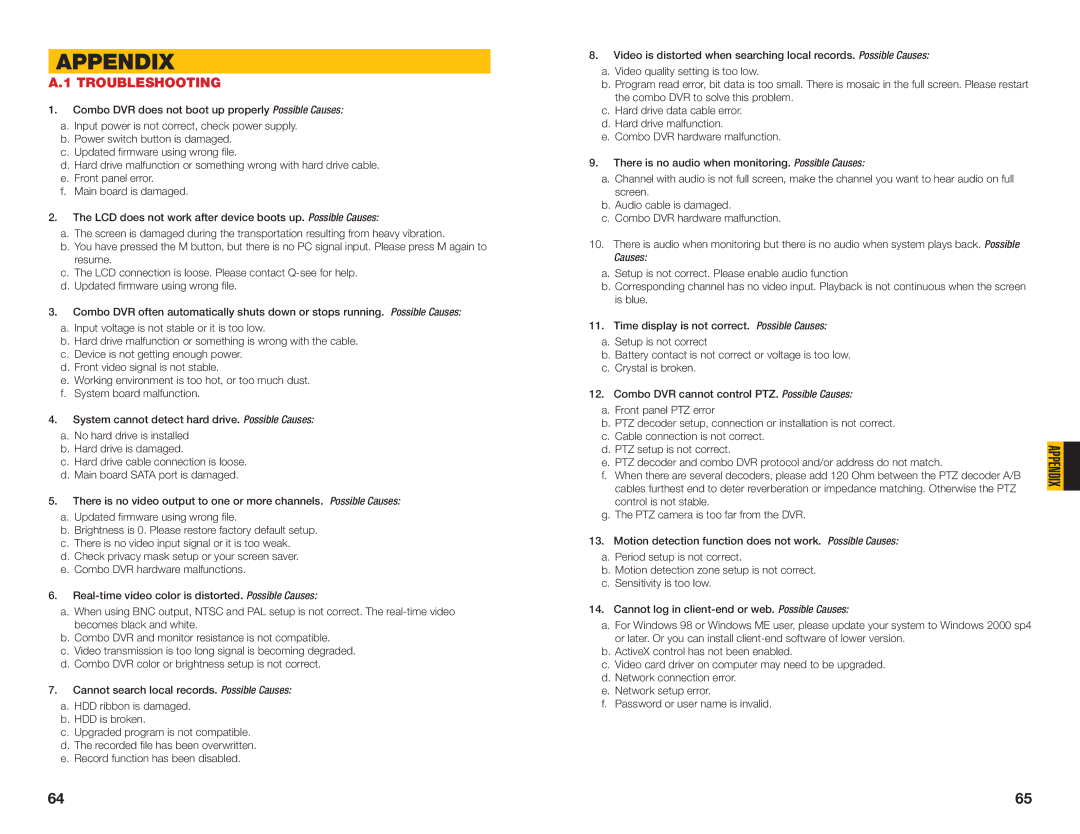APPENDIX
A.1 TROUBLESHOOTING
1.Combo DVR does not boot up properly Possible Causes:
a.Input power is not correct, check power supply.
b.Power switch button is damaged.
c.Updated firmware using wrong file.
d.Hard drive malfunction or something wrong with hard drive cable.
e.Front panel error.
f.Main board is damaged.
2.The LCD does not work after device boots up. Possible Causes:
a.The screen is damaged during the transportation resulting from heavy vibration.
b.You have pressed the M button, but there is no PC signal input. Please press M again to resume.
c.The LCD connection is loose. Please contact
d.Updated firmware using wrong file.
3.Combo DVR often automatically shuts down or stops running. Possible Causes:
a.Input voltage is not stable or it is too low.
b.Hard drive malfunction or something is wrong with the cable.
c.Device is not getting enough power.
d.Front video signal is not stable.
e.Working environment is too hot, or too much dust.
f.System board malfunction.
4.System cannot detect hard drive. Possible Causes:
a.No hard drive is installed
b.Hard drive is damaged.
c.Hard drive cable connection is loose.
d.Main board SATA port is damaged.
5.There is no video output to one or more channels. Possible Causes:
a.Updated firmware using wrong file.
b.Brightness is 0. Please restore factory default setup.
c.There is no video input signal or it is too weak.
d.Check privacy mask setup or your screen saver.
e.Combo DVR hardware malfunctions.
6.
a.When using BNC output, NTSC and PAL setup is not correct. The
b.Combo DVR and monitor resistance is not compatible.
c.Video transmission is too long signal is becoming degraded.
d.Combo DVR color or brightness setup is not correct.
7.Cannot search local records. Possible Causes:
a.HDD ribbon is damaged.
b.HDD is broken.
c.Upgraded program is not compatible.
d.The recorded file has been overwritten.
e.Record function has been disabled.
8.Video is distorted when searching local records. Possible Causes:
a.Video quality setting is too low.
b.Program read error, bit data is too small. There is mosaic in the full screen. Please restart the combo DVR to solve this problem.
c.Hard drive data cable error.
d.Hard drive malfunction.
e.Combo DVR hardware malfunction.
9.There is no audio when monitoring. Possible Causes:
a.Channel with audio is not full screen, make the channel you want to hear audio on full screen.
b.Audio cable is damaged.
c.Combo DVR hardware malfunction.
10.There is audio when monitoring but there is no audio when system plays back. Possible Causes:
a.Setup is not correct. Please enable audio function
b.Corresponding channel has no video input. Playback is not continuous when the screen is blue.
11.Time display is not correct. Possible Causes:
a.Setup is not correct
b.Battery contact is not correct or voltage is too low.
c.Crystal is broken.
12.Combo DVR cannot control PTZ. Possible Causes:
a.Front panel PTZ error
b.PTZ decoder setup, connection or installation is not correct.
c.Cable connection is not correct.
d.PTZ setup is not correct.
e.PTZ decoder and combo DVR protocol and/or address do not match.
f.When there are several decoders, please add 120 Ohm between the PTZ decoder A/B cables furthest end to deter reverberation or impedance matching. Otherwise the PTZ control is not stable.
g.The PTZ camera is too far from the DVR.
13.Motion detection function does not work. Possible Causes:
a.Period setup is not correct.
b.Motion detection zone setup is not correct.
c.Sensitivity is too low.
14.Cannot log in
a.For Windows 98 or Windows ME user, please update your system to Windows 2000 sp4 or later. Or you can install
b.ActiveX control has not been enabled.
c.Video card driver on computer may need to be upgraded.
d.Network connection error.
e.Network setup error.
f.Password or user name is invalid.
APPENDIX
64 | 65 |