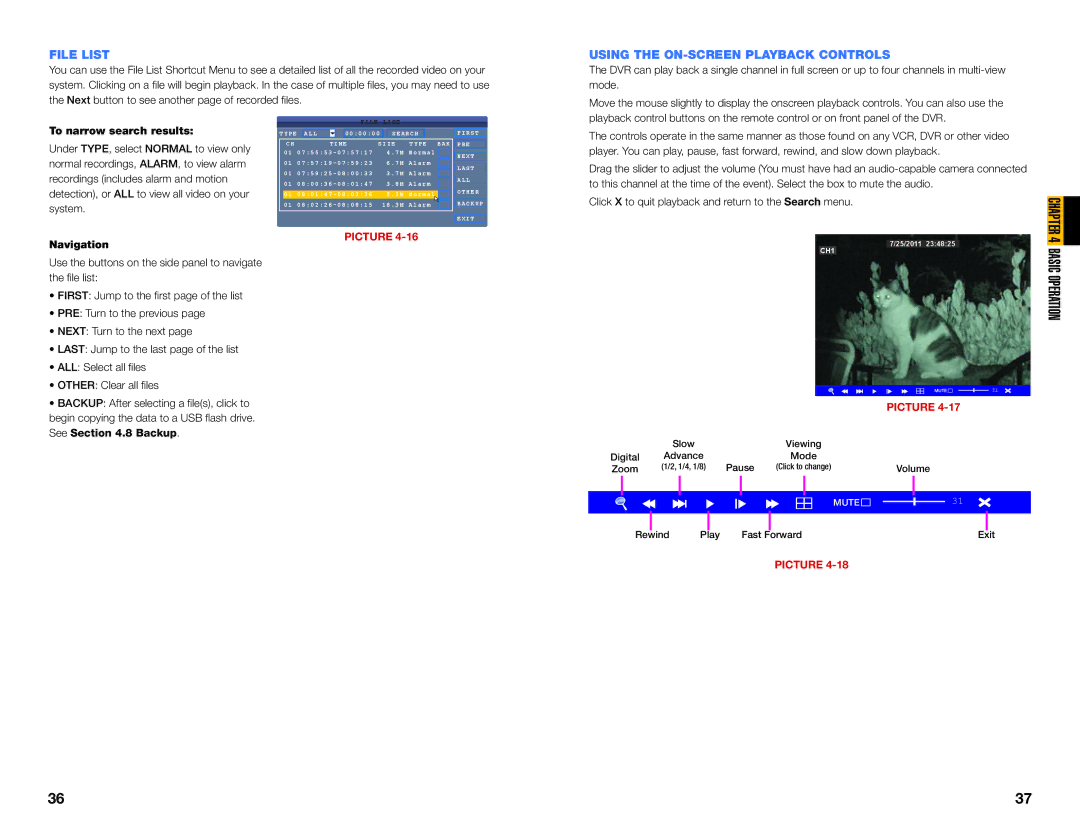FILE LIST
You can use the File List Shortcut Menu to see a detailed list of all the recorded video on your system. Clicking on a file will begin playback. In the case of multiple files, you may need to use the Next button to see another page of recorded files.
USING THE ON-SCREEN PLAYBACK CONTROLS
The DVR can play back a single channel in full screen or up to four channels in
Move the mouse slightly to display the onscreen playback controls. You can also use the
To narrow search results:
Under TYPE, select NORMAL to view only normal recordings, ALARM, to view alarm recordings (includes alarm and motion detection), or ALL to view all video on your system.
|
|
|
|
| FILE |
| LIST |
|
|
|
|
|
| |
TYPE |
| ALL |
|
| 00:00:00 |
| SEARCH |
|
|
| FIRST |
| ||
CH |
|
| TIME | SIZE | TYPE BAK |
|
| |||||||
|
| PRE | ||||||||||||
01 |
| 4.7M | Normal |
|
|
|
| |||||||
01 |
| 6.7M | Alarm |
|
| NEXT |
| |||||||
|
|
|
|
| ||||||||||
|
| |||||||||||||
01 |
| 3.7M | Alarm |
|
| LAST |
| |||||||
|
|
|
|
| ||||||||||
01 |
| 3.8M | Alarm |
|
| ALL |
| |||||||
01![]()
![]() OTHER
OTHER
01![]()
![]()
![]() BACKUP
BACKUP
EXIT
playback control buttons on the remote control or on front panel of the DVR.
The controls operate in the same manner as those found on any VCR, DVR or other video player. You can play, pause, fast forward, rewind, and slow down playback.
Drag the slider to adjust the volume (You must have had an
Click X to quit playback and return to the Search menu.
CHAPTER
Navigation
Use the buttons on the side panel to navigate the file list:
•FIRST: Jump to the first page of the list
•PRE: Turn to the previous page
•NEXT: Turn to the next page
•LAST: Jump to the last page of the list
•ALL: Select all files
•OTHER: Clear all files
•BACKUP: After selecting a file(s), click to begin copying the data to a USB flash drive. See Section 4.8 Backup.
PICTURE
CH1
| Slow |
| Viewing |
Digital | Advance |
| Mode |
Zoom | (1/2, 1/4, 1/8) | Pause | (Click to change) |
MUTE ![]()
![]()
|
|
|
|
|
|
Rewind | Play | Fast Forward | |||
PICTURE
7/25/2011 23:48:25
MUTE | 31 |
PICTURE
Volume
31
Exit
4 BASIC OPERATION
36 | 37 |