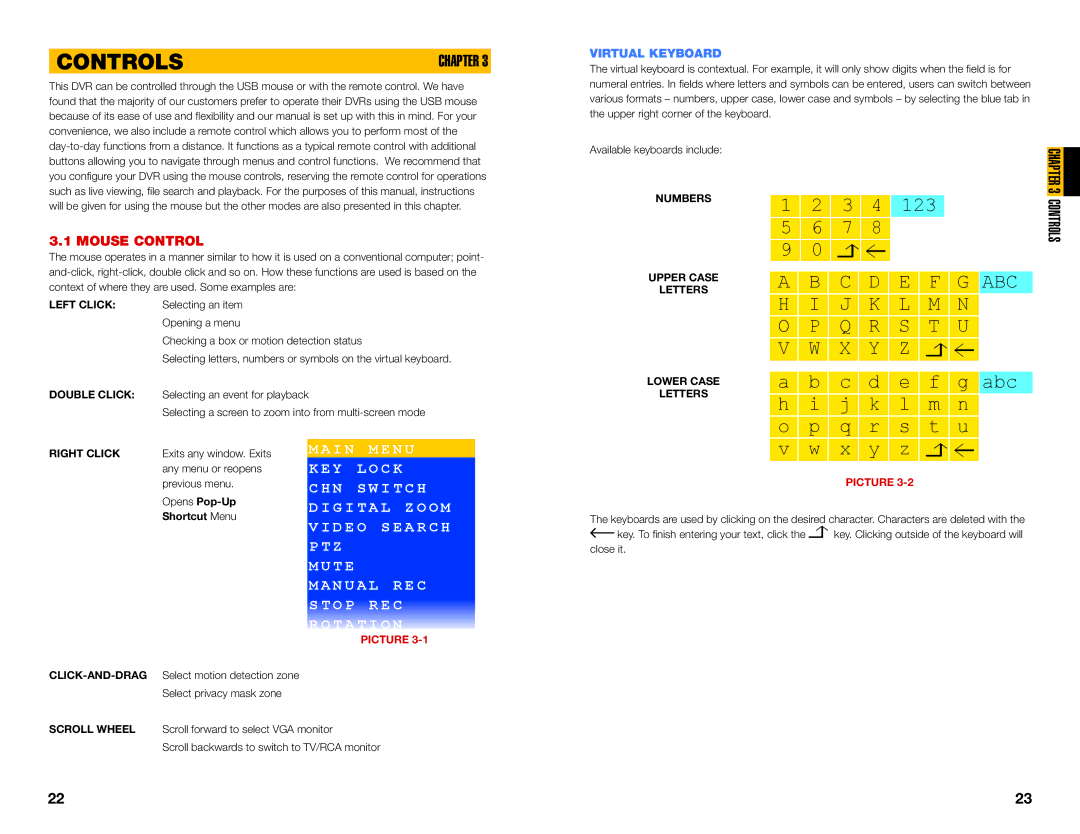CONTROLS | CHAPTER 3 |
This DVR can be controlled through the USB mouse or with the remote control. We have found that the majority of our customers prefer to operate their DVRs using the USB mouse because of its ease of use and flexibility and our manual is set up with this in mind. For your convenience, we also include a remote control which allows you to perform most of the
VIRTUAL KEYBOARD
The virtual keyboard is contextual. For example, it will only show digits when the field is for numeral entries. In fields where letters and symbols can be entered, users can switch between various formats – numbers, upper case, lower case and symbols – by selecting the blue tab in the upper right corner of the keyboard.
Available keyboards include:
CHAPTER 3
will be given for using the mouse but the other modes are also presented in this chapter.
3.1 MOUSE CONTROL
The mouse operates in a manner similar to how it is used on a conventional computer; point-
LEFT CLICK: | Selecting an item |
|
|
| Opening a menu |
|
|
| Checking a box or motion detection status | ||
| Selecting letters, numbers or symbols on the virtual keyboard. | ||
DOUBLE CLICK: | Selecting an event for playback |
|
|
| Selecting a screen to zoom into from | ||
|
|
|
|
RIGHT CLICK | Exits any window. Exits | M A I N | M E N U |
| any menu or reopens | K E Y | L O C K |
| previous menu. | C H N S W I T C H | |
|
| ||
| Opens | D I G I T A L Z O O M | |
|
| ||
NUMBERS
UPPER CASE
LETTERS
LOWER CASE
LETTERS
|
|
|
|
|
|
|
|
|
|
|
|
|
|
|
|
|
|
|
|
|
| |||
1 |
|
| 2 |
|
| 3 |
| 4 |
|
| 123 |
|
|
|
| |||||||||
|
|
|
|
|
|
|
|
|
|
|
|
|
|
|
|
|
|
|
|
|
|
|
| |
| 5 |
|
|
| 6 |
|
|
| 7 |
|
|
| 8 |
|
|
|
|
|
|
|
|
|
|
|
|
|
|
|
|
|
|
|
|
|
|
|
|
|
|
|
|
|
|
|
|
|
|
|
|
| 9 |
|
|
| 0 |
|
|
|
|
|
|
|
|
|
|
|
|
|
|
|
|
|
|
|
|
|
|
|
|
|
|
|
|
|
|
|
|
|
|
|
|
|
|
|
|
|
|
| |
|
|
|
|
|
|
|
|
|
|
|
|
|
|
|
|
| F | G |
| ABC | ||||
| A |
|
| B |
|
| C |
|
|
| D |
|
|
| E |
|
| |||||||
|
|
|
|
|
|
|
|
|
|
|
|
|
|
|
|
|
|
|
|
|
|
|
| |
| H |
|
|
| I |
|
|
| J |
|
|
| K |
|
|
| L |
| M |
| N |
|
| |
|
|
|
|
|
|
|
|
|
|
|
|
|
|
|
|
|
|
|
|
|
|
|
| |
| O |
|
|
| P |
|
|
| Q |
|
|
| R |
|
|
| S |
| T |
| U |
|
| |
| V |
|
|
| W |
|
|
| X |
|
|
| Y |
|
|
| Z |
|
|
|
|
|
|
|
|
|
|
|
|
|
|
|
|
|
|
|
|
|
|
|
|
|
|
|
|
|
|
|
|
| a |
|
| b |
|
| c |
|
| d |
|
| e | f | g | abc | ||||||||
|
|
|
|
|
|
|
|
|
|
|
|
|
|
|
|
|
|
|
|
|
|
|
|
|
| h |
|
|
| i |
|
|
| j |
|
|
| k |
|
|
| l |
| m |
| n |
|
| |
|
|
|
|
|
|
|
|
|
|
|
|
|
|
|
|
|
|
|
|
|
|
|
|
|
| o |
|
|
| p |
|
|
| q |
|
|
| r |
|
|
| s |
| t |
| u |
|
| |
| v |
|
|
| w |
|
|
| x |
|
|
| y |
|
|
| z |
|
|
|
|
|
|
|
PICTURE
CONTROLS
Shortcut Menu | V I D E O S E A R C H |
| |
| P T Z |
| M U T E |
| M A N U A L R E C |
| S T O P R E C |
| R O T A T I O N |
| PICTURE |
| |
Select privacy mask zone |
|
SCROLL WHEEL Scroll forward to select VGA monitor | |
Scroll backwards to switch to TV/RCA monitor | |
The keyboards are used by clicking on the desired character. Characters are deleted with the ![]() key. To finish entering your text, click the
key. To finish entering your text, click the ![]() key. Clicking outside of the keyboard will close it.
key. Clicking outside of the keyboard will close it.
22 | 23 |