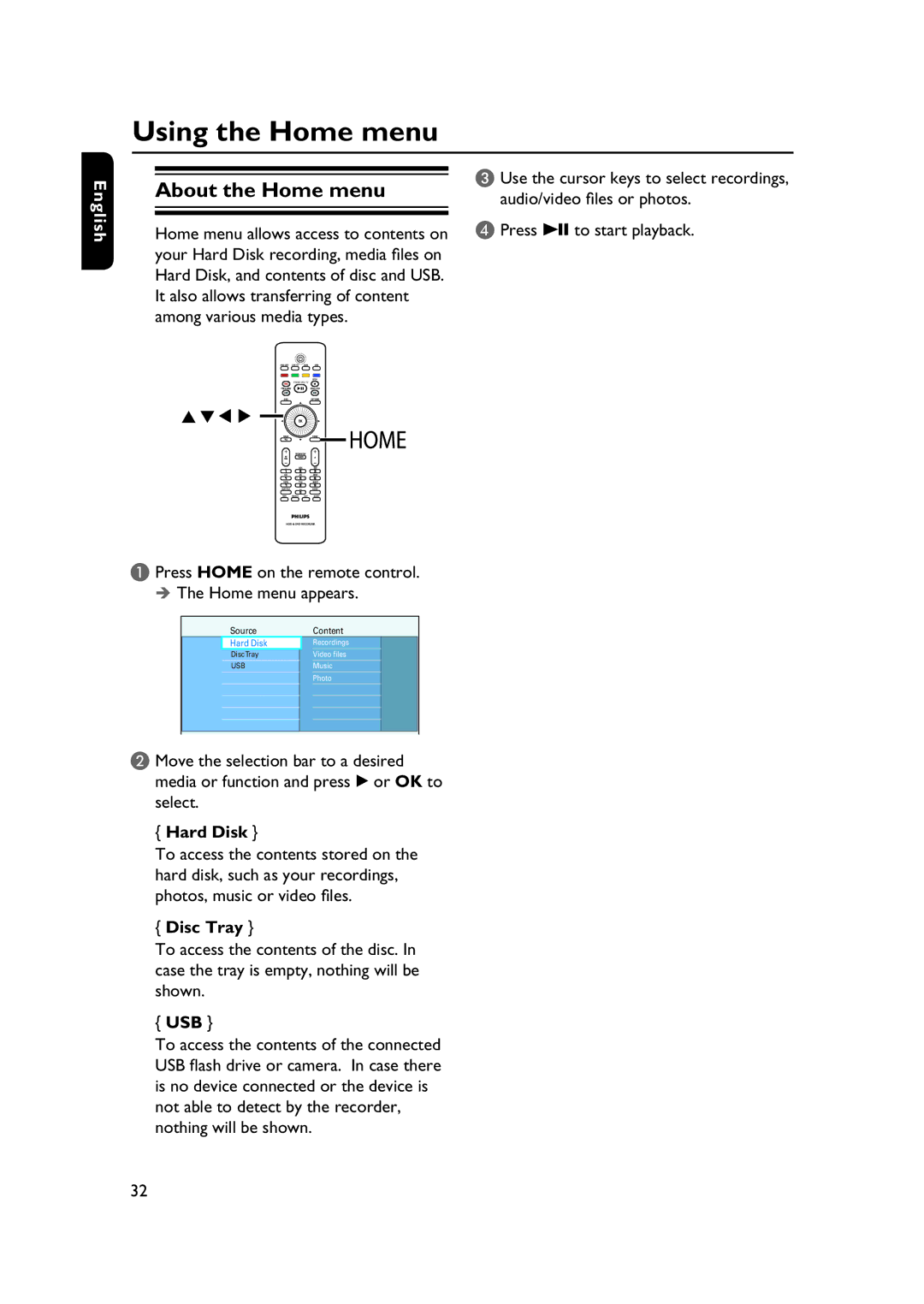Using the Home menu
English
About the Home menu
Home menu allows access to contents on your Hard Disk recording, media files on Hard Disk, and contents of disc and USB. It also allows transferring of content among various media types.
C Use the cursor keys to select recordings, audio/video files or photos.
D Press u to start playback.
PAUSE LIVE TV
A Press HOME on the remote control. The Home menu appears.
| Source |
| Content | |
| Hard Disk |
| Recordings |
|
| DiscTray |
| Video files |
|
| USB |
| Music |
|
|
|
| Photo |
|
|
|
|
|
|
|
|
|
|
|
|
|
|
|
|
|
|
|
|
|
|
|
|
|
|
B Move the selection bar to a desired media or function and press B or OK to select.
{Hard Disk }
To access the contents stored on the hard disk, such as your recordings, photos, music or video files.
{Disc Tray }
To access the contents of the disc. In case the tray is empty, nothing will be shown.
{USB }
To access the contents of the connected USB flash drive or camera. In case there is no device connected or the device is not able to detect by the recorder, nothing will be shown.
32