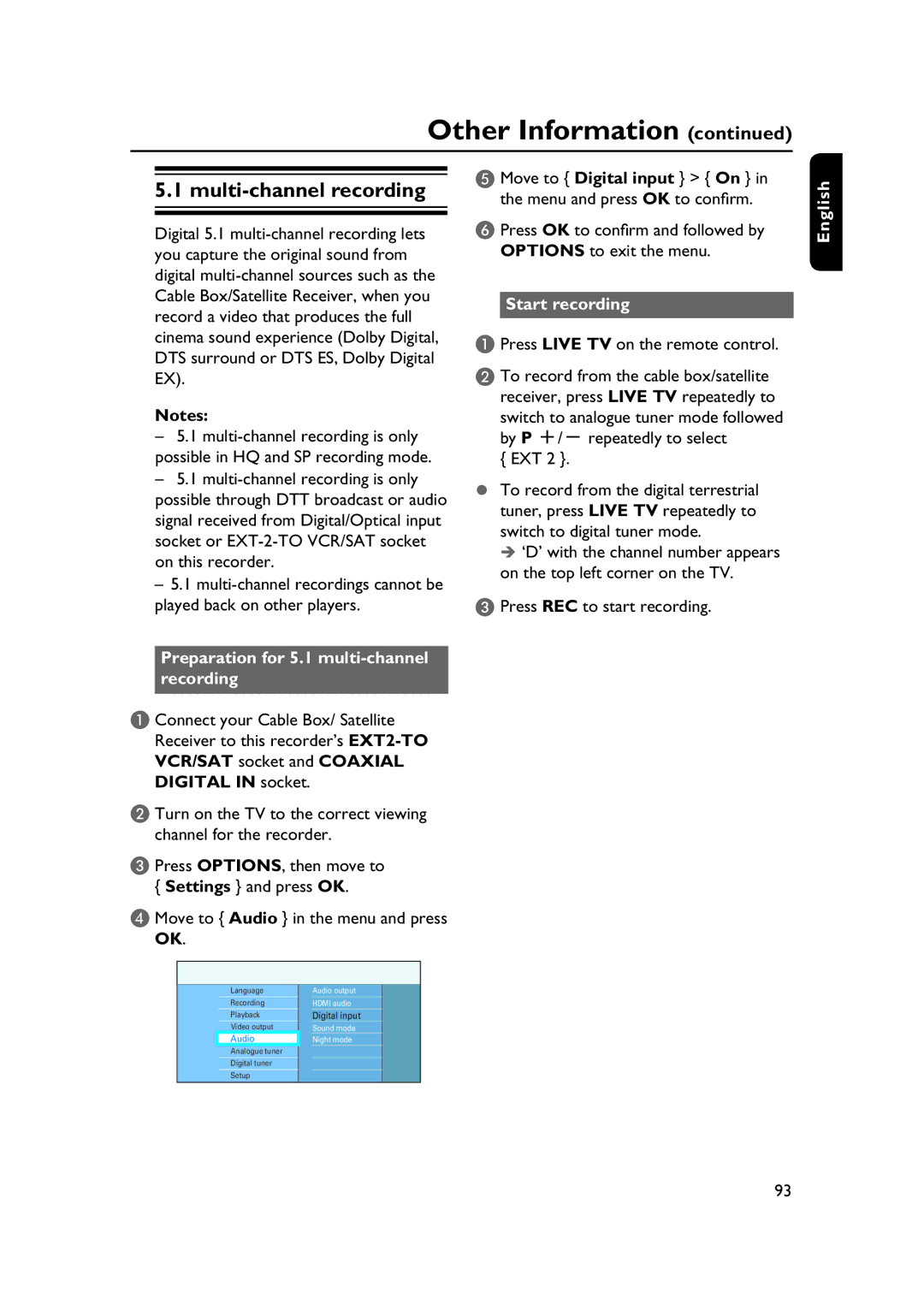Other Information (continued)
5.1 multi-channel recording
Digital 5.1
Notes:
–5.1
–5.1
–5.1
Preparation for 5.1 multi-channel recording
A Connect your Cable Box/ Satellite Receiver to this recorder’s
B Turn on the TV to the correct viewing channel for the recorder.
C Press OPTIONS, then move to
{Settings } and press OK.
E Move to { Digital input } > { On } in the menu and press OK to confirm.
F Press OK to confirm and followed by OPTIONS to exit the menu.
Start recording
A Press LIVE TV on the remote control.
B To record from the cable box/satellite receiver, press LIVE TV repeatedly to switch to analogue tuner mode followed by P +/- repeatedly to select
{ EXT 2 }.
To record from the digital terrestrial tuner, press LIVE TV repeatedly to switch to digital tuner mode.
‘D’ with the channel number appears on the top left corner on the TV.
C Press REC to start recording.
English
D Move to { Audio } in the menu and press OK.
| Language |
| Audio output |
|
|
|
| ||
| Recording |
| HDMI audio |
|
| Playback |
| Digital input |
|
| Video output |
| Sound mode |
|
| Audio |
| Night mode |
|
| Analogue tuner |
|
|
|
| Digital tuner |
|
|
|
| Setup |
|
|
|
93