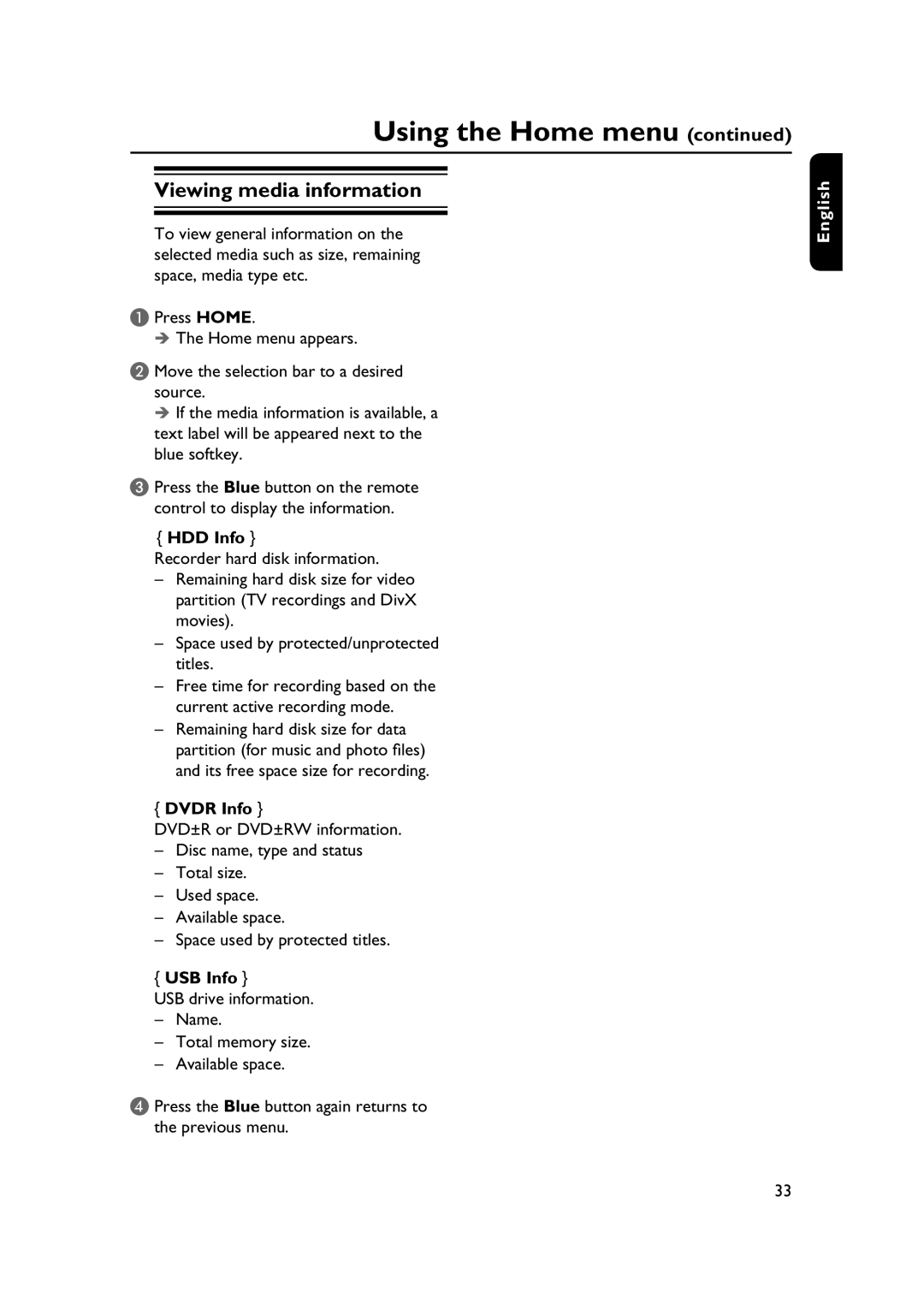Using the Home menu (continued)
Viewing media information
To view general information on the selected media such as size, remaining space, media type etc.
A Press HOME.
The Home menu appears.
B Move the selection bar to a desired source.
If the media information is available, a text label will be appeared next to the blue softkey.
C Press the Blue button on the remote
control to display the information.
{HDD Info }
Recorder hard disk information.
–Remaining hard disk size for video partition (TV recordings and DivX movies).
–Space used by protected/unprotected titles.
–Free time for recording based on the current active recording mode.
–Remaining hard disk size for data partition (for music and photo files) and its free space size for recording.
{DVDR Info }
DVD±R or DVD±RW information.
–Disc name, type and status
–Total size.
–Used space.
–Available space.
–Space used by protected titles.
{USB Info }
USB drive information.
–Name.
–Total memory size.
–Available space.
D Press the Blue button again returns to the previous menu.
English
33