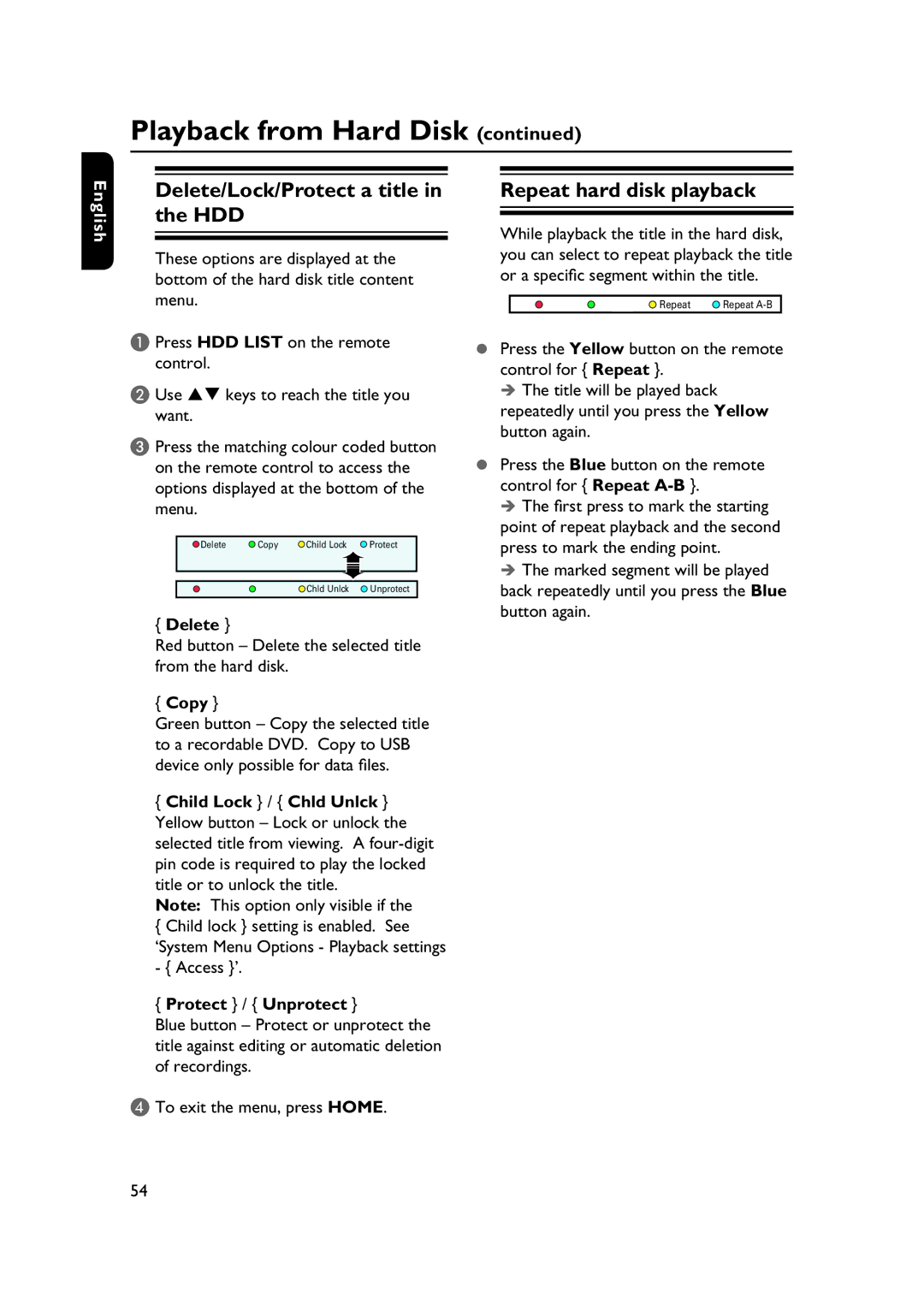Playback from Hard Disk (continued)
English
Delete/Lock/Protect a title in the HDD
These options are displayed at the bottom of the hard disk title content menu.
A Press HDD LIST on the remote control.
B Use | keys to reach the title you |
want. |
|
C Press the matching colour coded button on the remote control to access the options displayed at the bottom of the menu.
Delete | Copy | Child Lock | Protect |
|
| Chld Unlck | Unprotect |
{Delete }
Red button – Delete the selected title from the hard disk.
{Copy }
Green button – Copy the selected title to a recordable DVD. Copy to USB device only possible for data files.
{Child Lock } / { Chld Unlck } Yellow button – Lock or unlock the selected title from viewing. A
Note: This option only visible if the
{Child lock } setting is enabled. See ‘System Menu Options - Playback settings - { Access }’.
{Protect } / { Unprotect }
Blue button – Protect or unprotect the title against editing or automatic deletion of recordings.
D To exit the menu, press HOME.
Repeat hard disk playback
While playback the title in the hard disk, you can select to repeat playback the title or a specific segment within the title.
Repeat | Repeat |
Press the Yellow button on the remote control for { Repeat }.
The title will be played back repeatedly until you press the Yellow button again.
Press the Blue button on the remote control for { Repeat
The first press to mark the starting point of repeat playback and the second press to mark the ending point.
The marked segment will be played back repeatedly until you press the Blue button again.
54