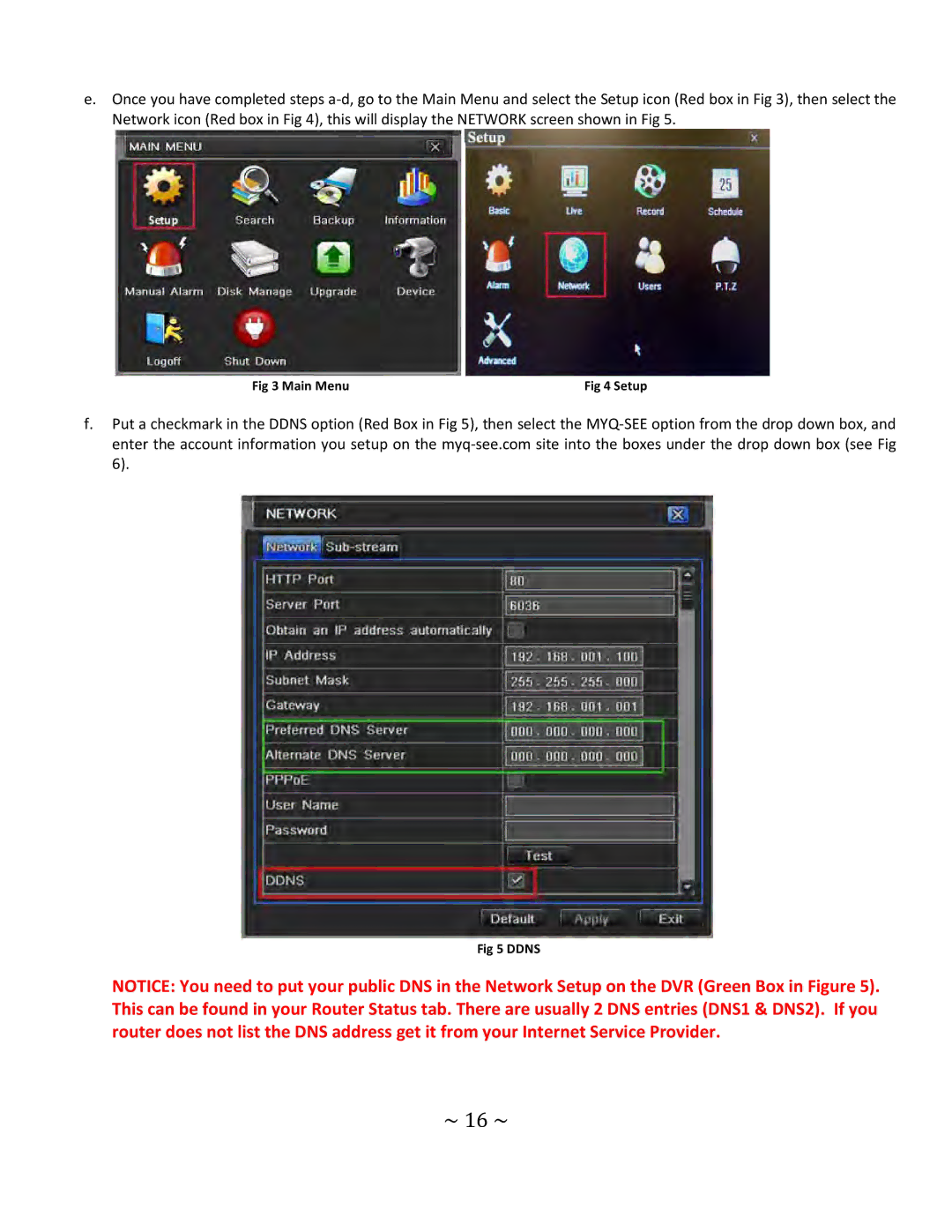e.Once you have completed steps
Fig 3 Main Menu | Fig 4 Setup |
f.Put a checkmark in the DDNS option (Red Box in Fig 5), then select the
Fig 5 DDNS
NOTICE: You need to put your public DNS in the Network Setup on the DVR (Green Box in Figure 5). This can be found in your Router Status tab. There are usually 2 DNS entries (DNS1 & DNS2). If you router does not list the DNS address get it from your Internet Service Provider.