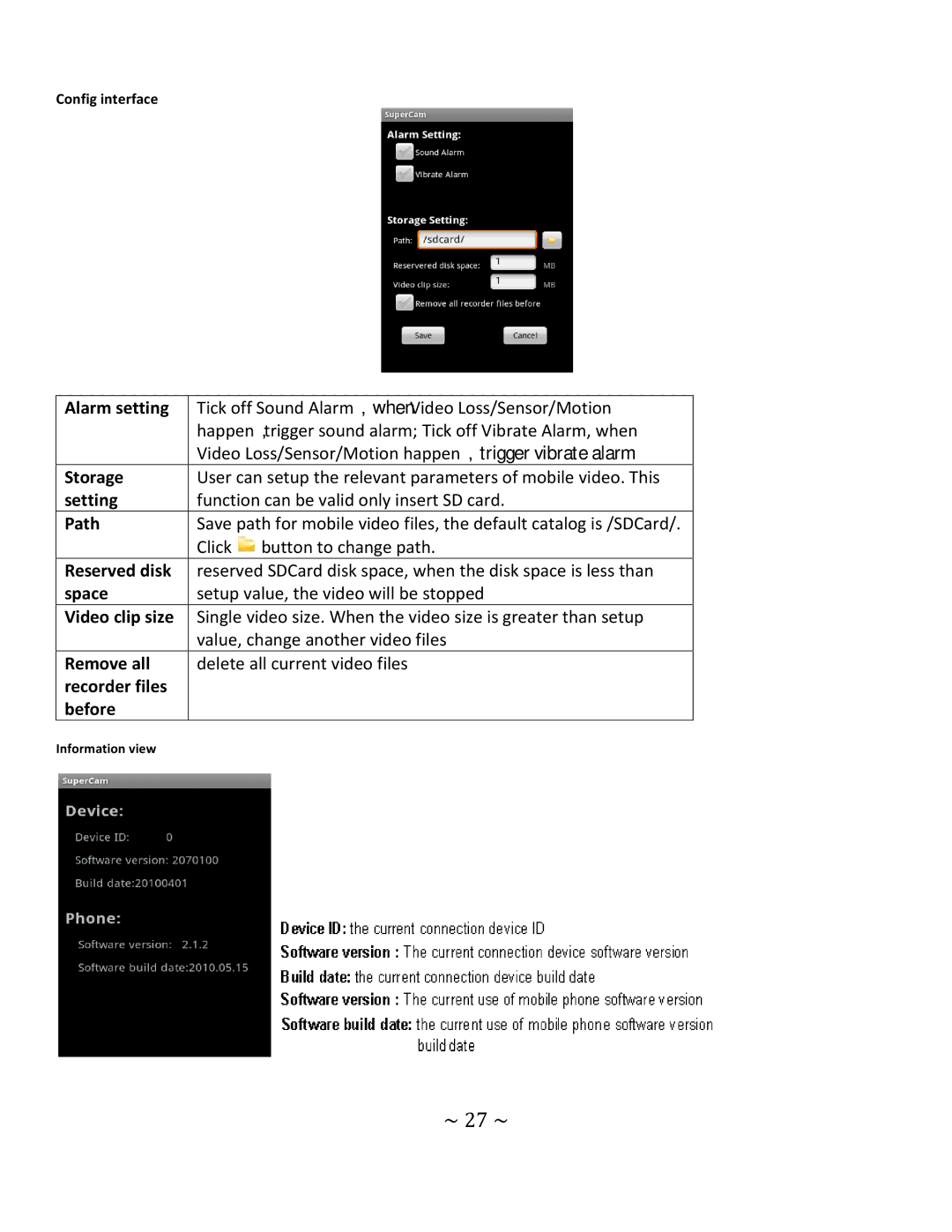Config interface
Alarm setting | Tick off Sound Alarm,whenVideo Loss/Sensor/Motion |
| happen,trigger sound alarm; Tick off Vibrate Alarm, when |
| Video Loss/Sensor/Motion happen,trigger vibrate alarm |
Storage | User can setup the relevant parameters of mobile video. This |
setting | function can be valid only insert SD card. |
Path | Save path for mobile video files, the default catalog is /SDCard/. |
| Click button to change path. |
Reserved disk | reserved SDCard disk space, when the disk space is less than |
space | setup value, the video will be stopped |
Video clip size | Single video size. When the video size is greater than setup |
| value, change another video files |
Remove all | delete all current video files |
recorder files |
|
before |
|
Information view |
|