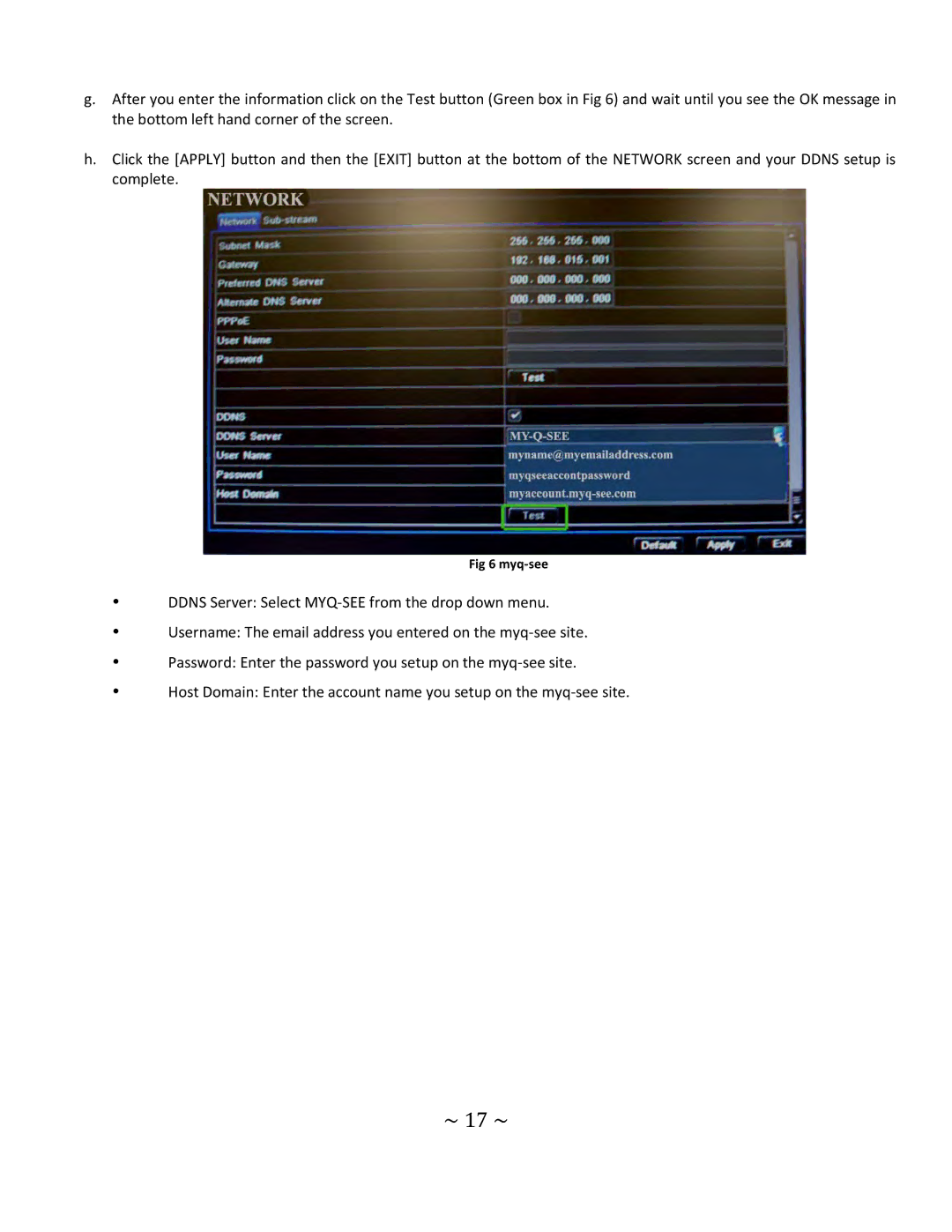g.After you enter the information click on the Test button (Green box in Fig 6) and wait until you see the OK message in the bottom left hand corner of the screen.
h.Click the [APPLY] button and then the [EXIT] button at the bottom of the NETWORK screen and your DDNS setup is complete.
Fig 6
DDNS Server: Select
Username: The email address you entered on the
Password: Enter the password you setup on the
Host Domain: Enter the account name you setup on the