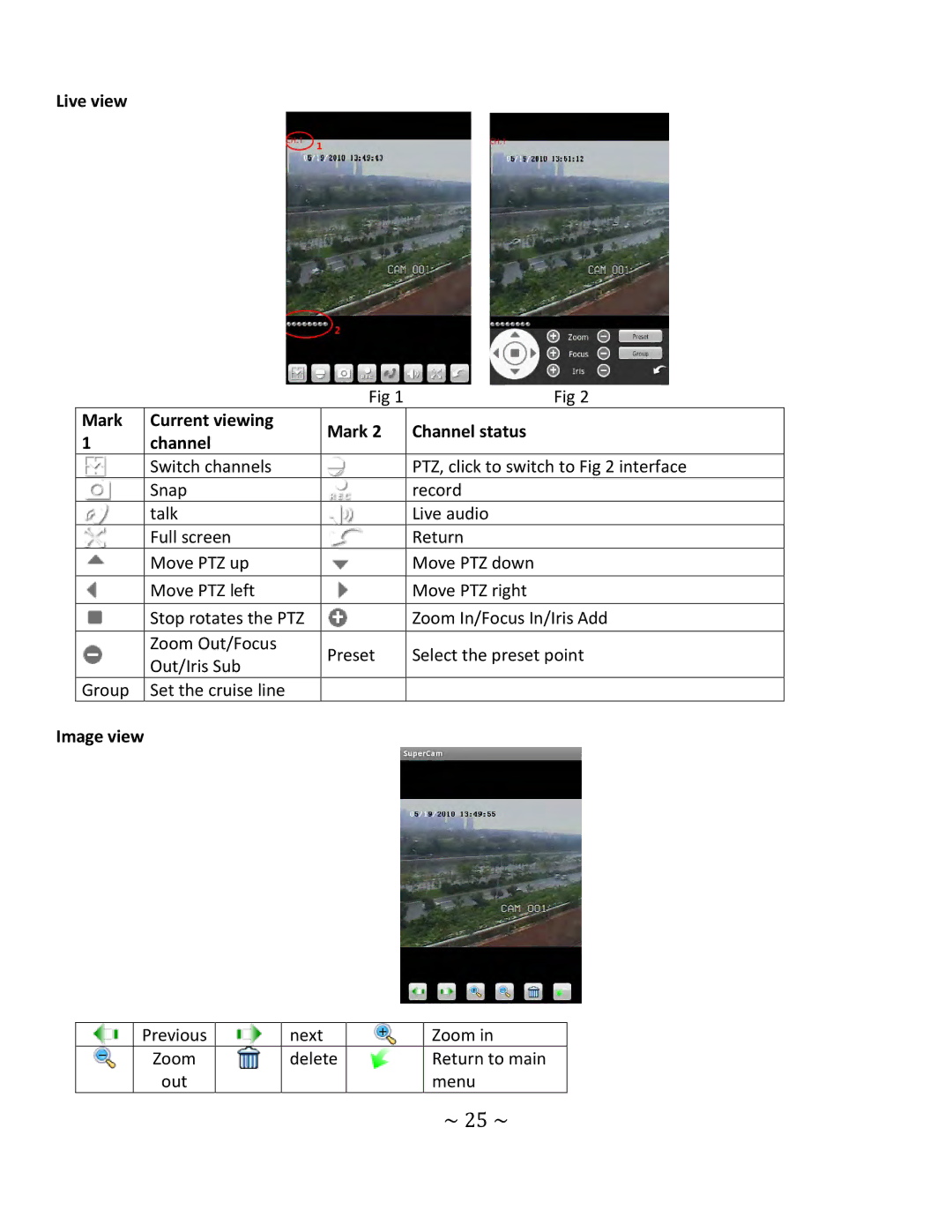Live view
|
| Fig 1 | Fig 2 | |
Mark | Current viewing | Mark 2 | Channel status | |
1 | channel | |||
|
| |||
| Switch channels |
| PTZ, click to switch to Fig 2 interface | |
| Snap |
| record | |
| talk |
| Live audio | |
| Full screen |
| Return | |
| Move PTZ up |
| Move PTZ down | |
|
|
|
| |
| Move PTZ left |
| Move PTZ right | |
|
|
|
| |
| Stop rotates the PTZ |
| Zoom In/Focus In/Iris Add | |
|
|
|
| |
| Zoom Out/Focus | Preset | Select the preset point | |
| Out/Iris Sub | |||
|
|
| ||
Group | Set the cruise line |
|
|
Image view
| Previous |
| next |
| Zoom in |
| Zoom |
| delete |
| Return to main |
| out |
|
|
| menu |
|
|
|
| ~ 25 ~ | |