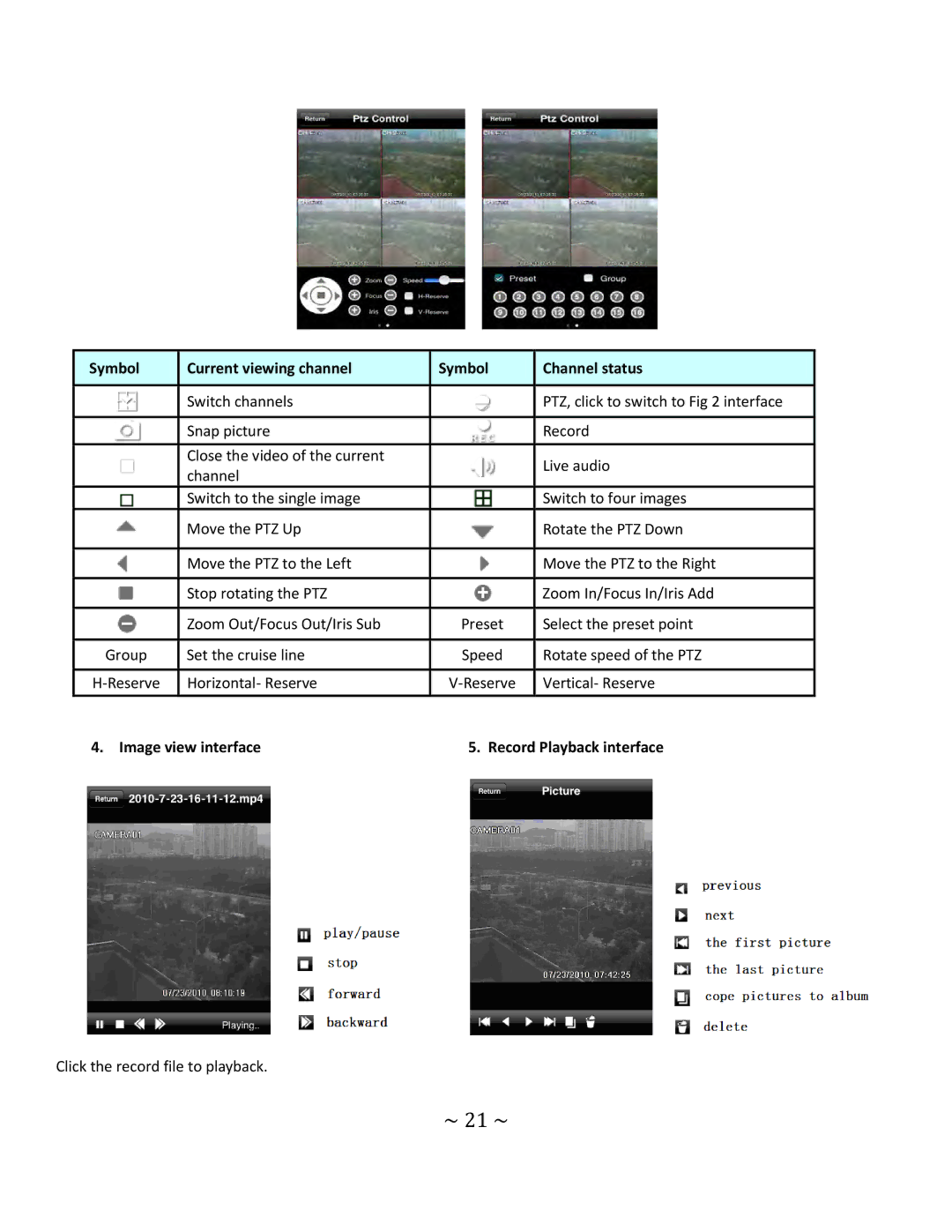Symbol | Current viewing channel | Symbol | Channel status | |
|
|
|
| |
| Switch channels |
| PTZ, click to switch to Fig 2 interface | |
|
|
|
| |
| Snap picture |
| Record | |
|
|
|
| |
| Close the video of the current |
| Live audio | |
| channel |
| ||
|
|
| ||
| Switch to the single image |
| Switch to four images | |
| Move the PTZ Up |
| Rotate the PTZ Down | |
|
|
|
| |
| Move the PTZ to the Left |
| Move the PTZ to the Right | |
|
|
|
| |
| Stop rotating the PTZ |
| Zoom In/Focus In/Iris Add | |
|
|
|
| |
| Zoom Out/Focus Out/Iris Sub | Preset | Select the preset point | |
|
|
|
| |
Group | Set the cruise line | Speed | Rotate speed of the PTZ | |
|
|
|
| |
Horizontal- Reserve | Vertical- Reserve | |||
|
|
|
| |
4. Image view interface | 5. Record Playback interface | |||
Click the record file to playback.