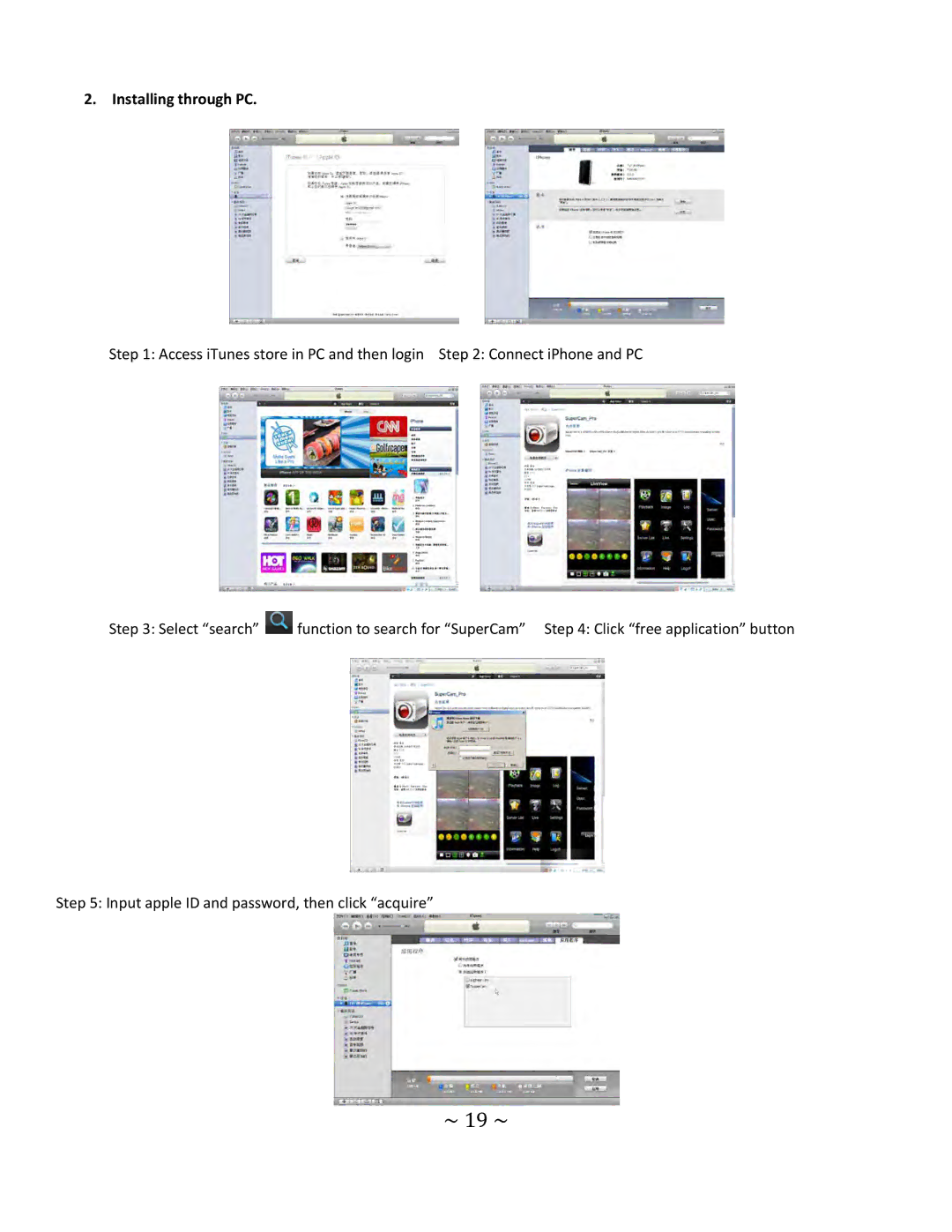2. Installing through PC.
Step 1: Access iTunes store in PC and then login Step 2: Connect iPhone and PC
Step 3: Select “search” ![]() function to search for “SuperCam” Step 4: Click “free application” button
function to search for “SuperCam” Step 4: Click “free application” button
Step 5: Input apple ID and password, then click “acquire”