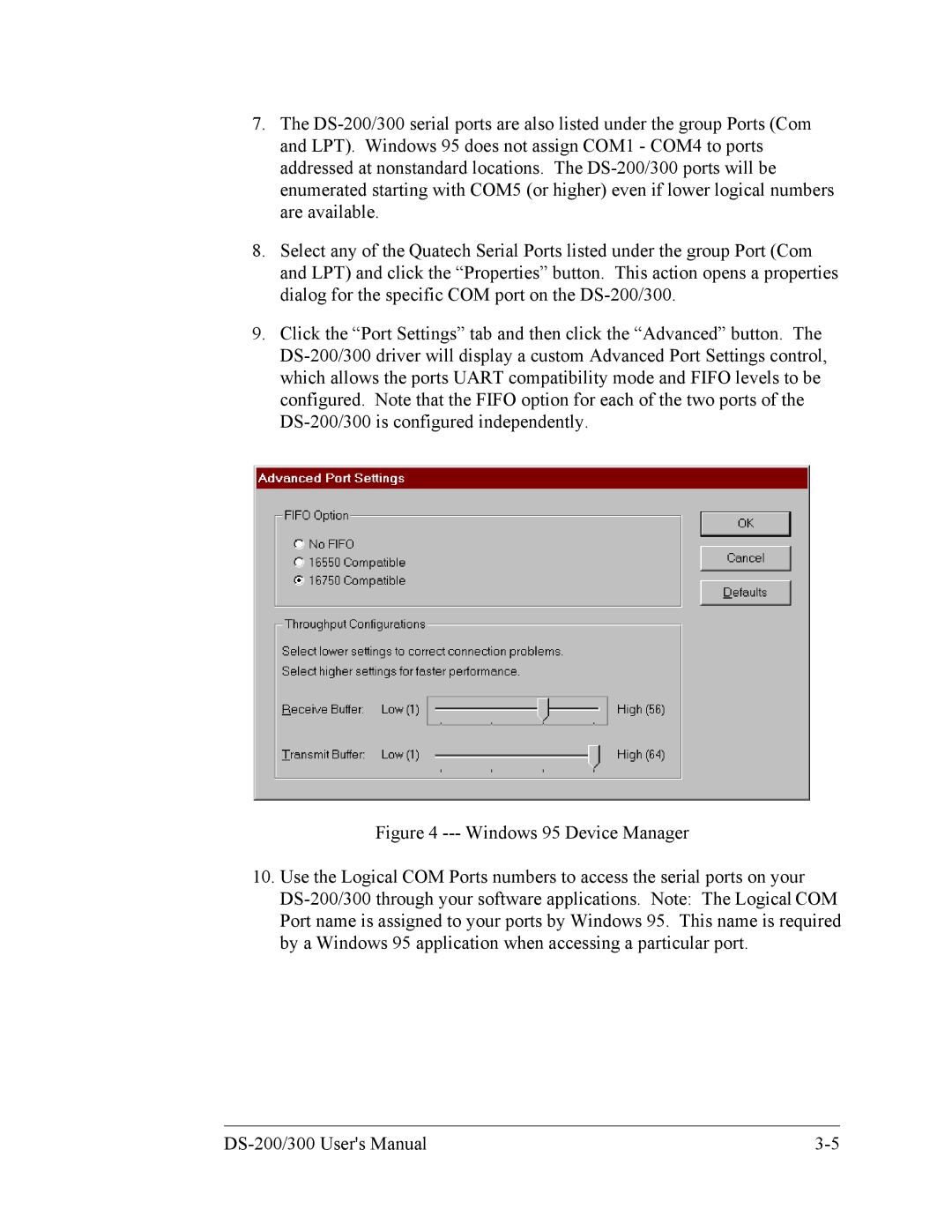7.The DS-200/300 serial ports are also listed under the group Ports (Com and LPT). Windows 95 does not assign COM1 - COM4 to ports addressed at nonstandard locations. The DS-200/300 ports will be enumerated starting with COM5 (or higher) even if lower logical numbers are available.
8.Select any of the Quatech Serial Ports listed under the group Port (Com and LPT) and click the “Properties” button. This action opens a properties dialog for the specific COM port on the DS-200/300.
9.Click the “Port Settings” tab and then click the “Advanced” button. The DS-200/300 driver will display a custom Advanced Port Settings control, which allows the ports UART compatibility mode and FIFO levels to be configured. Note that the FIFO option for each of the two ports of the DS-200/300 is configured independently.
Figure 4 --- Windows 95 Device Manager
10.Use the Logical COM Ports numbers to access the serial ports on your DS-200/300 through your software applications. Note: The Logical COM Port name is assigned to your ports by Windows 95. This name is required by a Windows 95 application when accessing a particular port.
DS-200/300 User's Manual | 3-5 |