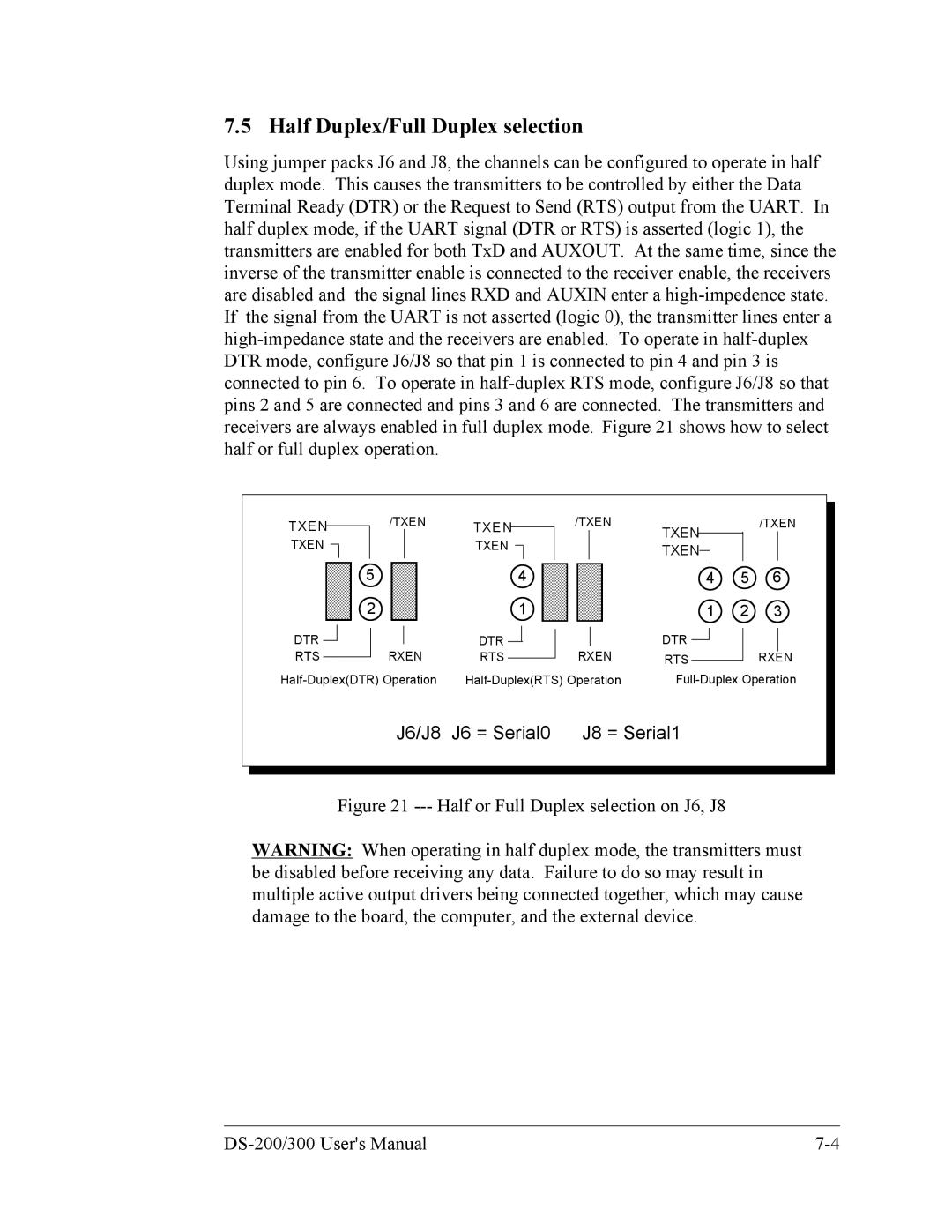7.5 Half Duplex/Full Duplex selection
Using jumper packs J6 and J8, the channels can be configured to operate in half duplex mode. This causes the transmitters to be controlled by either the Data Terminal Ready (DTR) or the Request to Send (RTS) output from the UART. In half duplex mode, if the UART signal (DTR or RTS) is asserted (logic 1), the transmitters are enabled for both TxD and AUXOUT. At the same time, since the inverse of the transmitter enable is connected to the receiver enable, the receivers are disabled and the signal lines RXD and AUXIN enter a
TXEN
TXEN
/TXEN TXEN TXEN
/TXEN | TXEN |
|
|
| /TXEN | ||
|
|
|
|
|
| ||
|
| TXEN |
|
|
|
| |
|
|
|
|
|
| ||
|
|
|
|
|
|
|
|
5
2
4
1
4 5 6
1 2 3
DTR |
|
|
|
| DTR |
|
|
|
| DTR |
|
|
|
|
|
|
|
|
|
|
|
|
|
|
|
| |||
RTS |
|
| RXEN | RTS |
|
| RXEN | RTS |
|
|
|
| ||
|
|
|
|
|
| RXEN | ||||||||
|
|
|
| |||||||||||
|
|
|
|
|
| |||||||||
J6/J8 J6 = Serial0 | J8 = Serial1 |
|
|
|
|
Figure 21 --- Half or Full Duplex selection on J6, J8
WARNING: When operating in half duplex mode, the transmitters must be disabled before receiving any data. Failure to do so may result in multiple active output drivers being connected together, which may cause damage to the board, the computer, and the external device.