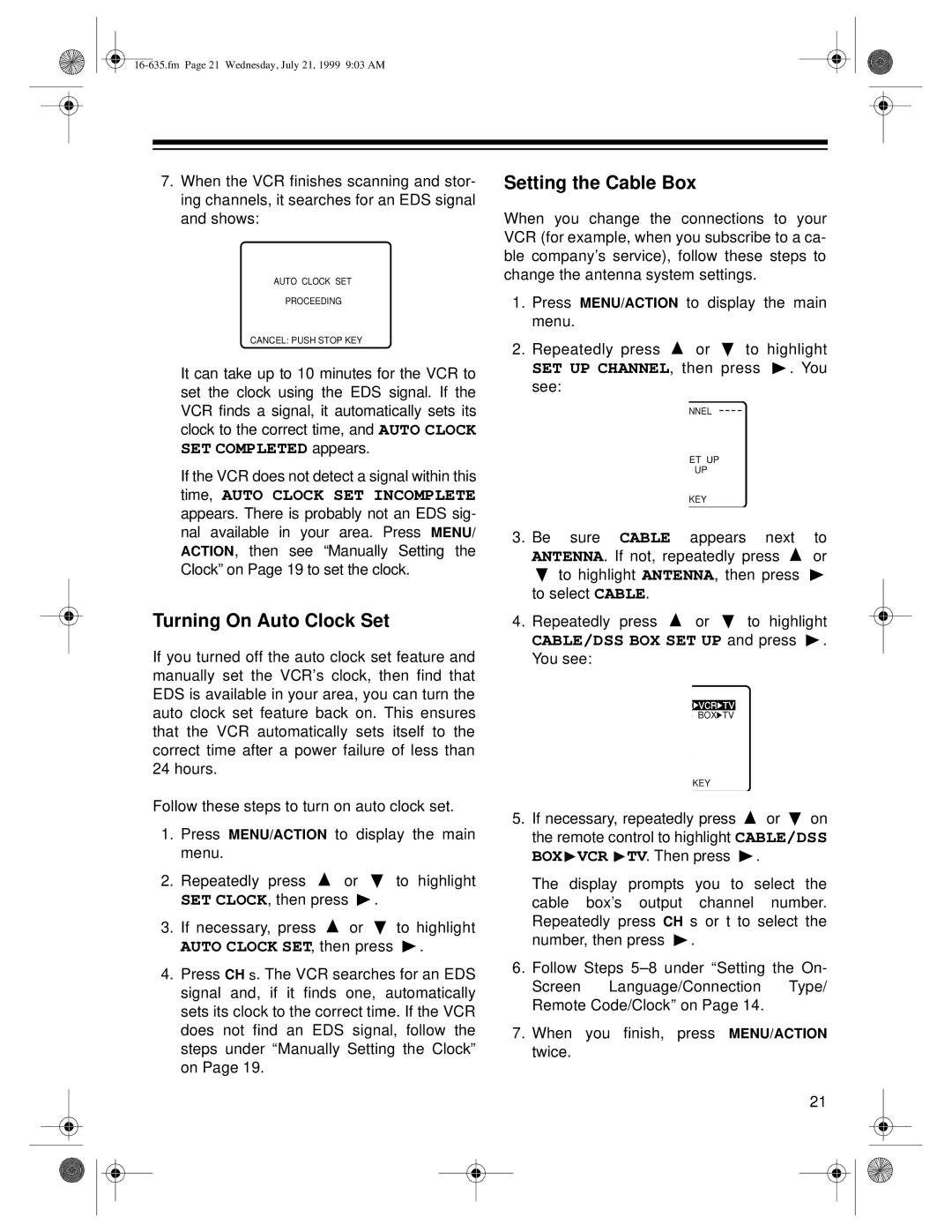7.When the VCR finishes scanning and stor- ing channels, it searches for an EDS signal and shows:
AUTO CLOCK SET
PROCEEDING
CANCEL: PUSH STOP KEY
It can take up to 10 minutes for the VCR to set the clock using the EDS signal. If the VCR finds a signal, it automatically sets its clock to the correct time, and AUTO CLOCK SET COMPLETED appears.
If the VCR does not detect a signal within this time, AUTO CLOCK SET INCOMPLETE appears. There is probably not an EDS sig- nal available in your area. Press MENU/ ACTION, then see “Manually Setting the Clock” on Page 19 to set the clock.
Turning On Auto Clock Set
If you turned off the auto clock set feature and manually set the VCR’s clock, then find that EDS is available in your area, you can turn the auto clock set feature back on. This ensures that the VCR automatically sets itself to the correct time after a power failure of less than 24 hours.
Follow these steps to turn on auto clock set.
1.Press MENU/ACTION to display the main menu.
2.Repeatedly press ![]() or
or ![]() to highlight SET CLOCK, then press
to highlight SET CLOCK, then press ![]() .
.
3.If necessary, press ![]() or
or ![]() to highlight
to highlight
AUTO CLOCK SET, then press ![]() .
.
4.Press CH s. The VCR searches for an EDS signal and, if it finds one, automatically sets its clock to the correct time. If the VCR does not find an EDS signal, follow the steps under “Manually Setting the Clock” on Page 19.
Setting the Cable Box
When you change the connections to your VCR (for example, when you subscribe to a ca- ble company’s service), follow these steps to change the antenna system settings.
1.Press MENU/ACTION to display the main menu.
2.Repeatedly press ![]() or
or ![]() to highlight SET UP CHANNEL, then press
to highlight SET UP CHANNEL, then press ![]() . You see:
. You see:
ANNEL
SET UP
T UP
Y
KEY
3.Be sure CABLE appears next to
ANTENNA. If not, repeatedly press ![]() or
or
![]() to highlight ANTENNA, then press
to highlight ANTENNA, then press ![]() to select CABLE.
to select CABLE.
4.Repeatedly press ![]() or
or ![]() to highlight
to highlight
CABLE/DSS BOX SET UP and press  . You see:
. You see:
X![]() VCR
VCR![]() TV
TV
BOX![]() TV
TV
Y
KEY
5.If necessary, repeatedly press ![]() or
or ![]() on the remote control to highlight CABLE/DSS BOX
on the remote control to highlight CABLE/DSS BOX ![]() VCR
VCR ![]() TV. Then press
TV. Then press ![]() .
.
The display prompts you to select the cable box’s output channel number. Repeatedly press CH s or t to select the number, then press ![]() .
.
6.Follow Steps
7.When you finish, press MENU/ACTION twice.
21