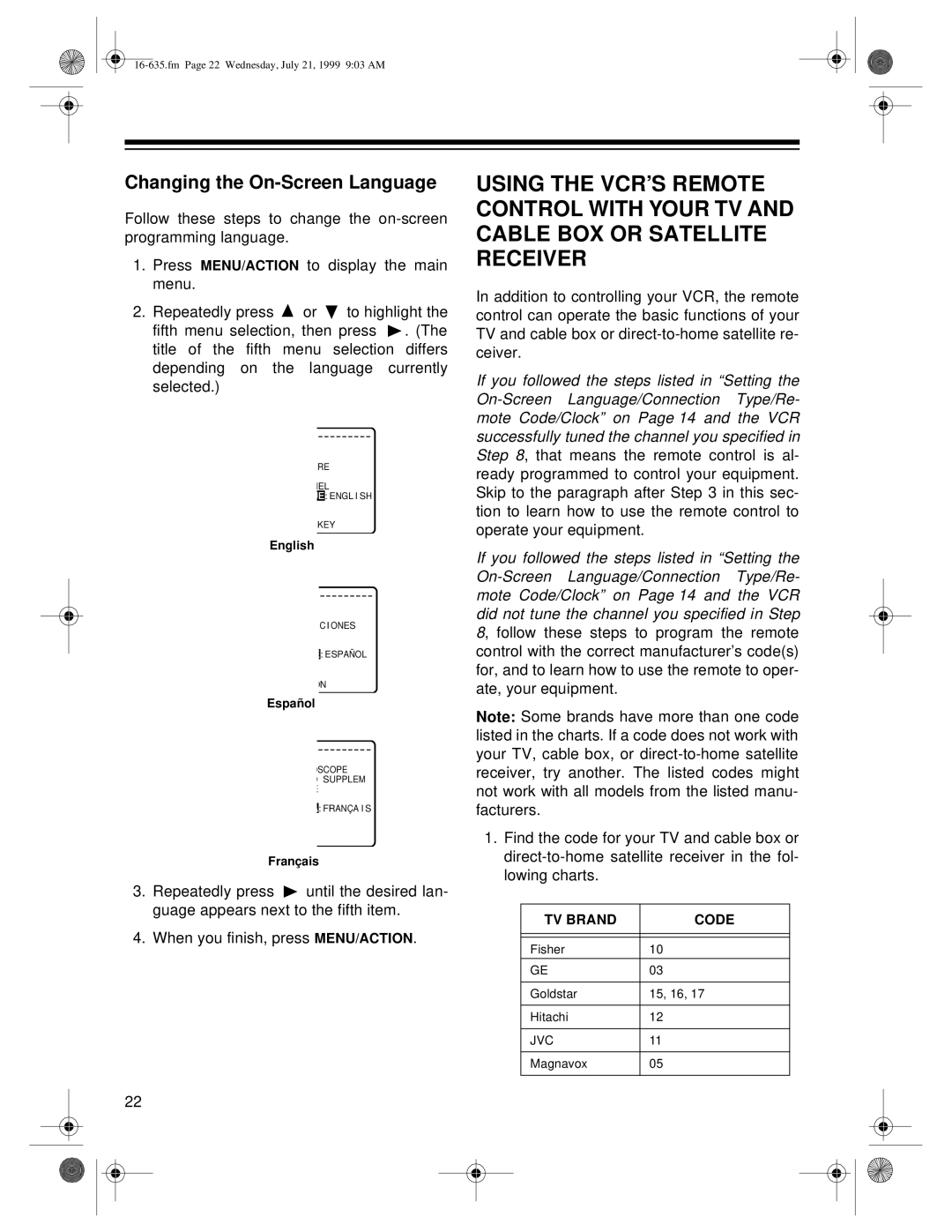Changing the On-Screen Language
Follow these steps to change the
1.Press MENU/ACTION to display the main menu.
2.Repeatedly press ![]() or
or ![]() to highlight the fifth menu selection, then press
to highlight the fifth menu selection, then press ![]() . (The title of the fifth menu selection differs depending on the language currently selected.)
. (The title of the fifth menu selection differs depending on the language currently selected.)
RE
EL
E: ENGL I SH
KEY
English
C I ONES
: ESPAÑO L
N
Español
SCOPE
SUPPLEM
E
A: FRANÇA I S
Franç ais
3.Repeatedly press ![]() until the desired lan- guage appears next to the fifth item.
until the desired lan- guage appears next to the fifth item.
4.When you finish, press MENU/ACTION.
22
USING THE VCR’S REMOTE CONTROL WITH YOUR TV AND CABLE BOX OR SATELLITE RECEIVER
In addition to controlling your VCR, the remote control can operate the basic functions of your TV and cable box or
If you followed the steps listed in “Setting the
If you followed the steps listed in “Setting the
Note: Some brands have more than one code listed in the charts. If a code does not work with your TV, cable box, or
1.Find the code for your TV and cable box or
TV BRAND | CODE |
|
|
|
|
Fisher | 10 |
GE | 03 |
|
|
Goldstar | 15, 16, 17 |
|
|
Hitachi | 12 |
|
|
JVC | 11 |
|
|
Magnavox | 05 |
|
|