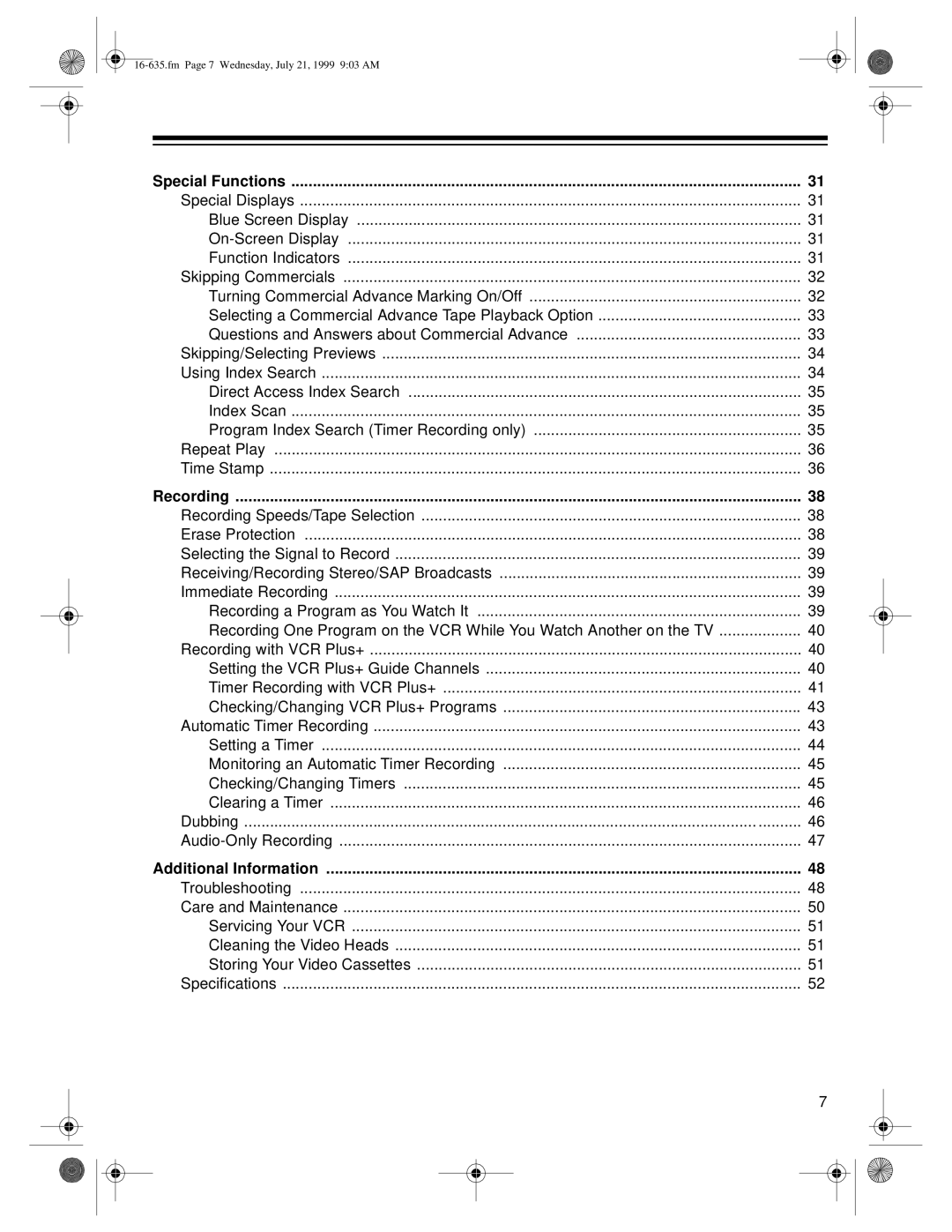Special Functions | 31 |
Special Displays | 31 |
Blue Screen Display | 31 |
| 31 |
Function Indicators | 31 |
Skipping Commercials | 32 |
Turning Commercial Advance Marking On/Off | 32 |
Selecting a Commercial Advance Tape Playback Option | 33 |
Questions and Answers about Commercial Advance | 33 |
Skipping/Selecting Previews | 34 |
Using Index Search | 34 |
Direct Access Index Search | 35 |
Index Scan | 35 |
Program Index Search (Timer Recording only) | 35 |
Repeat Play | 36 |
Time Stamp | 36 |
Recording | 38 |
Recording Speeds/Tape Selection | 38 |
Erase Protection | 38 |
Selecting the Signal to Record | 39 |
Receiving/Recording Stereo/SAP Broadcasts | 39 |
Immediate Recording | 39 |
Recording a Program as You Watch It | 39 |
Recording One Program on the VCR While You Watch Another on the TV | 40 |
Recording with VCR Plus+ | 40 |
Setting the VCR Plus+ Guide Channels | 40 |
Timer Recording with VCR Plus+ | 41 |
Checking/Changing VCR Plus+ Programs | 43 |
Automatic Timer Recording | 43 |
Setting a Timer | 44 |
Monitoring an Automatic Timer Recording | 45 |
Checking/Changing Timers | 45 |
Clearing a Timer | 46 |
Dubbing | 46 |
47 | |
Additional Information | 48 |
Troubleshooting | 48 |
Care and Maintenance | 50 |
Servicing Your VCR | 51 |
Cleaning the Video Heads | 51 |
Storing Your Video Cassettes | 51 |
Specifications | 52 |
7