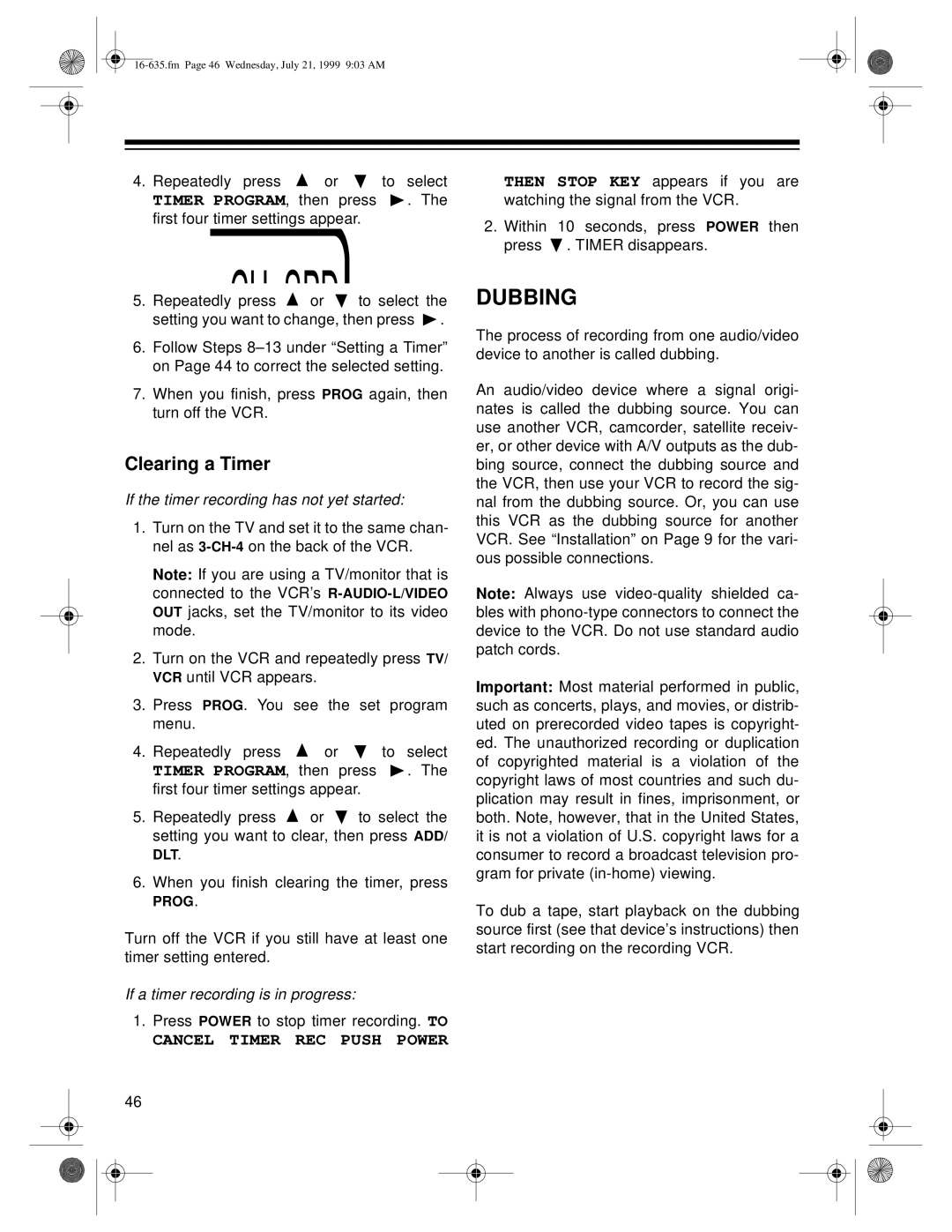4. Repeatedly press | or | to select | THEN STOP KEY appears if you are |
TIMER PROGRAM, | then press | . The | watching the signal from the VCR. |
first four timer settings appear. | 2. Within 10 seconds, press POWER | then |
| ||
| press . TIMER disappears. |
|
CH SPD
5.Repeatedly press ![]() or
or ![]() to select the setting you want to change, then press
to select the setting you want to change, then press ![]() .
.
6.Follow Steps
7.When you finish, press PROG again, then turn off the VCR.
Clearing a Timer
If the timer recording has not yet started:
1.Turn on the TV and set it to the same chan- nel as
Note: If you are using a TV/monitor that is connected to the VCR’s
2.Turn on the VCR and repeatedly press TV/ VCR until VCR appears.
3.Press PROG. You see the set program menu.
4.Repeatedly press ![]() or
or ![]() to select
to select
TIMER PROGRAM, then press ![]() . The first four timer settings appear.
. The first four timer settings appear.
5.Repeatedly press ![]() or
or ![]() to select the setting you want to clear, then press ADD/ DLT.
to select the setting you want to clear, then press ADD/ DLT.
6.When you finish clearing the timer, press
PROG.
Turn off the VCR if you still have at least one timer setting entered.
If a timer recording is in progress:
1.Press POWER to stop timer recording. TO
CANCEL TIMER REC PUSH POWER
46
DUBBING
The process of recording from one audio/video device to another is called dubbing.
An audio/video device where a signal origi- nates is called the dubbing source. You can use another VCR, camcorder, satellite receiv- er, or other device with A/V outputs as the dub- bing source, connect the dubbing source and the VCR, then use your VCR to record the sig- nal from the dubbing source. Or, you can use this VCR as the dubbing source for another VCR. See “Installation” on Page 9 for the vari- ous possible connections.
Note: Always use
Important: Most material performed in public, such as concerts, plays, and movies, or distrib- uted on prerecorded video tapes is copyright- ed. The unauthorized recording or duplication of copyrighted material is a violation of the copyright laws of most countries and such du- plication may result in fines, imprisonment, or both. Note, however, that in the United States, it is not a violation of U.S. copyright laws for a consumer to record a broadcast television pro- gram for private
To dub a tape, start playback on the dubbing source first (see that device’s instructions) then start recording on the recording VCR.