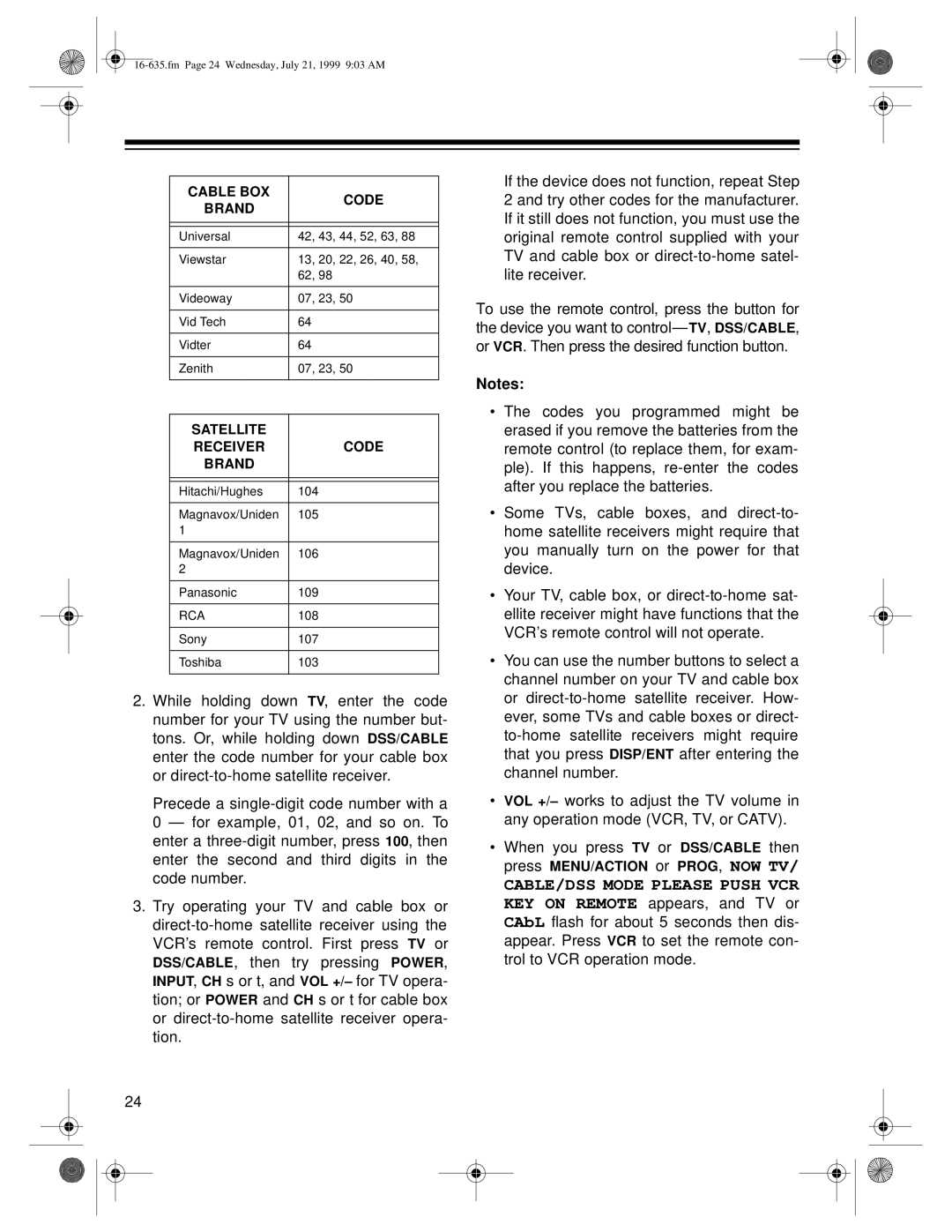CABLE BOX | CODE | |
BRAND | ||
| ||
|
| |
|
| |
Universal | 42, 43, 44, 52, 63, 88 | |
|
| |
Viewstar | 13, 20, 22, 26, 40, 58, | |
| 62, 98 | |
|
| |
Videoway | 07, 23, 50 | |
|
| |
Vid Tech | 64 | |
|
| |
Vidter | 64 | |
|
| |
Zenith | 07, 23, 50 | |
|
| |
|
| |
SATELLITE |
| |
RECEIVER | CODE | |
BRAND |
| |
|
| |
|
| |
Hitachi/Hughes | 104 | |
|
| |
Magnavox/Uniden | 105 | |
1 |
| |
|
| |
Magnavox/Uniden | 106 | |
2 |
| |
|
| |
Panasonic | 109 | |
|
| |
RCA | 108 | |
|
| |
Sony | 107 | |
|
| |
Toshiba | 103 | |
|
|
2.While holding down TV, enter the code number for your TV using the number but- tons. Or, while holding down DSS/CABLE enter the code number for your cable box or
Precede a
3.Try operating your TV and cable box or
24
If the device does not function, repeat Step 2 and try other codes for the manufacturer. If it still does not function, you must use the original remote control supplied with your TV and cable box or
To use the remote control, press the button for the device you want to control— TV, DSS/CABLE, or VCR. Then press the desired function button.
Notes:
•The codes you programmed might be erased if you remove the batteries from the remote control (to replace them, for exam- ple). If this happens,
•Some TVs, cable boxes, and
•Your TV, cable box, or
•You can use the number buttons to select a channel number on your TV and cable box or
•VOL +/– works to adjust the TV volume in any operation mode (VCR, TV, or CATV).
•When you press TV or DSS/CABLE then press MENU/ACTION or PROG, NOW TV/
CABLE/DSS MODE PLEASE PUSH VCR KEY ON REMOTE appears, and TV or CAbL flash for about 5 seconds then dis- appear. Press VCR to set the remote con- trol to VCR operation mode.