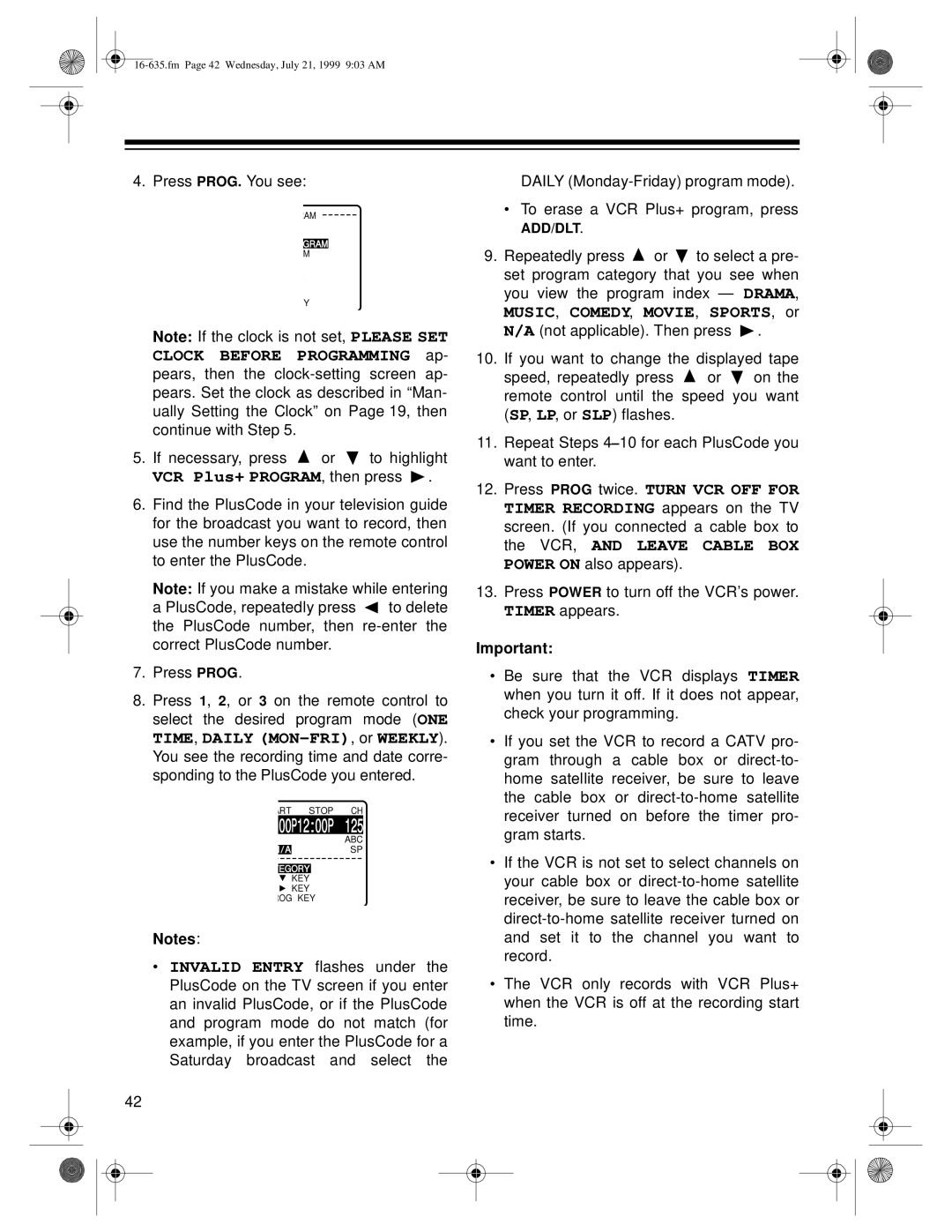4. Press PROG. You see:
AM
GRAM
M
Y
Note: If the clock is not set, PLEASE SET CLOCK BEFORE PROGRAMMING ap- pears, then the
5.If necessary, press ![]() or
or ![]() to highlight
to highlight
VCR Plus+ PROGRAM, then press  .
.
6.Find the PlusCode in your television guide for the broadcast you want to record, then use the number keys on the remote control to enter the PlusCode.
Note: If you make a mistake while entering
a PlusCode, repeatedly press ![]() to delete the PlusCode number, then
to delete the PlusCode number, then
7.Press PROG.
8.Press 1, 2, or 3 on the remote control to select the desired program mode (ONE TIME, DAILY
ART STOP CH
00P12:00P 125
ABC
N / ASP
EGORY
KEY
KEY
ROG KEY
Notes:
•INVALID ENTRY flashes under the PlusCode on the TV screen if you enter an invalid PlusCode, or if the PlusCode and program mode do not match (for example, if you enter the PlusCode for a Saturday broadcast and select the
42
DAILY
•To erase a VCR Plus+ program, press
ADD/DLT.
9.Repeatedly press ![]() or
or ![]() to select a pre- set program category that you see when you view the program index — DRAMA,
to select a pre- set program category that you see when you view the program index — DRAMA,
MUSIC, COMEDY, MOVIE, SPORTS, or
N/A (not applicable). Then press ![]() .
.
10.If you want to change the displayed tape
speed, repeatedly press ![]() or
or ![]() on the remote control until the speed you want (SP, LP, or SLP) flashes.
on the remote control until the speed you want (SP, LP, or SLP) flashes.
11.Repeat Steps 4– 10 for each PlusCode you want to enter.
12.Press PROG twice. TURN VCR OFF FOR TIMER RECORDING appears on the TV screen. (If you connected a cable box to the VCR, AND LEAVE CABLE BOX POWER ON also appears).
13.Press POWER to turn off the VCR’s power. TIMER appears.
Important:
•Be sure that the VCR displays TIMER when you turn it off. If it does not appear, check your programming.
•If you set the VCR to record a CATV pro- gram through a cable box or
•If the VCR is not set to select channels on your cable box or
•The VCR only records with VCR Plus+ when the VCR is off at the recording start time.