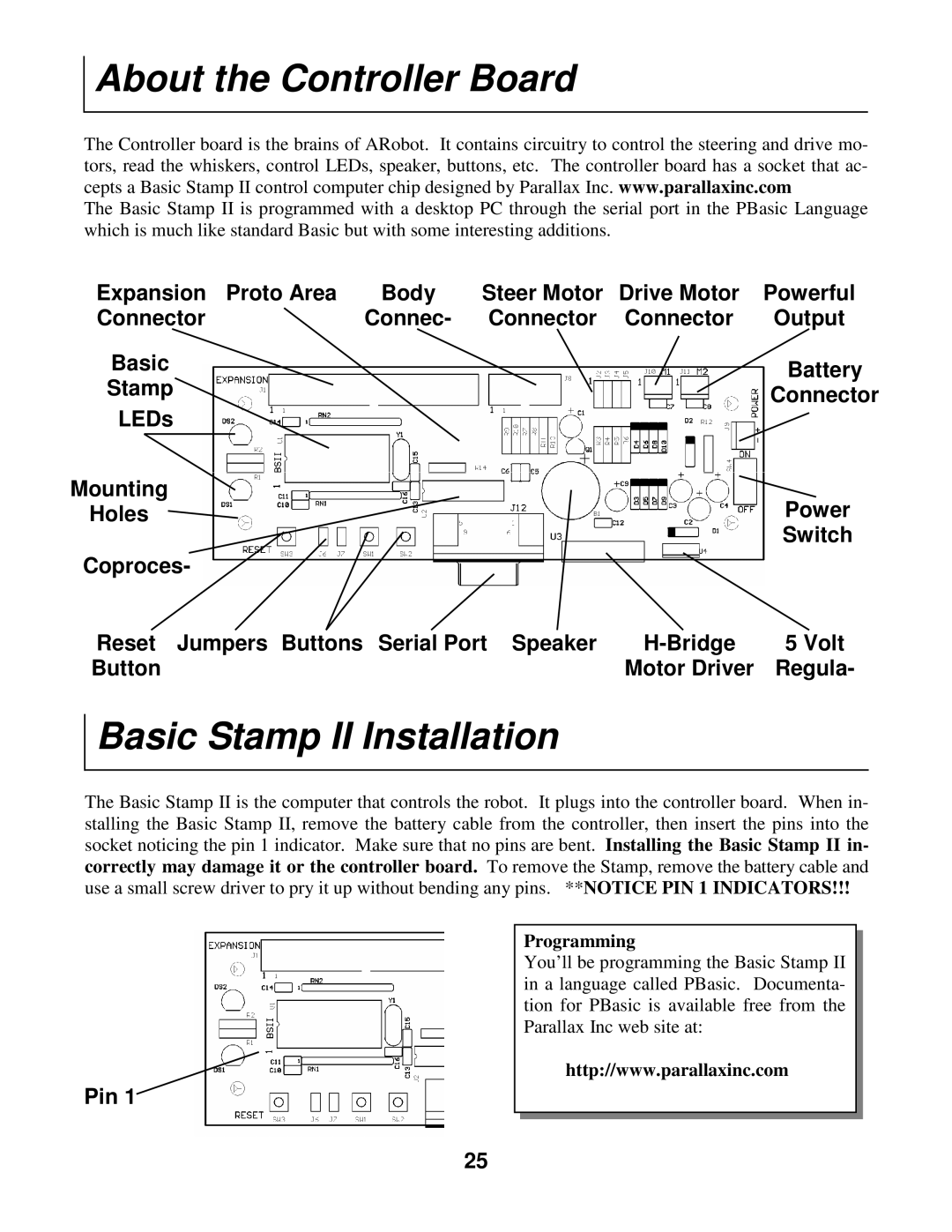About the Controller Board
The Controller board is the brains of ARobot. It contains circuitry to control the steering and drive mo- tors, read the whiskers, control LEDs, speaker, buttons, etc. The controller board has a socket that ac- cepts a Basic Stamp II control computer chip designed by Parallax Inc. www.parallaxinc.com
The Basic Stamp II is programmed with a desktop PC through the serial port in the PBasic Language which is much like standard Basic but with some interesting additions.
Expansion Proto Area | Body | Steer Motor | Drive Motor | Powerful | ||
Connector | Connec- | Connector | Connector | Output | ||
Basic |
|
|
| Battery | ||
Stamp |
|
|
| |||
|
|
| Connector | |||
LEDs |
|
|
| |||
|
|
|
| |||
|
|
|
|
|
|
|
Mounting
Holes ![]() Power
Power
Switch
Coproces-
Reset Jumpers Buttons Serial Port Speaker | 5 Volt | |
Button | Motor Driver | Regula- |
Basic Stamp II Installation
The Basic Stamp II is the computer that controls the robot. It plugs into the controller board. When in- stalling the Basic Stamp II, remove the battery cable from the controller, then insert the pins into the socket noticing the pin 1 indicator. Make sure that no pins are bent. Installing the Basic Stamp II in- correctly may damage it or the controller board. To remove the Stamp, remove the battery cable and use a small screw driver to pry it up without bending any pins. **NOTICE PIN 1 INDICATORS!!!
Pin 1
Programming
You’ll be programming the Basic Stamp II in a language called PBasic. Documenta- tion for PBasic is available free from the Parallax Inc web site at:
http://www.parallaxinc.com
25