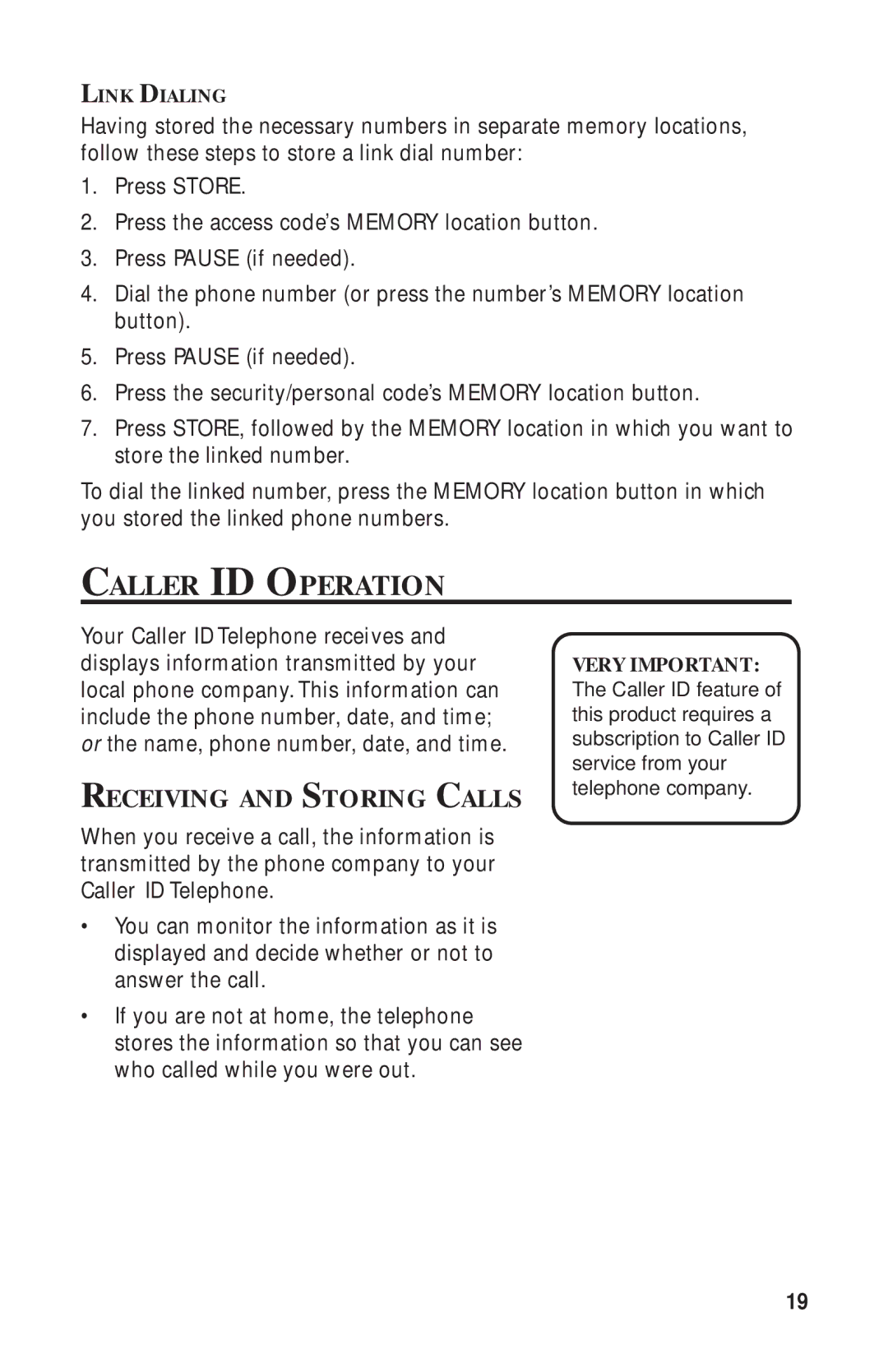LINK DIALING
Having stored the necessary numbers in separate memory locations, follow these steps to store a link dial number:
1.Press STORE.
2.Press the access code’s MEMORY location button.
3.Press PAUSE (if needed).
4.Dial the phone number (or press the number’s MEMORY location button).
5.Press PAUSE (if needed).
6.Press the security/personal code’s MEMORY location button.
7.Press STORE, followed by the MEMORY location in which you want to store the linked number.
To dial the linked number, press the MEMORY location button in which you stored the linked phone numbers.
CALLER ID OPERATION
Your Caller ID Telephone receives and displays information transmitted by your local phone company. This information can include the phone number, date, and time; or the name, phone number, date, and time.
RECEIVING AND STORING CALLS
When you receive a call, the information is transmitted by the phone company to your Caller ID Telephone.
•You can monitor the information as it is displayed and decide whether or not to answer the call.
•If you are not at home, the telephone stores the information so that you can see who called while you were out.
VERY IMPORTANT:
The Caller ID feature of this product requires a subscription to Caller ID service from your telephone company.
19