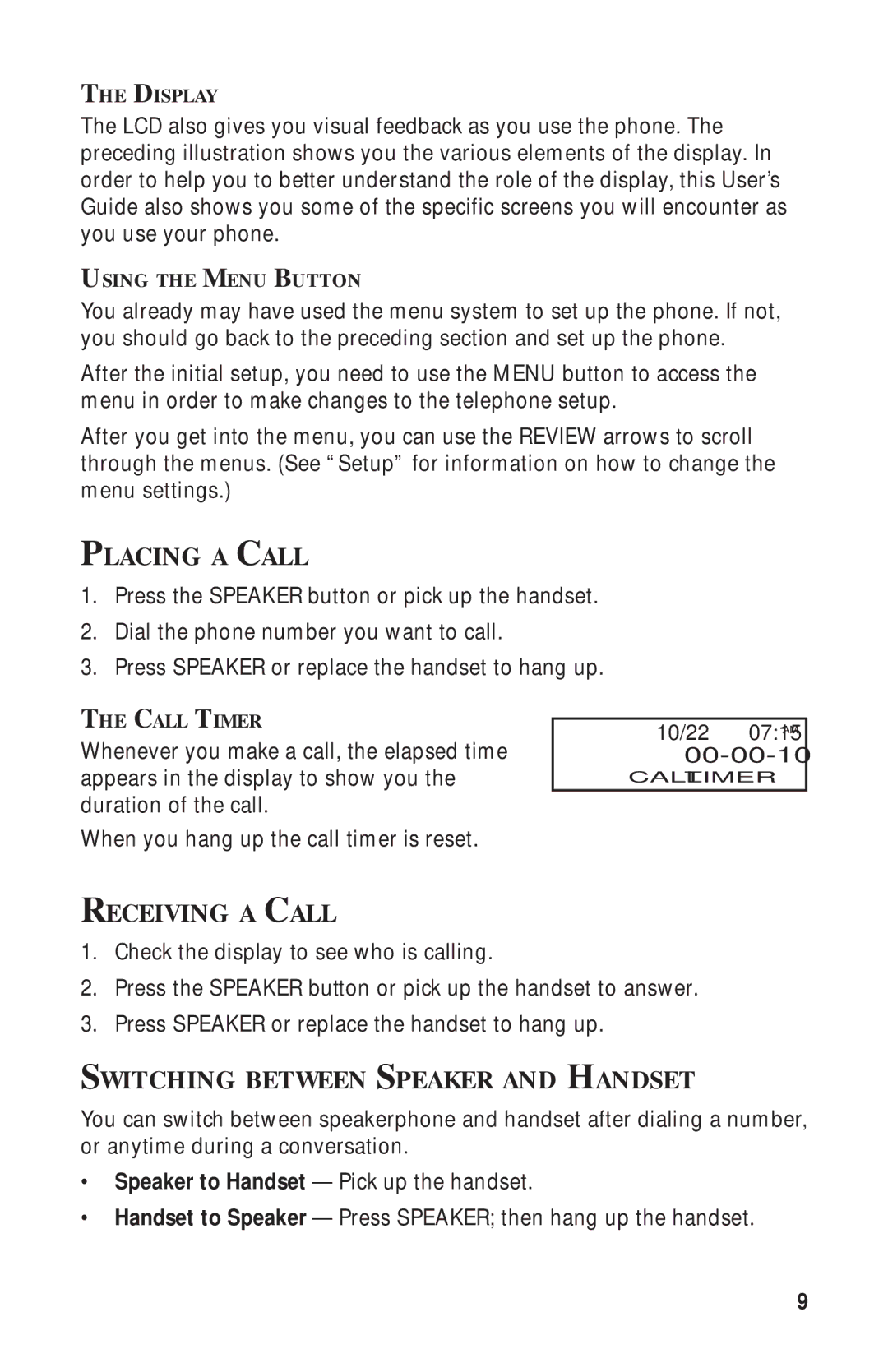THE DISPLAY
The LCD also gives you visual feedback as you use the phone. The preceding illustration shows you the various elements of the display. In order to help you to better understand the role of the display, this User’s Guide also shows you some of the specific screens you will encounter as you use your phone.
USING THE MENU BUTTON
You already may have used the menu system to set up the phone. If not, you should go back to the preceding section and set up the phone.
After the initial setup, you need to use the MENU button to access the menu in order to make changes to the telephone setup.
After you get into the menu, you can use the REVIEW arrows to scroll through the menus. (See “Setup” for information on how to change the menu settings.)
PLACING A CALL
1. Press the SPEAKER button or pick up the handset.
2. Dial the phone number you want to call.
3. Press SPEAKER or replace the handset to hang up.
THE CALL TIMER |
|
|
10/22 | 07:15AM | |
Whenever you make a call, the elapsed time | ||
appears in the display to show you the | CALL TIMER | |
duration of the call. |
|
|
When you hang up the call timer is reset. |
|
|
RECEIVING A CALL
1.Check the display to see who is calling.
2.Press the SPEAKER button or pick up the handset to answer.
3.Press SPEAKER or replace the handset to hang up.
SWITCHING BETWEEN SPEAKER AND HANDSET
You can switch between speakerphone and handset after dialing a number, or anytime during a conversation.
•Speaker to Handset — Pick up the handset.
•Handset to Speaker — Press SPEAKER; then hang up the handset.
9