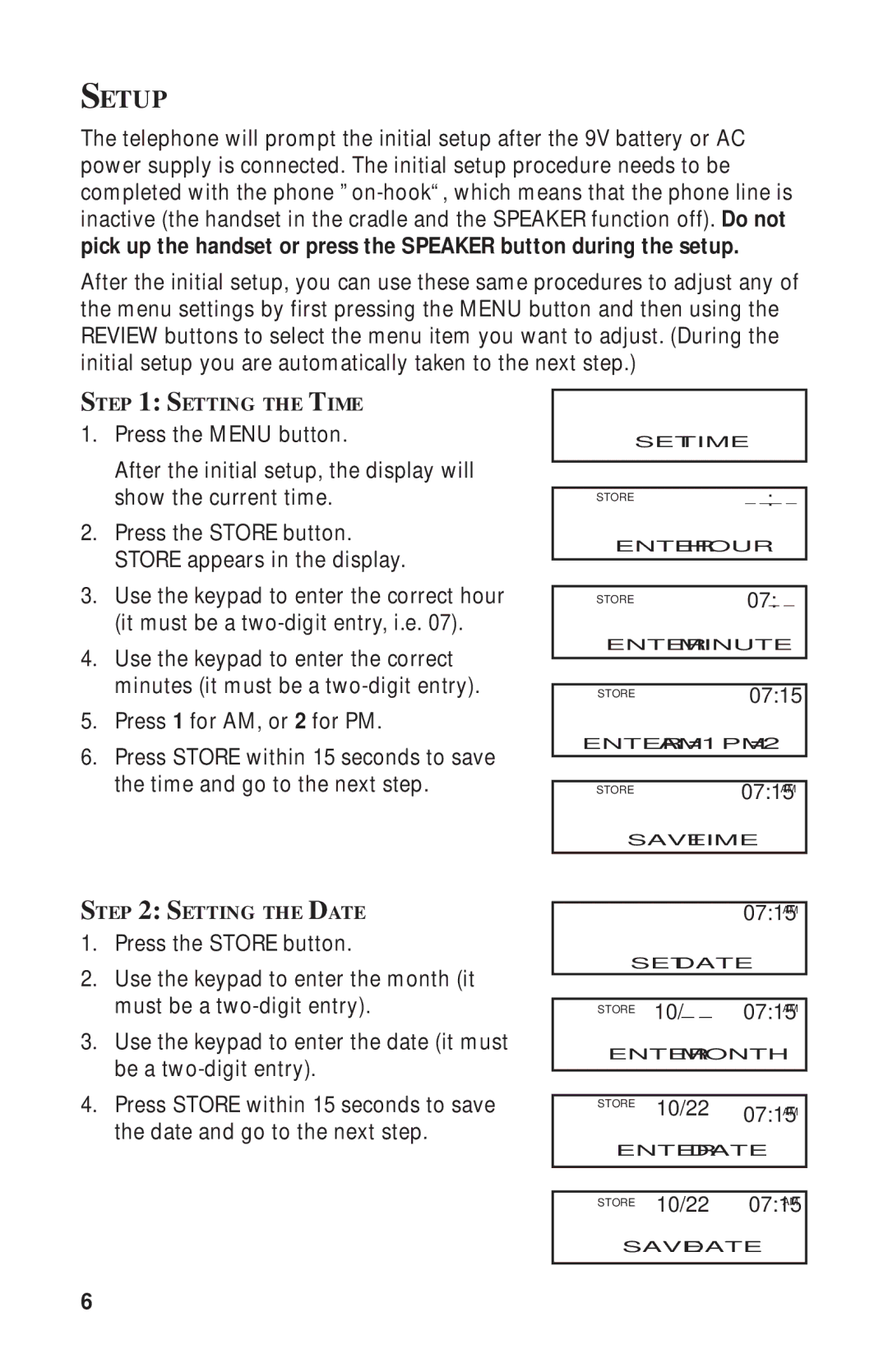SETUP
The telephone will prompt the initial setup after the 9V battery or AC power supply is connected. The initial setup procedure needs to be completed with the phone
After the initial setup, you can use these same procedures to adjust any of the menu settings by first pressing the MENU button and then using the REVIEW buttons to select the menu item you want to adjust. (During the initial setup you are automatically taken to the next step.)
STEP 1: SETTING THE TIME
1.Press the MENU button.
After the initial setup, the display will show the current time.
2.Press the STORE button. STORE appears in the display.
3.Use the keypad to enter the correct hour (it must be a
4.Use the keypad to enter the correct minutes (it must be a
5.Press 1 for AM, or 2 for PM.
6.Press STORE within 15 seconds to save the time and go to the next step.
STEP 2: SETTING THE DATE
1.Press the STORE button.
2.Use the keypad to enter the month (it must be a
3.Use the keypad to enter the date (it must be a
4.Press STORE within 15 seconds to save the date and go to the next step.
| SET TIME |
|
|
|
|
| ➔ |
|
STORE |
| __ :_ _ |
ENTER HOUR | ||
|
|
|
| ➔ |
|
STORE |
| 07:_ _ |
ENTER MINUTE | ||
|
|
|
| ➔ |
|
STORE |
| 07:15 |
|
| |
ENTER AM=1 PM=2 | ||
| ➔ |
|
STORE |
| 07:15AM |
| SAVE TIME |
|
|
|
|
|
|
|
|
| 07:15AM |
| SET DATE |
|
| ➔ |
|
STORE | 10/_ _ | 07:15AM |
ENTER MONTH | ||
|
|
|
| ➔ |
|
STORE | 10/22 | 07:15AM |
| ||
ENTER DATE | ||
|
|
|
| ➔ |
|
STORE | 10/22 | 07:15AM |
SAVE DATE
6