Chapter 6
Troubleshooting
6.2 UPnP™ on Windows XP Systems
SpeedTouch™ not detected by UPnP™ or IGD Control Client
Adding UPnP™
Check the following:
Make sure the UPnP™ and Internet Gateway Device Control Client Networking components are added to your Windows XP system.
Your computer doesn’t support UPnP™ if you run an operating system other than Windows XP and Windows Millennium.
Make sure that UPnP™ is not disabled in the SpeedTouch™ Web page; see “5.5.5 Game & Application Sharing” on page 76.
If you are running Microsoft Windows XP, it is recommended to add the UPnP™ component to your system.
Proceed as follows:
1In the Start menu, click (Settings >) Control Panel. The Control Panel window appears.
2Click Add or Remove Programs.
The Add or Remove Programs window appears.
3Click Add/Remove Windows Components.
4In the Windows Components Wizard, select Networking Services in the Components list and click Details.
5In the Networking Services window, select Universal Plug and Play or UPnP User Interface and click OK.
6Click Next to start the installation and follow the instructions in the Windows Components Wizard.
7At the end of the procedure the wizard informs you that the installation was successful. Click Finish to quit.
119 | |
|