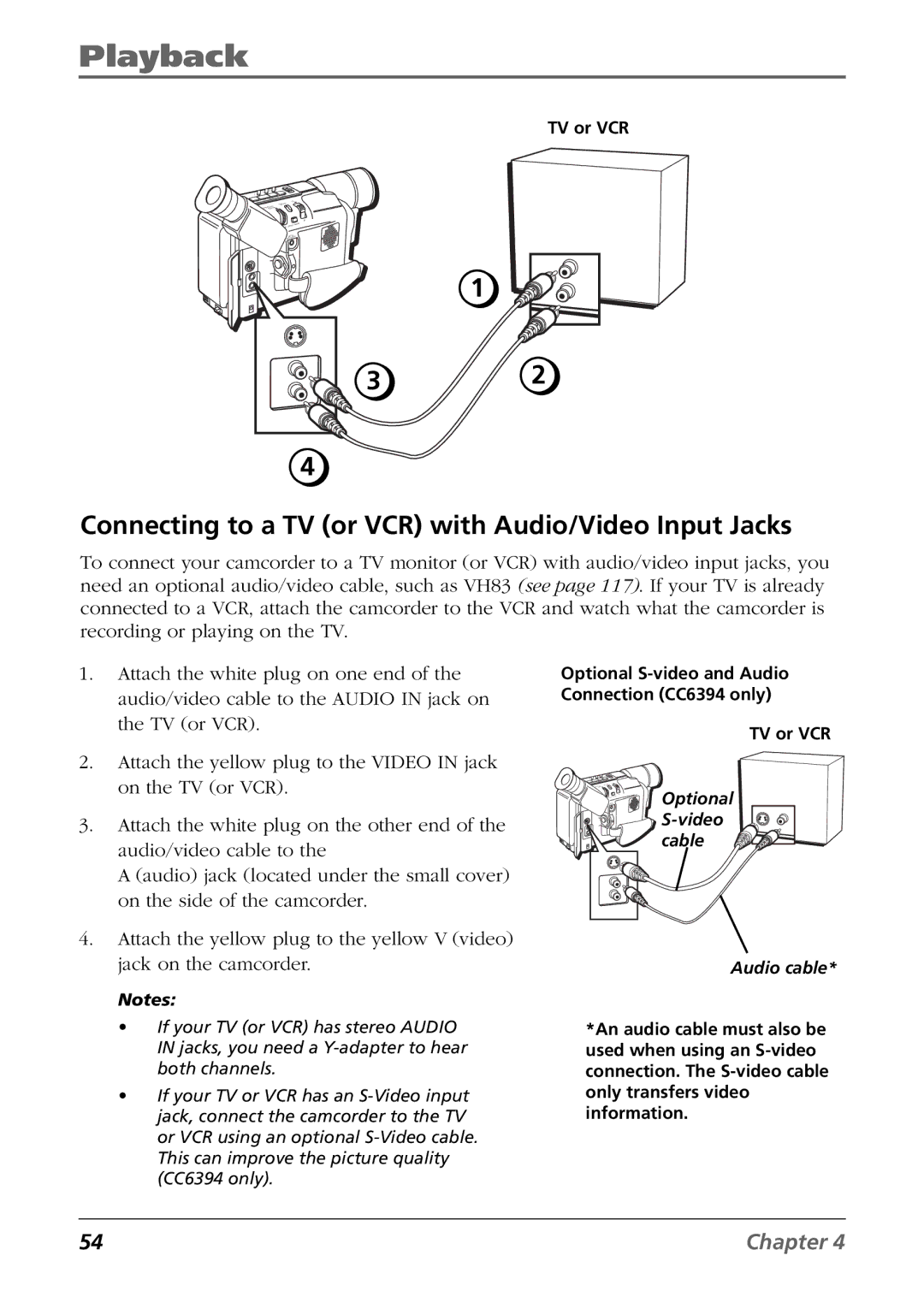Playback
TV or VCR
+
+
Y
A
LP
1
32
4
Connecting to a TV (or VCR) with Audio/Video Input Jacks
To connect your camcorder to a TV monitor (or VCR) with audio/video input jacks, you need an optional audio/video cable, such as VH83 (see page 117). If your TV is already connected to a VCR, attach the camcorder to the VCR and watch what the camcorder is recording or playing on the TV.
1.Attach the white plug on one end of the audio/video cable to the AUDIO IN jack on the TV (or VCR).
2.Attach the yellow plug to the VIDEO IN jack on the TV (or VCR).
3.Attach the white plug on the other end of the audio/video cable to the
A (audio) jack (located under the small cover) on the side of the camcorder.
4.Attach the yellow plug to the yellow V (video) jack on the camcorder.
Notes:
•If your TV (or VCR) has stereo AUDIO IN jacks, you need a
•If your TV or VCR has an
Optional
TV or VCR
| + | Optional |
+ |
|
|
|
| |
|
| cable |
Audio cable*
*An audio cable must also be used when using an
54 | Chapter 4 |