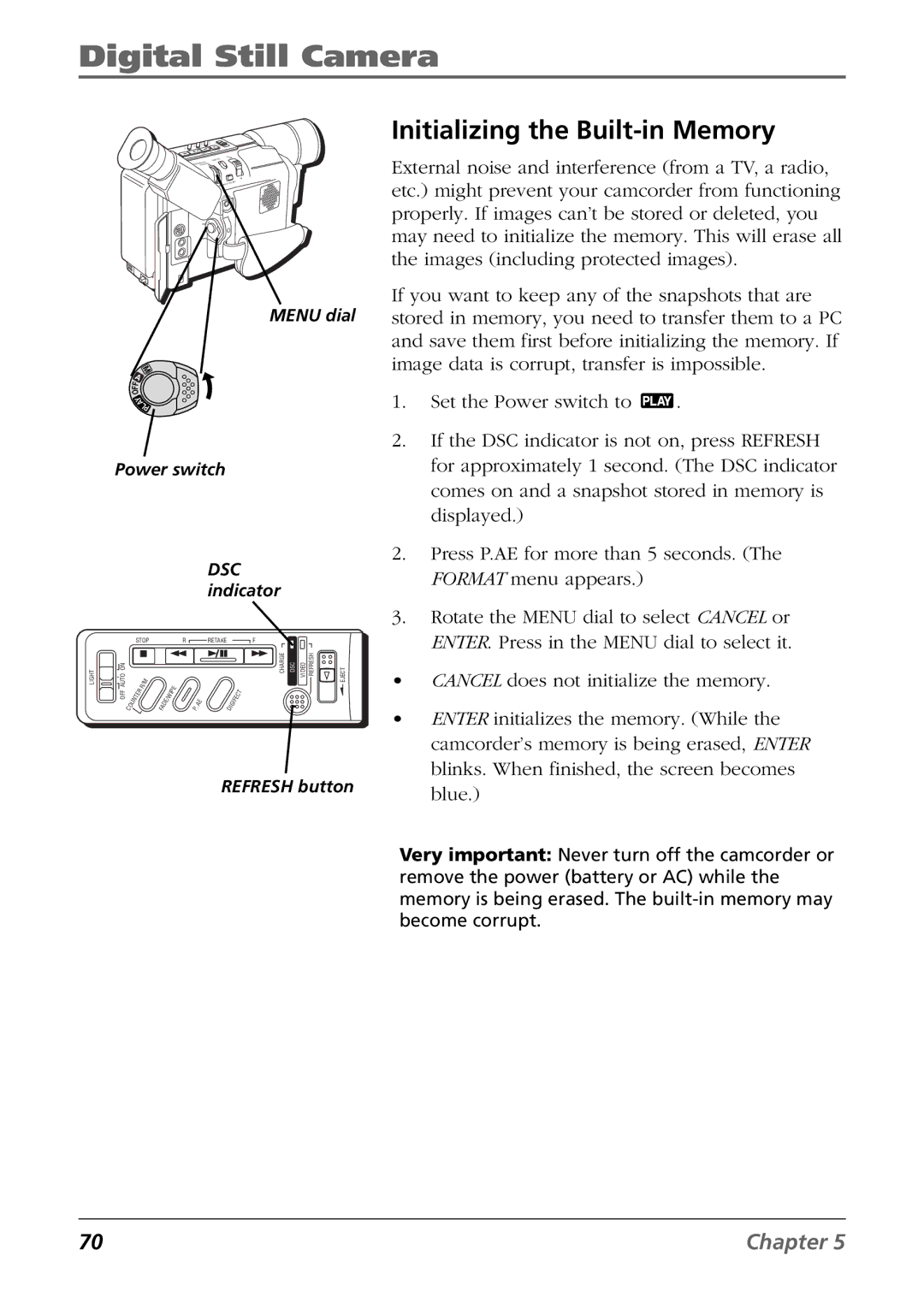Digital Still Camera
+
+
O
Y
A
L
P
MENU dial
M
A
F
F
O
Y
A
LP
Power switch
DSC indicator
|
| STOP |
|
|
| R |
| RETAKE |
|
|
| F |
|
|
| |||
LIGHT | AUTO ON |
|
| R | / M |
|
| I P | E |
|
|
|
|
| CHARGE | DSC | VIDEO REFRESH | EJECT |
|
|
|
|
|
|
|
|
|
|
|
| T |
|
|
| |||
| OFF |
| E | R |
|
|
|
|
|
|
|
|
|
|
|
| ||
| T |
|
| E | / W |
|
| E |
|
| I F | E | C |
|
|
| ||
|
| N |
|
|
|
|
|
|
|
|
|
|
|
|
| |||
|
| U |
|
| F A | D |
|
| P . | A |
| D I | G |
|
|
|
|
|
|
| C O |
|
|
|
|
|
|
|
|
|
|
|
|
| |||
REFRESH button
Initializing the Built-in Memory
External noise and interference (from a TV, a radio, etc.) might prevent your camcorder from functioning properly. If images can’t be stored or deleted, you may need to initialize the memory. This will erase all the images (including protected images).
If you want to keep any of the snapshots that are stored in memory, you need to transfer them to a PC and save them first before initializing the memory. If image data is corrupt, transfer is impossible.
1.Set the Power switch to ![]() .
.
2.If the DSC indicator is not on, press REFRESH for approximately 1 second. (The DSC indicator comes on and a snapshot stored in memory is displayed.)
2.Press P.AE for more than 5 seconds. (The FORMAT menu appears.)
3.Rotate the MENU dial to select CANCEL or ENTER. Press in the MENU dial to select it.
•CANCEL does not initialize the memory.
•ENTER initializes the memory. (While the camcorder’s memory is being erased, ENTER blinks. When finished, the screen becomes blue.)
Very important: Never turn off the camcorder or remove the power (battery or AC) while the memory is being erased. The
70 | Chapter 5 |