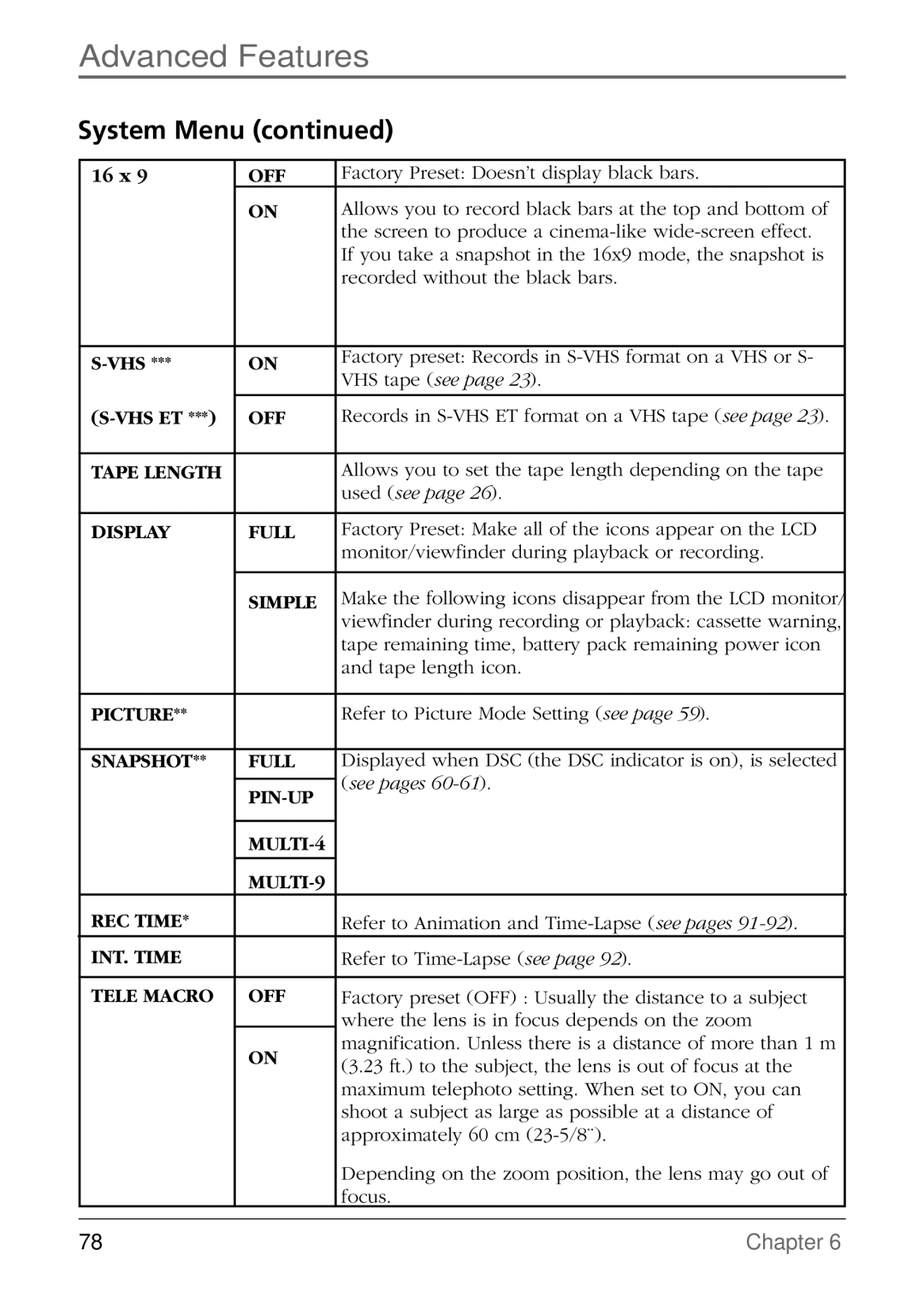Advanced Features
System Menu (continued)
16 x 9 | OFF | Factory Preset: Doesn’t display black bars. | |
| ON | Allows you to record black bars at the top and bottom of | |
|
| the screen to produce a | |
|
| If you take a snapshot in the 16x9 mode, the snapshot is | |
|
| recorded without the black bars. | |
|
|
| |
ON | Factory preset: Records in | ||
VHS tape (see page 23). | |||
|
| ||
|
|
| |
OFF | Records in | ||
|
|
| |
TAPE LENGTH |
| Allows you to set the tape length depending on the tape | |
|
| used (see page 26). | |
|
|
| |
DISPLAY | FULL | Factory Preset: Make all of the icons appear on the LCD | |
|
| monitor/viewfinder during playback or recording. | |
|
|
| |
| SIMPLE | Make the following icons disappear from the LCD monitor/ | |
|
| viewfinder during recording or playback: cassette warning, | |
|
| tape remaining time, battery pack remaining power icon | |
|
| and tape length icon. | |
|
|
| |
PICTURE** |
| Refer to Picture Mode Setting (see page 59). | |
|
|
| |
SNAPSHOT** | FULL | Displayed when DSC (the DSC indicator is on), is selected | |
|
| (see pages | |
| |||
|
| ||
|
|
| |
|
| ||
|
| ||
REC TIME* |
| Refer to Animation and | |
INT. TIME |
| Refer to | |
|
|
| |
TELE MACRO | OFF | Factory preset (OFF) : Usually the distance to a subject | |
|
| where the lens is in focus depends on the zoom | |
| ON | magnification. Unless there is a distance of more than 1 m | |
| (3.23 ft.) to the subject, the lens is out of focus at the | ||
|
| ||
|
| maximum telephoto setting. When set to ON, you can | |
|
| shoot a subject as large as possible at a distance of | |
|
| approximately 60 cm | |
|
| Depending on the zoom position, the lens may go out of | |
|
| focus. | |
|
|
|
78 | Chapter 6 |